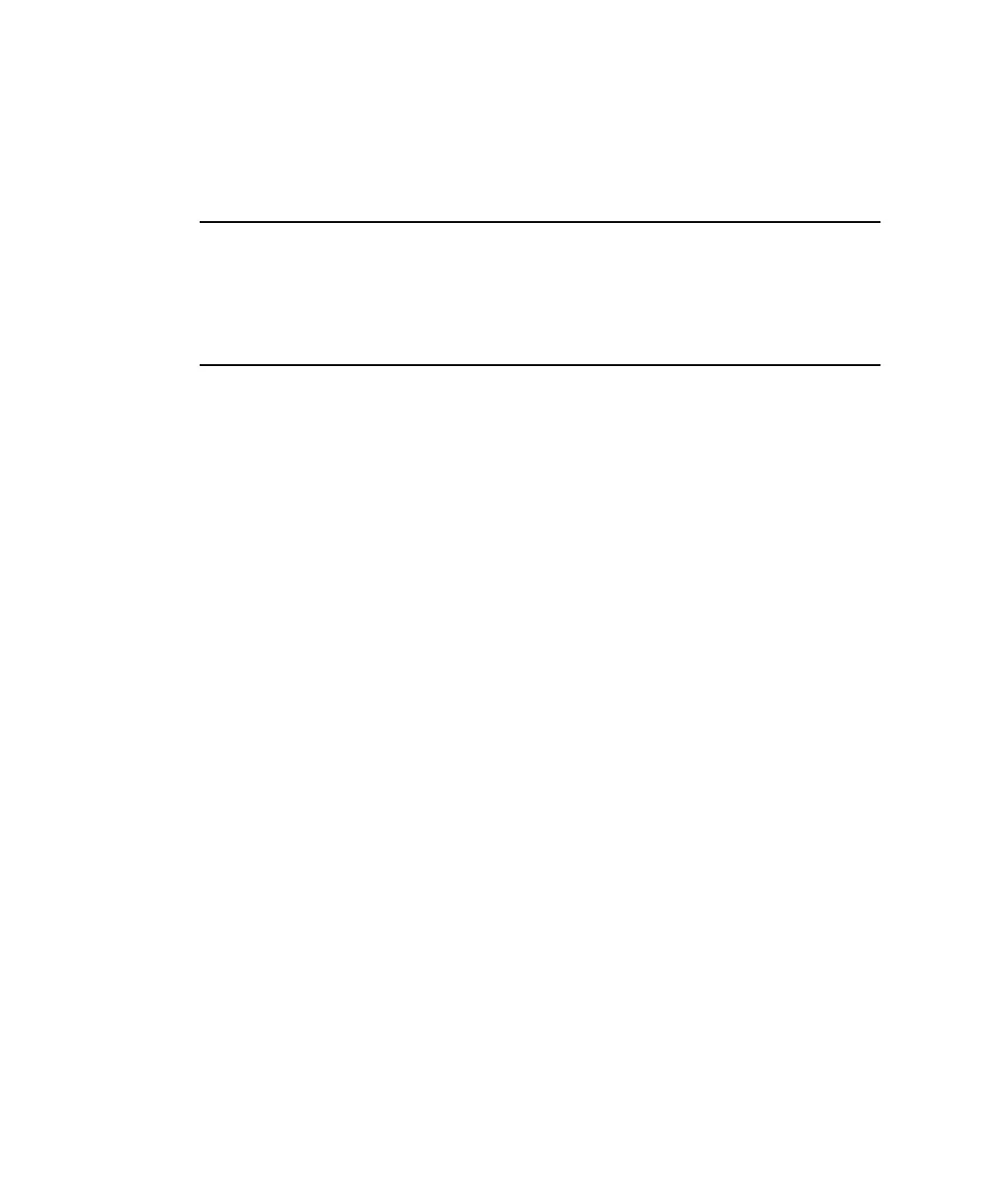2-12 SPARCengine Ultra AX
i
OEM Technical Manual • May 1999
Alternate setting Default power off (pins 2 and 4 jumpered)
System is not powered ON when power is connected
to the power supply. Must use the front panel switch or
keyboard instead to power ON the system.
Note – If the system if OFF when power is disconnected from the power supply, the
system always uses the front panel switch or keyboard to power ON no matter how
short the power-off time.
If the system is ON when power is disconnected from the power supply, however,
wait at least 5 seconds before reapplying power to the power supply.
2.1.16 Power On-Off Switch (front of enclosure)
Motherboard Connector J3301
Switch Type 2 Contact, momentary contact
Function Push On, Push Off
Control Circuit Uses +5V_SB power to control power supply
2.1.17 Speaker (enclosure mounted)
Motherboard Connector J3201
Type 8 ohm, 0.25W
Function Functions with PS/2 keyboard only
2.1.18 Reset Switch (front of enclosure)
Motherboard Connector J1501
Switch Type Momentary contact, push to reset
Function Hard reset
