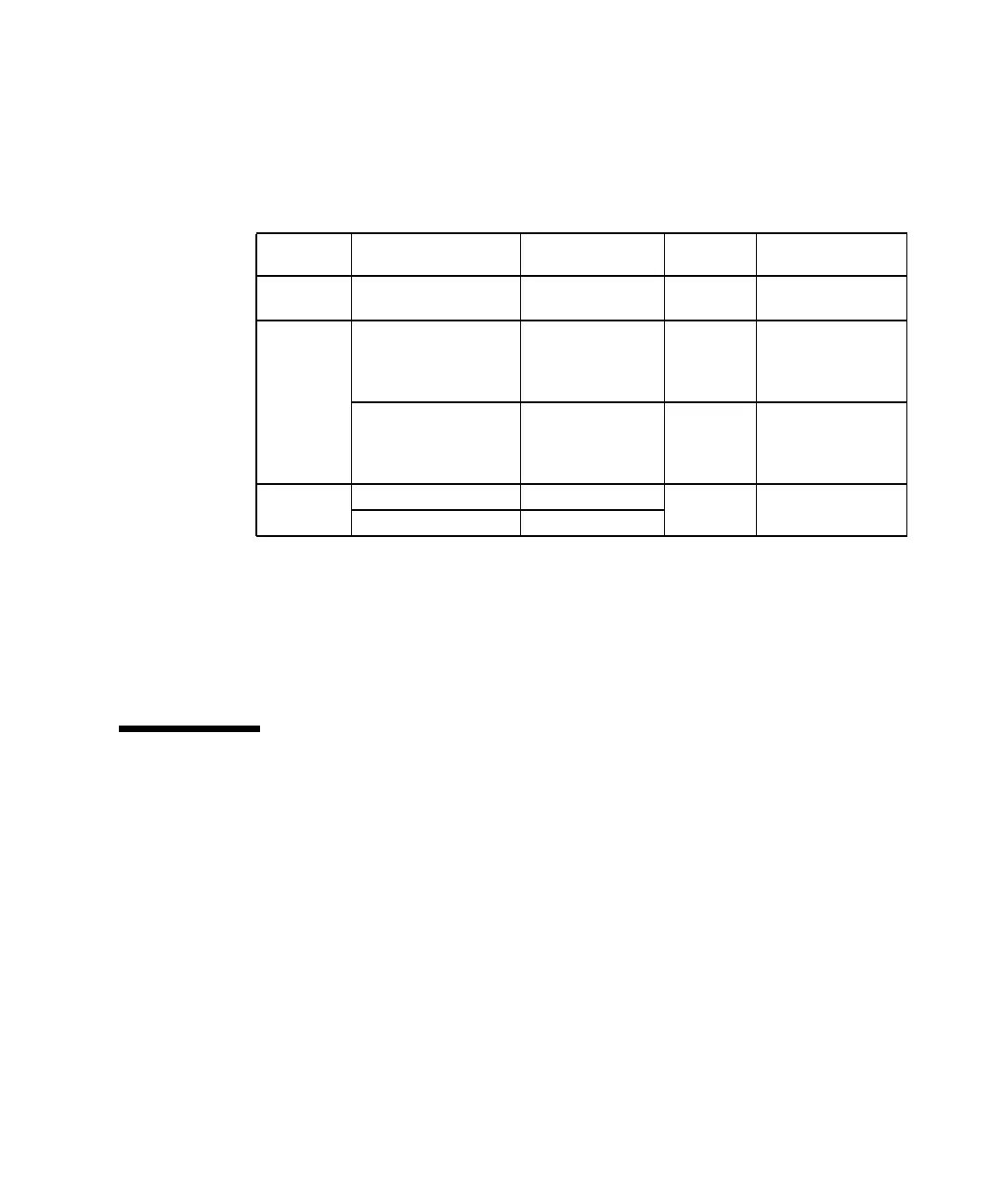Appendix D OpenBoot Firmware D-15
D.12.2 PCI Video Drivers
The OBP PROM contains built in support for selected PCI video cards. The
following table shows the currently approved PCI video cards and the resolution
supported when operating in OBP. These cards may be used in any of the PCI slots.
The display resolution on ATI cards may be chosen at the ok prompt by holding
down the control key and pressing the F12 key until the desired resolution is
displayed.
Updates to the built-in video drivers may have to be added as a drop-in. Drivers for
third party video cards may be obtained from the vendor of the card.
D.13 PS/2 Keyboard
84, 101, 102, 104 key mappings
D.13.0.1 Non-English PS/2 Keyboards
Press Control-F11 to cycle through keyboard language choices
The default language choices are: English, Spanish, French, Italian and German.
Vendor Model Part Number Resolution Vertical
Refresh Hz
Sun
PGX (ATI Pineapple),
8-bit
X3660A
1152x900 66, 76
ATI
3D Charger, 2MB
100-405059
(Sun:102-38800-00)
800x600
1024x768
1152x900
1280x1024
75
60, 75
66
60
3D Charger, 4MB
100-405058
(Sun:102-38808-00)
800x600
1024x768
1152x900
1280x1024
75
60, 75
66
60
Tech-Source
Raptor GFX-8M 19-0076-03
1152x900 60, 72, 75, 85
Raptor GFX-4M n/a