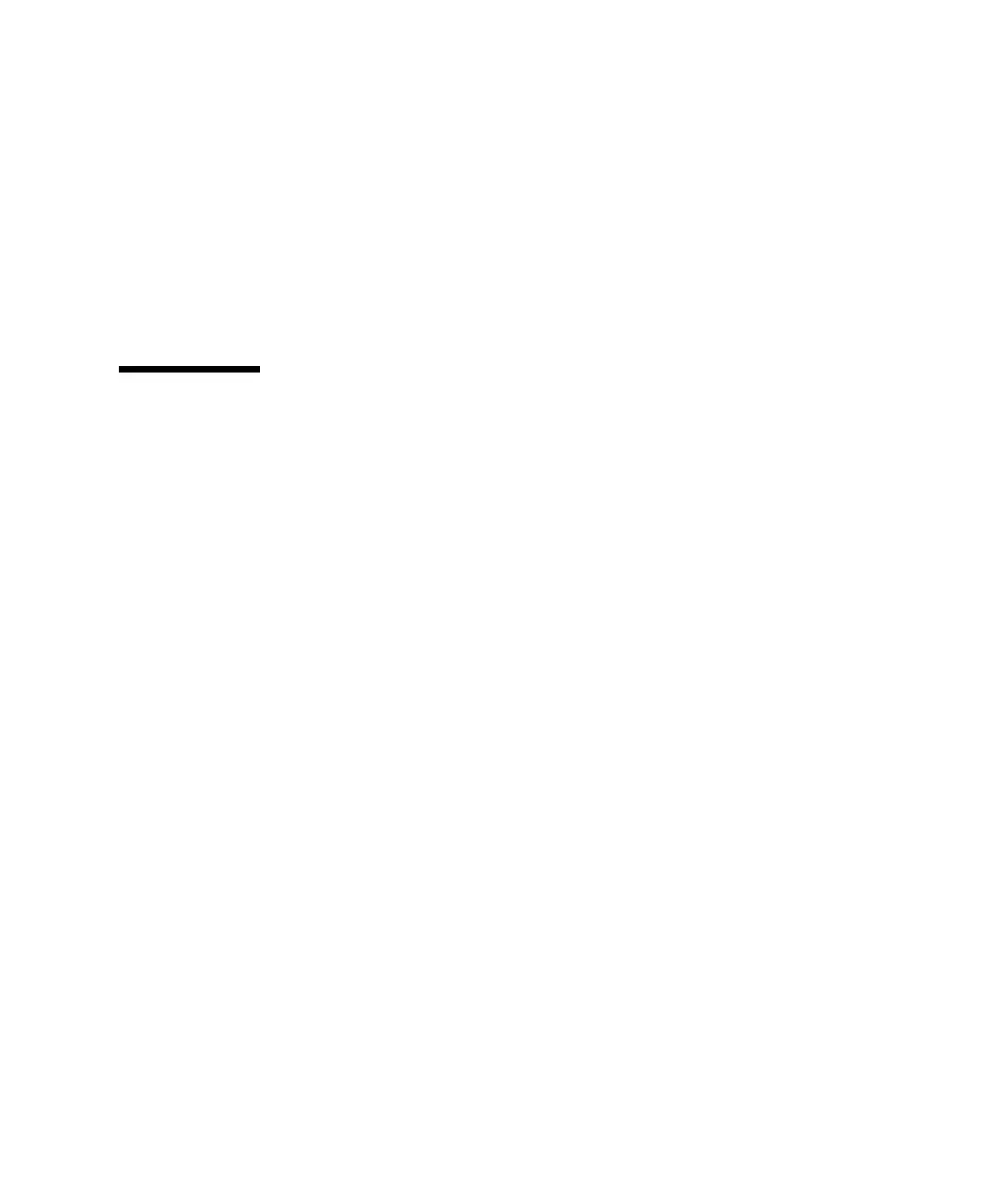Appendix D OpenBoot Firmware D-7
8, Serial Port B This runs only when diag-level is set to max.
9, NVRAM Simply reads and writes patterns to free space in the NVRAM module.
10, RAS (Referred to as ASM.) Active when env-monitor is enabled or
enabled-with-fans.
14, Toggle Script-Debug OBdiag enters verbose or quiet mode.
15, Enable External Loopback Tests Not implemented.
16, Disable External Loopback Tests Not implemented.
D.6 Entering the OBP Environment
You can enter the OpenBoot environment in any of the following ways:
■ Halt the operating system by becoming a super user and then enter
sync<cr>
■ Execute the following keystroke commands:
■ Stop-A from a Sun keyboard
■ BREAK from an ASCII terminal
■ ~# from a tip window
■ Control-Break from a PS/2 keyboard