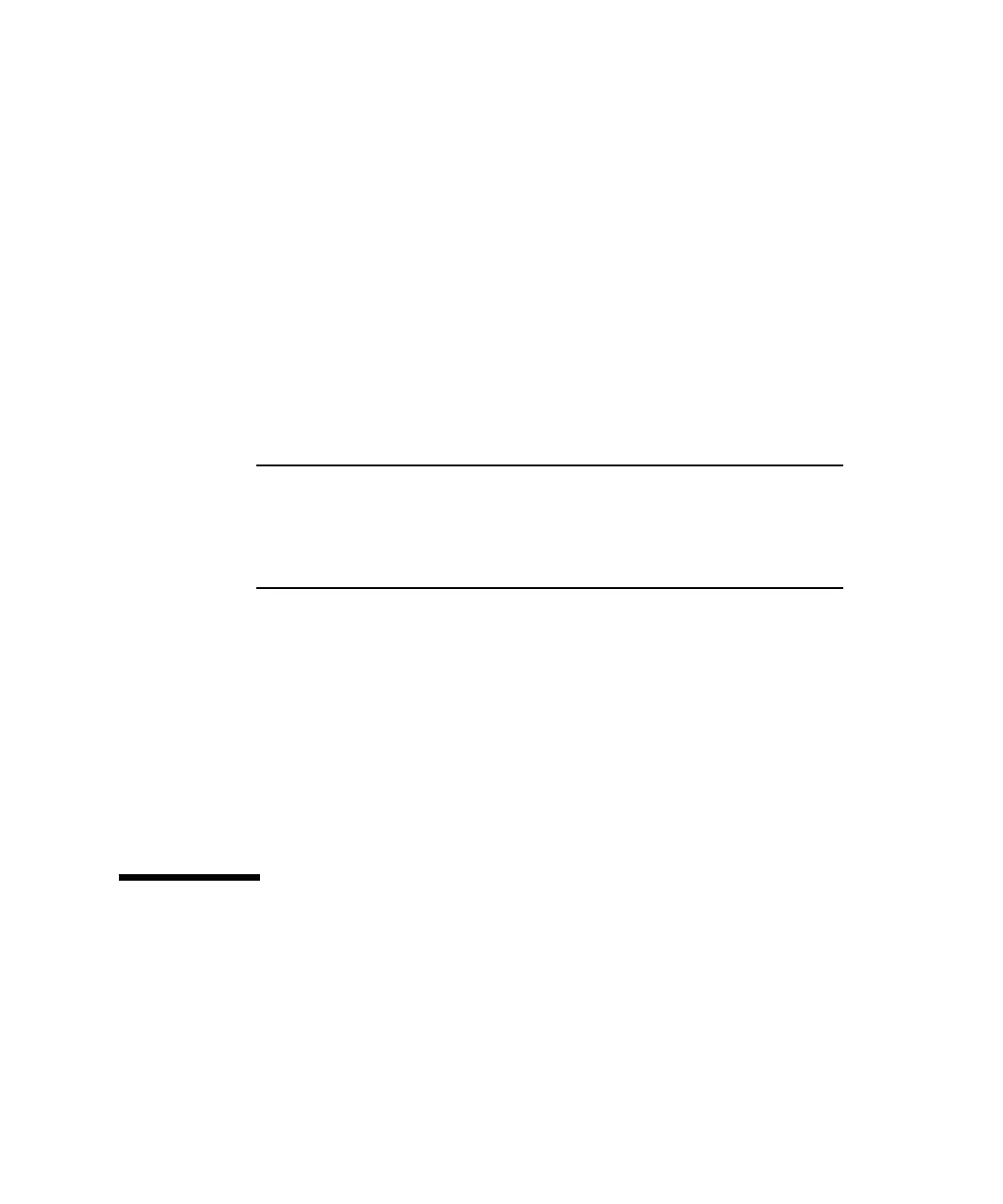Appendix E System Software Solaris 2.6 Operating Environment E-9
Alt<Btn2Click> frame|icon|window f.raise_lower
Ctrl Alt<Btn1Click> frame|icon|window f.raise_lower
Alt<Btn1Down> frame|icon|window f.move
Alt<Btn3Down> window f.minimize
}
This file will allow the mouse to be used as shown below:
■ Right Control and mouse button 1 anywhere on the background will toggle
minimize/maximize of the front panel.
■ Right Control and mouse button 1 on a frame or icon will toggle raising/lowering
that frame or window. (Raising means exposing a window above other windows
and lowering means hiding behind others.
■ Alt-Right Control-mouse button 1 within a window will toggle raising/lowering
the window.
E.5.6 Speaker
There is an integral speaker in the Sun Type 5 keyboard the Sun Keyboard inhibits
the enclosure speaker. The PS/2 keyboard uses the enclosure mounted speaker
The speakers are used for error beep signals and the keyboard click feature.
The speaker is enabled in CDE by using the Style Manager Menu, keyboard option.
Set volume in CDE. Zero = Off, any other number = On.
E.6 Adding PCI Cards and Drivers
PCI cards must have appropriate Solaris drivers to function with the Ultra AXi
system. These drivers are provided by the vendor. A list of PCI cards that have been
tested and found to work with the AXi system can bee found at the URL:
http://www.sun.com/microelectronics/ihv
TABLE E-2 Equivalent Sun and PS/2 Mouse Buttons
Sun PS/2 Three Button PS/2 Two Button
left left left
right right right
middle middle
