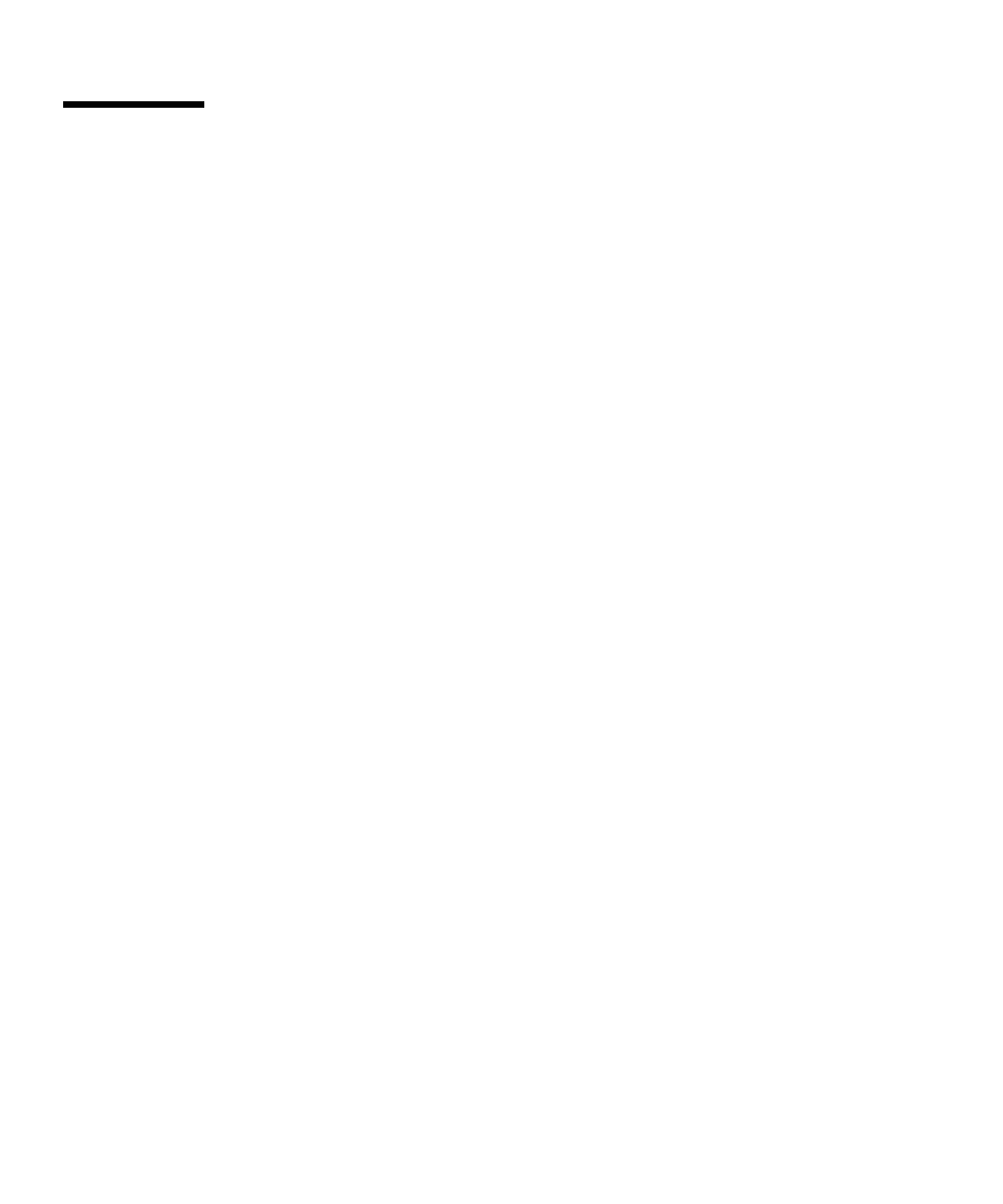D-6 SPARCengine Ultra AX
i
OEM Technical Manual • May 1999
D.5 OpenBoot Diagnostics (OB Diag)
OBDIAG diagnoses the various hardware and peripheral devices. Enter obdiag at
the ok prompt, and the OBDIAG menu will appear. The environment variable
diag-level can be set to min or max use in set env command. No diagnostics are
performed on PS/2 keyboard or mouse.
ok obdiag
OBDiag Menu
0 ..... PCI/Cheerio
1 ..... EBUS DMA/TCR Registers
2 ..... Ethernet
3 ..... Keyboard
4 ..... Mouse
5 ..... Floppy
6 ..... Parallel Port
7 ..... Serial Port A
8 ..... Serial Port B
9 ..... NVRAM
10 ..... RAS <Inactive>
11 ..... All Above
12 ..... Quit
13 ..... Display this Menu
14 ..... Toggle script-debug
15 ..... Enable External Loopback Tests
16 ..... Disable External Loopback Tests
Enter (0-11 tests, 12 -Quit, 13 -Menu) ===>
0, PCIO These tests cover the PCIO circuitry on the motherboard. Installed PCI
cards are not tested.
1, Ebus DMA/TCR Registers This test covers motherboard DMA transfer control to
the Ebus. Offboard peripherals are not tested.
2, Ethernet Tests 10BaseT / 100BaseT Ethernet interface.
3, Sun Keyboard Tests Sun keyboard controller.
4, Sun Mouse Interface Tests Sun mouse controller.
5, Floppy Requires an installed floppy disk drive with a formatted blank floppy
disk.
6, Parallel Port Tests parallel port controller: diag-level must be set to max for
test.
7, Serial Port A Runs when serial port A is not connected to a terminal. Runs only
when diag-level is set to max.