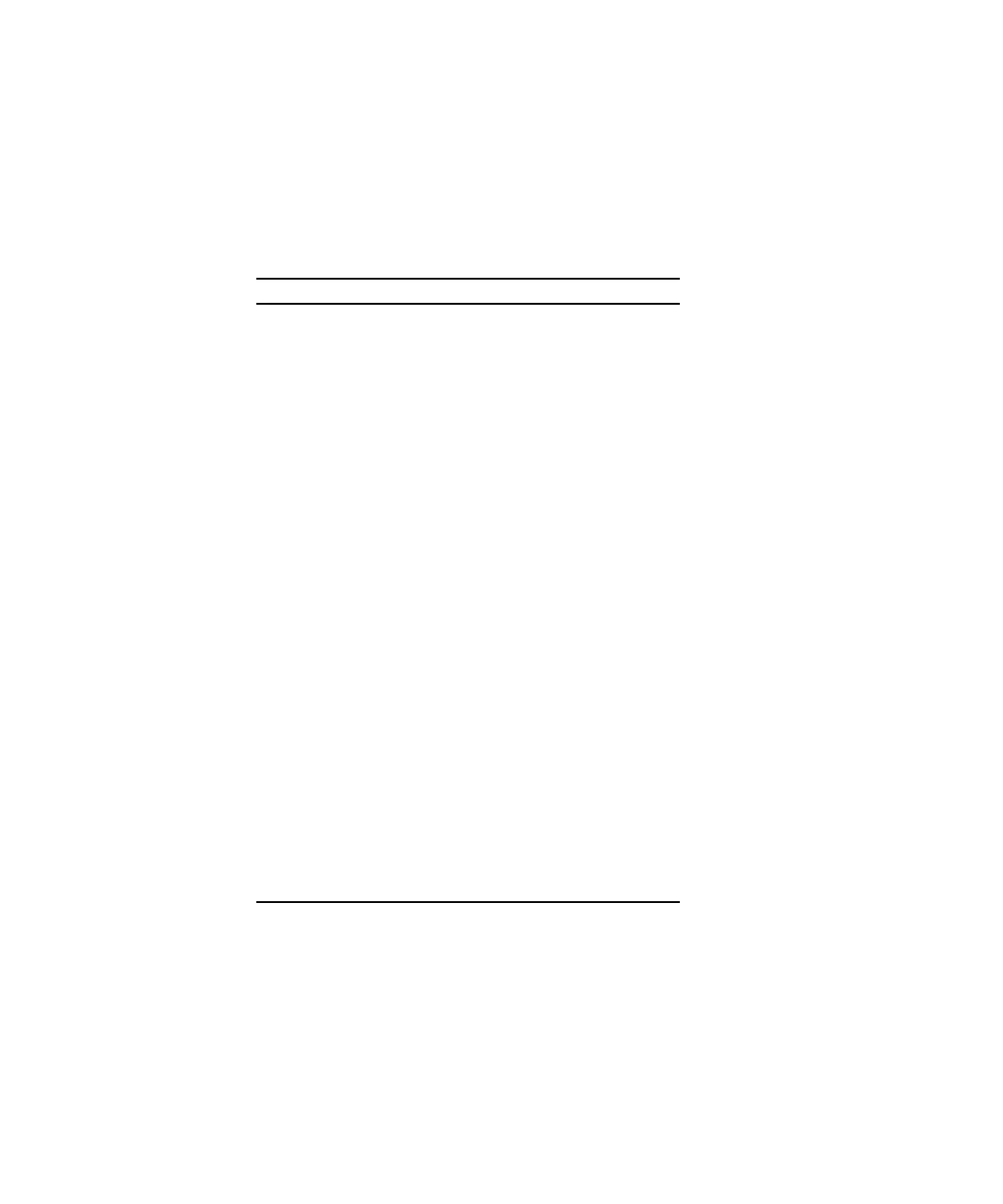Appendix E System Software Solaris 2.6 Operating Environment E-7
E.5.4 PS/2 Keyboard Key Mapping
If using a PS/2 keyboard, a PS/2 mouse must also be installed at boot or the system
will default to TTYA for console IO. The Function keys (F1 -F12) Insert, Home, Page-
up Page-Down, Del and End have the same mapping in both the Sun Type 5 and
PS/2 keyboards.
TABLE E-1 Default Sun to PS/2 Equivalent Keystrokes
Sun Type 5 PS/2
Stop-A Left Control-Break
Power-On No Equivalent
Help No Equivalent
Stop No Equivalent
Props No Equivalent
Front No Equivalent
Open No Equivalent
Find No Equivalent
Again No Equivalent
Undo No Equivalent
Copy No Equivalent
Paste No Equivalent
Cut No Equivalent
Meta No Equivalent
— Windows Logo Left
— Windows Logo Right
— Windows List
Speaker + —
Speaker - —
Speaker Off —
Compose —
Alt Graph —
F1 -F12 F1 -F12