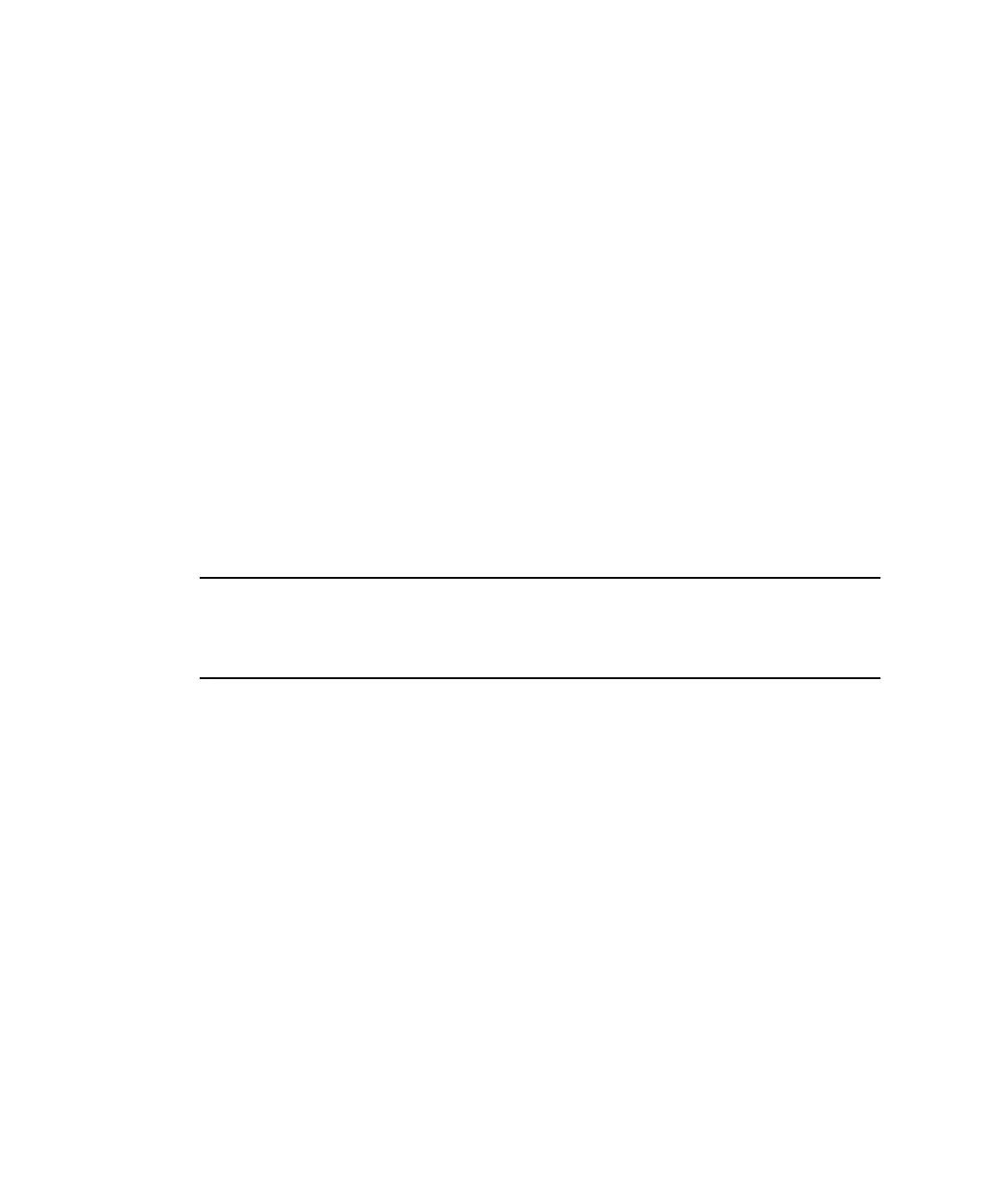D-18 SPARCengine Ultra AX
i
OEM Technical Manual • May 1999
D.15.1.2 OpenBoot Program (OBP) Update
Use the created floppy diskette to update the OpenBoot Firmware.
1. Insert the diskette into floppy disk drive.
2. At the OK prompt, type:
ok boot floppy:nolabel<cr>
3. At the OK prompt, type:
ok reset-all<cr>
D.15.2 Upgrading OBP When Operating in OS
The latest version of OBP may be obtained from the URL:
http://www.sun.com/microelectronics/SPARCengineUltraAXi/
1. Download Update.to.panther.3.10.x@OS, which is a C shell executable file that
includes the OBP 3.10.3 Flash PROM image and the automatic update of the flash
content.
Note – To download this C shell executable file to a directory on your Ultra AXi,a
server accessible by your Ultra AXi, or a floppy diskette, use the SHIFT key on your
keyboard when you click on the download link. This forces the Web browser to pop
up the "Save As..." window.
2. Become super user.
3. Change execute permissions of the downloaded file if necessary.
4. Execute the downloaded script file, answer prompts as appropriate.
5. After completion of script, OBP will be upgraded in Flash.
The upgraded OBP will take effect the next time the machine is rebooted, reset or
power cycled.
