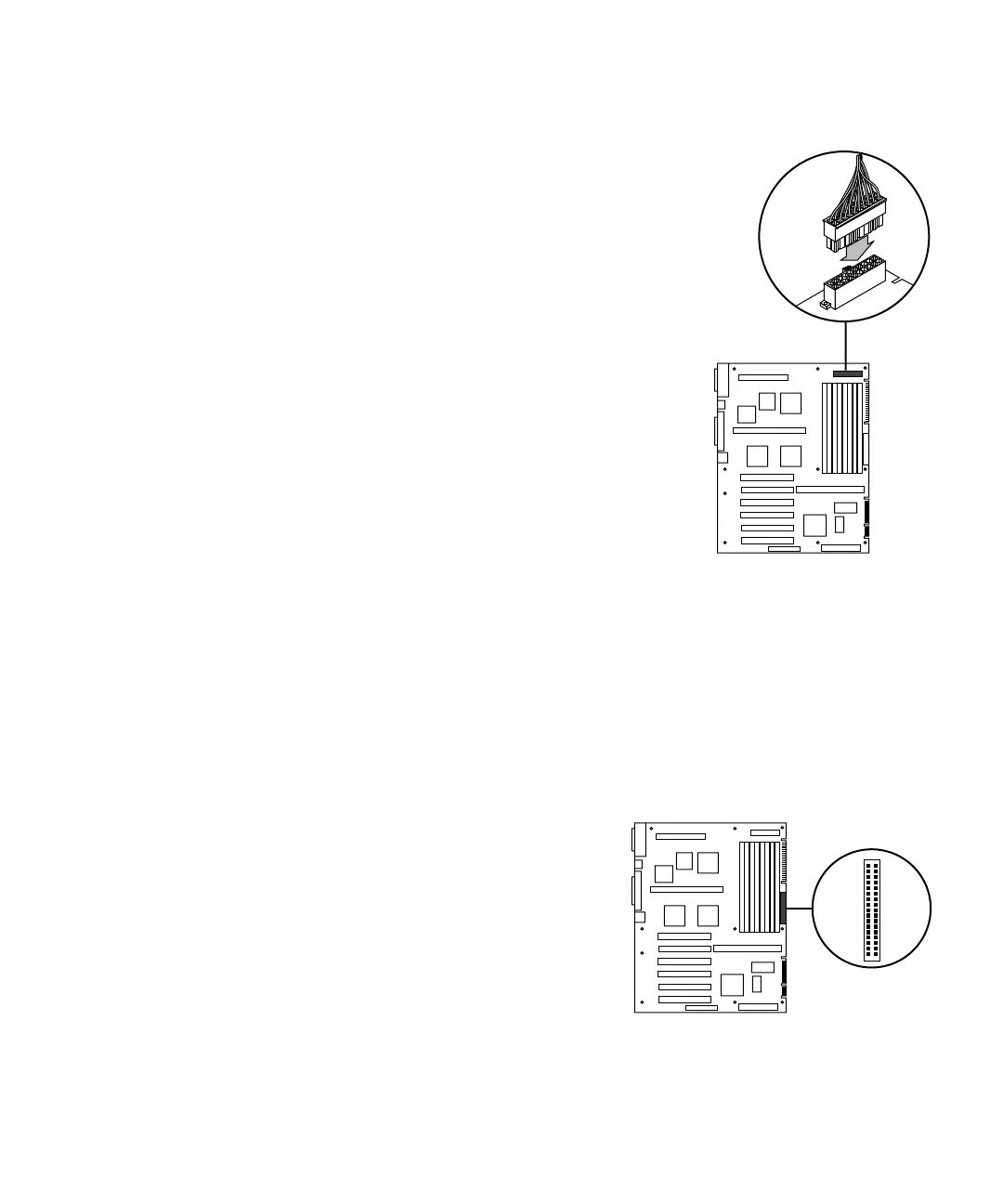Appendix C Assembly, Installation and Initial Start Up Procedures C-21
13. Connect internal power cables.
a. Connect ATX power cable to motherboard.
FIGURE C-15 Motherboard Power Connection
b. Connect hard drive power cable.
c. Connect floppy drive power cable.
d. Connect CD ROM power cable.
14. Connect floppy drive signal cable to motherboard connector
a. Connect floppy drive cable between the
floppy disk drive and the motherboard
connector J1902.
FIGURE C-16 Floppy Drive Motherboard Connection
