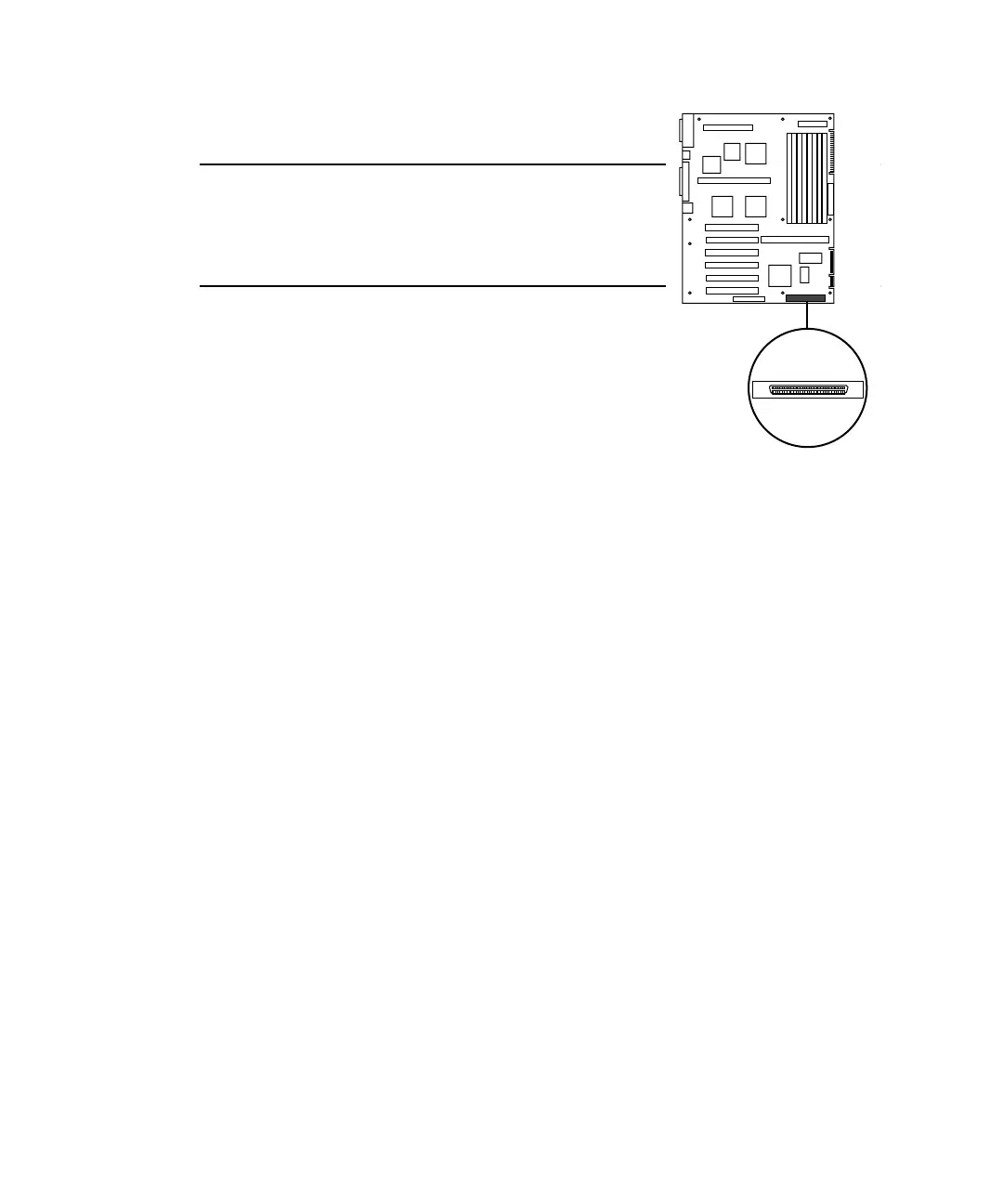C-22 SPARCengine Ultra AX
i
OEM Technical Manual • May 1999
15. Connect the SCSI cable to the motherboard and the
SCSI devices.
Note – There are two SCSI configurations, depending
on the hard drive connector. If the hard drive has a
standard 68 pin SCSI connector, follow steps a. through
c. If the hard drive has an SCA (Single Connector
Attachment) connector, follow steps d. through f.
Standard SCSI hard drive connection
a. Connect one end of the SCSI cable to the internal
SCSI connector J1001. The SCSI controller on the
motherboard has active termination, no settings are
needed.
FIGURE C-17 Internal SCSI Connector
b. Connect the second connector of the SCSI cable to the 68 pin end of the 68 pin
to 50 pin adapter and connect the 50 pin connector of the adapter to the CD
ROM. Set the jumper as shown in
FIGURE C-12 on page C-14 and set the target
ID to 6. The terminator must be DISABLED.
c. Connect the last end of the SCSI cable to the hard disk drive. The terminator
must be ENABLED. Set the device ID jumper to 0. Refer to the label on the
hard disk drive to identify the jumper locations.
SCA SCSI hard drive connection
d. Connect one end of the SCSI cable to the internal SCSI connector J1001. The
SCSI controller on the motherboard has active termination, no settings are
needed.
e. Connect the second connector of the SCSI cable to the 68 pin end of the 68 pin
to 50 pin adapter and connect the 50 pin connector of the adapter to the CD
ROM. Set the jumper as shown in
FIGURE C-12 on page C-14 and set the target
ID to 6. The terminator must be DISABLED.
f. Connect the last end of the SCSI cable to the SCA to SCSI adapter and connect
the adapter to the hard disk drive. The terminator on the hard disk drive must
be ENABLED. Set the device ID jumper to 0. Refer to the label on the hard disk
drive to identify the jumper locations.
