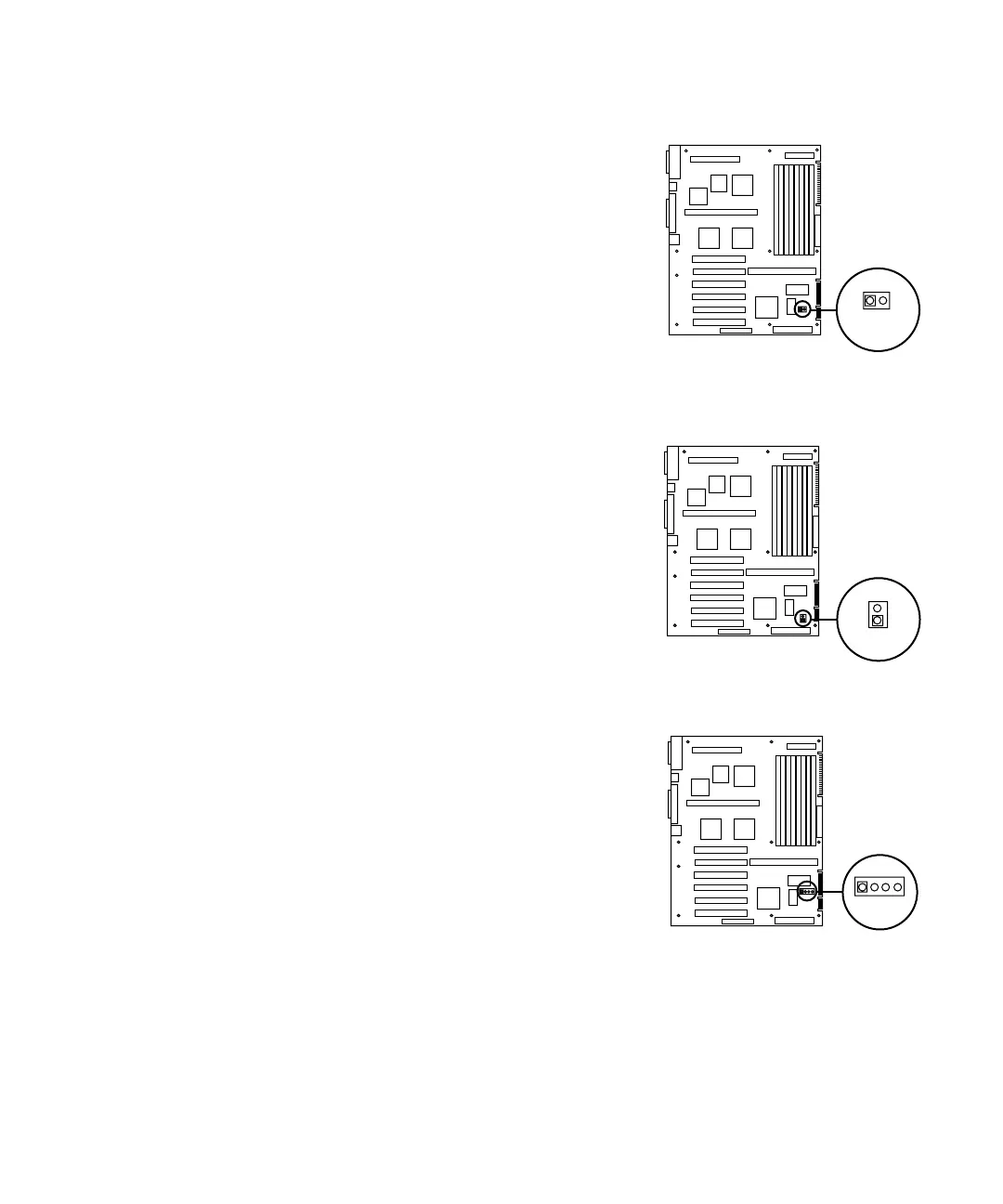Appendix C Assembly, Installation and Initial Start Up Procedures C-23
16. Connect the front panel cables to the motherboard headers.
a. Connect the front panel Power On-Off
switch to motherboard header J3301.
FIGURE C-18 Power On-Off Header
b. Connect Power On LED motherboard
header J1990.
Some LED cables have 3-pin connectors. If
this is the case the connector may need to be
modified to make the LED functional.
FIGURE C-19 Power On LED Header
c. Connect the speaker wires to motherboard
header J3201.
FIGURE C-20 Speaker Header
J3301
J1990
J3201
