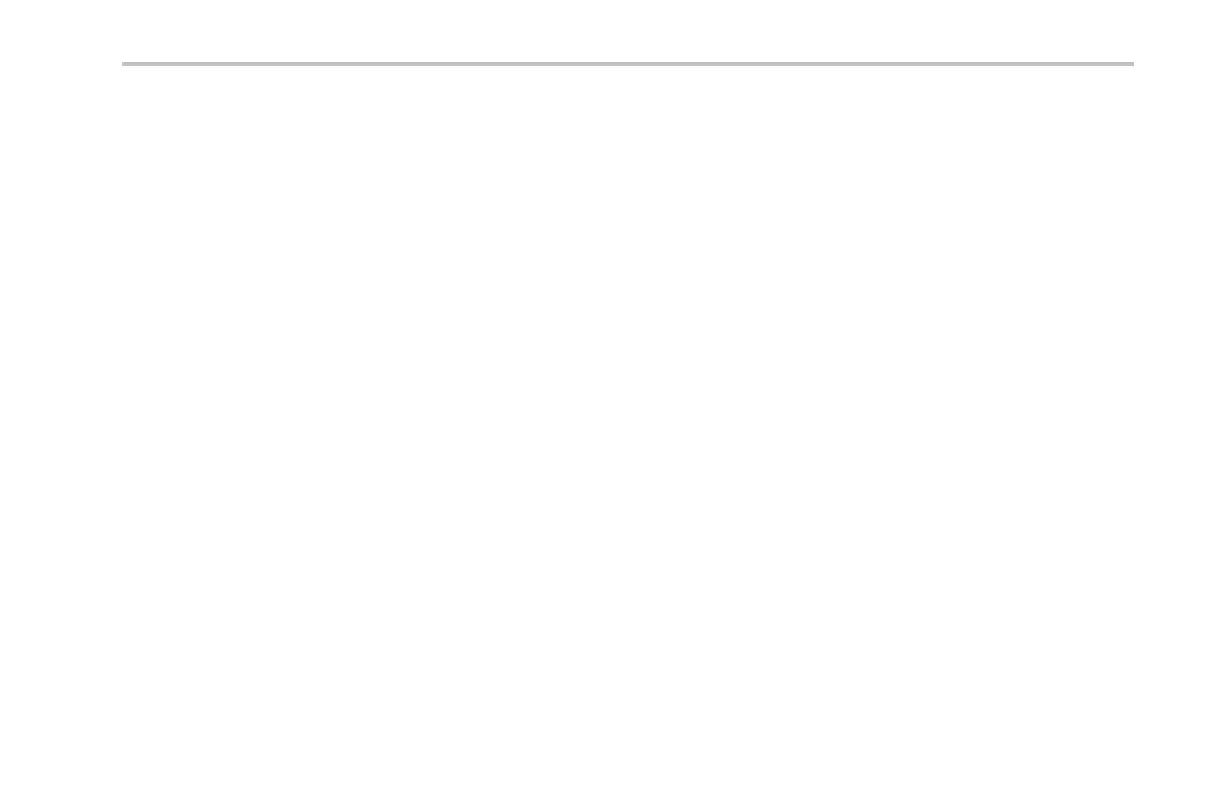Trigger Setup and Ru n
6. If you are setting up an I
2
C trigger and have
selected a Trigger On selection of Addres s
or Address/Data, push the lower-bezel
menu Address button to access the Address
side-bezel menu. Press the side-bezel
menu Address button. Enter the address
parameters of interest with multipurpose knobs
a and b.
Then push the lowe r-bezel menu Direction
button to enter the direction of inte rest.
Choices are: Read, Write, and Read or Write.
DPO4000 Series User Manual 105
