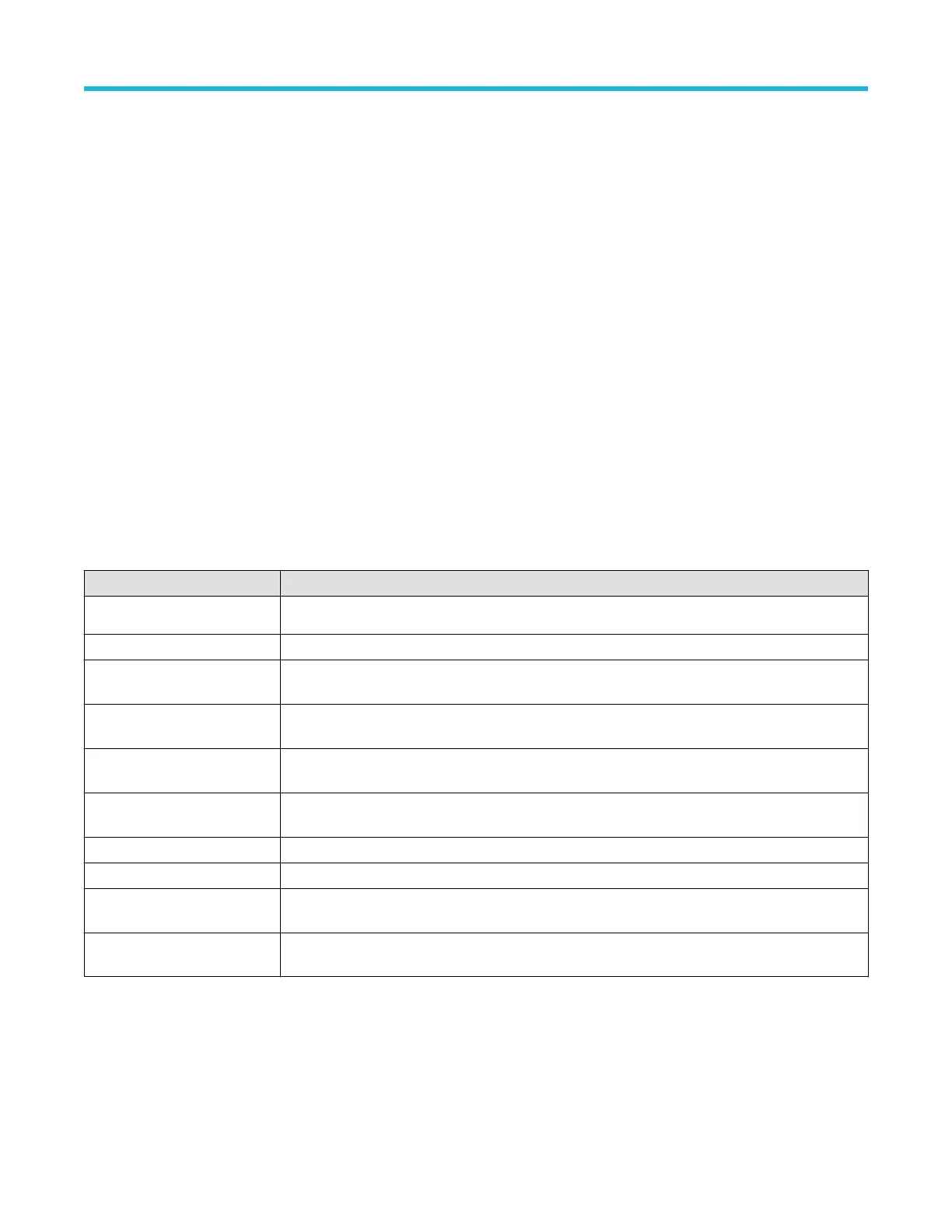Logic Search configuration menu on page 153
Pulse Width Search configuration menu on page 155
Rise/Fall T
ime Search configuration menu on page 156
Setup and Hold Search configuration menu on page 159
Timeout Search configuration menu on page 160
Setup and Hold Search configuration menu
Use the Setup and Hold search type to mark a waveform when a data signal changes state inside of a specified setup and hold time,
relative to a specified clock signal.
To create a new setup and hold search:
1. Tap Search.
2. Set the Search Type to Setup & Hold.
3. Select the search Clock Source.
4. Use the menu fields to set the search parameters.
To change the settings on an existing search, double-tap the search badge and make necessary changes.
Setup & Hold Search configuration menu fields and controls
Field or control Description
Display
Sets the display of the mark icons on or off.
Search Type Set to Setup & Hold.
Clock Source Sets the signal to use as the clock. The clock source can be an analog, digital, math, or reference
waveform.
Clock Threshold Sets the threshold level that the clock signal must pass through to be considered a valid transition. The
clock threshold value is independent of the input signal threshold(s).
Clock Edge Sets the polarity of the clock edge (rising or falling) for evaluating the other menu conditions. The Logic
menu also lets you set the clock edge to either edge.
Data Sources Sets the data signal source(s). All selected sources must meet the specified setup and hold times. See
Setup and Hold Search - Define Inputs configuration menu on page
160.
Setup Time Sets the length of time that data signal should be stable and not change before a clock edge occurs.
Hold Time Sets the length of time that data signal should be stable and not change after a clock edge occurs.
Copy Trigger Settings to
Search
Sets the search criteria to match the current oscilloscope trigger settings. If the trigger settings are not
valid in Search, this control is either not available or grayed out.
Copy Search Settings to
Trigger
Sets the current oscilloscope trigger settings to match the search criteria.
Other search types
Bus Search configuration menus on page 135
Edge Search configuration menu on page 152
Menus and dialog boxes
3 Series Mixed Domain Oscilloscope Printable Help 159