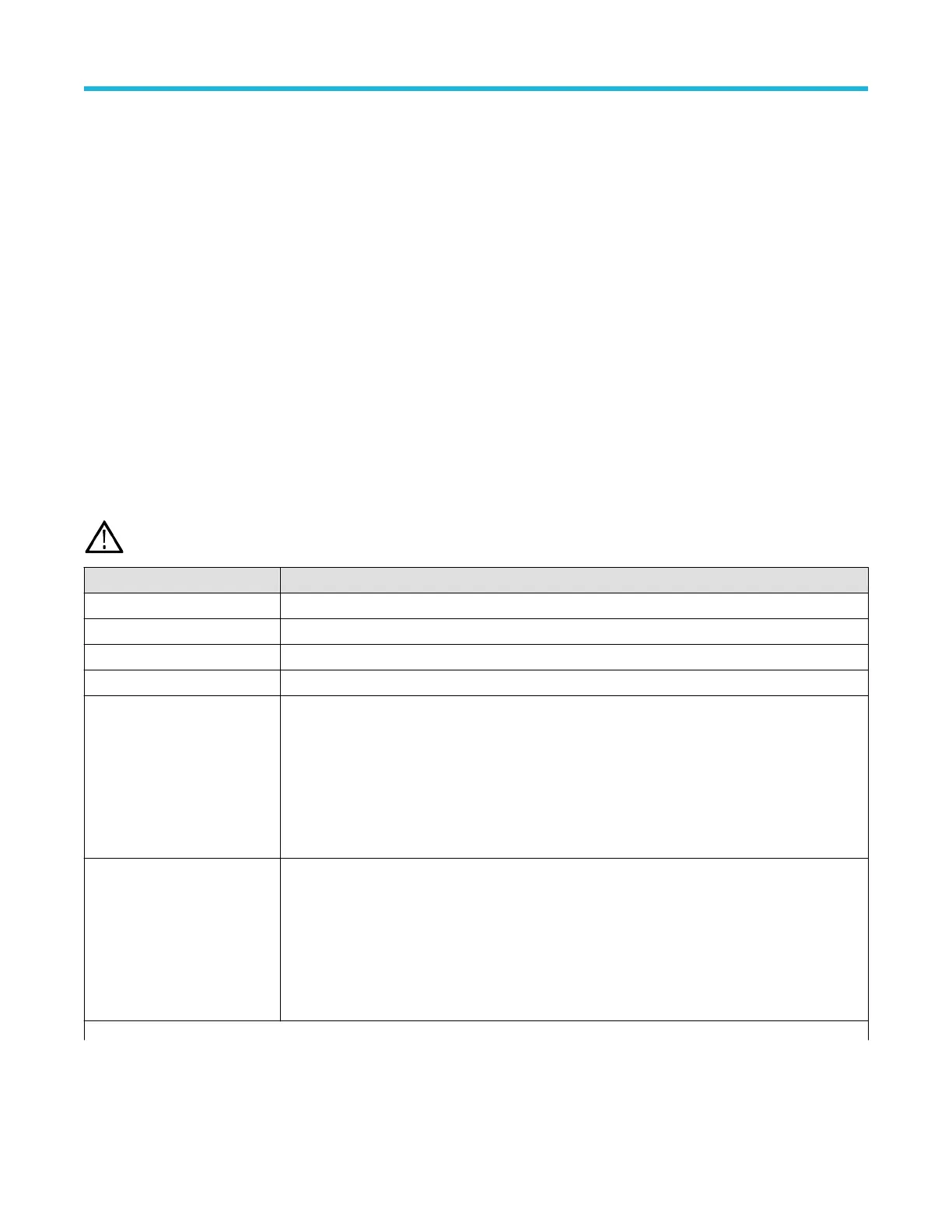SPI serial bus search configuration menu on page
149
USB serial bus search configuration menu on page 150
Other search types
Edge Search configuration menu on page 152
Logic Search configuration menu on page 153
Pulse Width Search configuration menu on page 155
Rise/Fall Time Search configuration menu on page 156
Runt Search configuration menu on page 158
Setup and Hold Search configuration menu on page 159
Timeout Search configuration menu on page 160
ARINC429 serial bus search configuration menu
Use the ARINC429 Search configuration menu to define conditions to search for and mark on an ARINC429 bus waveform.
Note: Requires option SRAERO.
Field or control Description
Display Enables or disables displaying search marks on this search.
Source Select the ARINC429 bus to search.
Mark On Sets the type of information for which to search.
Mark When Sets the condition for which to search.
Label Sets the label pattern for which to search.
T
ap the Binary, Hex, or Octal field and use the A and B knobs to select and change the values. Or
double-tap on the field and use the virtual keypad to enter values.
Available when Mark When ≠ Inside Range or Outside Range .
Label Low Sets the low value of the label pattern range for which to search.
Tap the Binary or Hex field and use the A and B knobs to select and change the values. Or double-tap
on the field and use the virtual keypad to enter values.
Available when Mark When = Label and Mark When Label = Inside Range or Outside Range.
Table continued…
Menus and dialog boxes
3 Series Mixed Domain Oscilloscope Printable Help 136