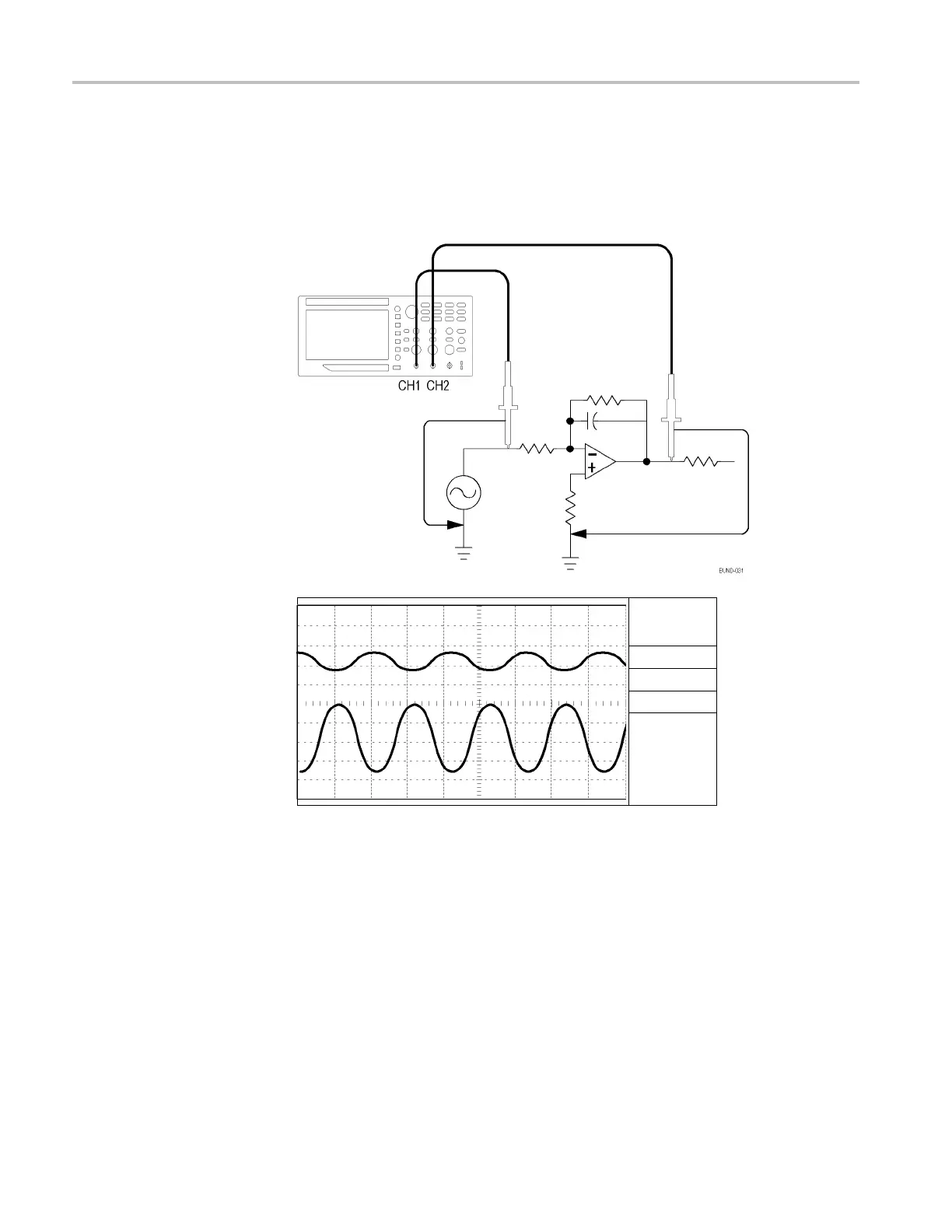Application Examples
Measuring Two Signals
If you are testi
ng a piece of equipment and need to measure the gain of the audio
amplifier, you will need an audio generator that can inject a test signal at the
amplifier input. Connect two oscilloscope channels to the amplifier input and
output as shown next. Measure both signal levels and use the measurements to
calculate the gain.
Measure
Gating
On-Off
Ch1
Ch2
Math
To activate and display the signa ls conne cted to channel 1 and to channel 2, and
select measurements for the two channels, follow these steps:
1. Push the Autoset button.
2. Push the Measure button to see the Measure Menu.
3. Push the Ch1 side menu. The pop-up menu of measurement types a ppears to
the left.
4. Turn the Multipurpose knob to highlight Peak-Peak.
5. Push the Multipurpose knob to select Peak-Peak. A check should appear
next to the menu item and the Peak-to-Peak measurement for c hannel 1 should
appear towards the bottom of the display.
28 TBS1000B and TBS1000B-EDU Series Oscilloscopes User Manual