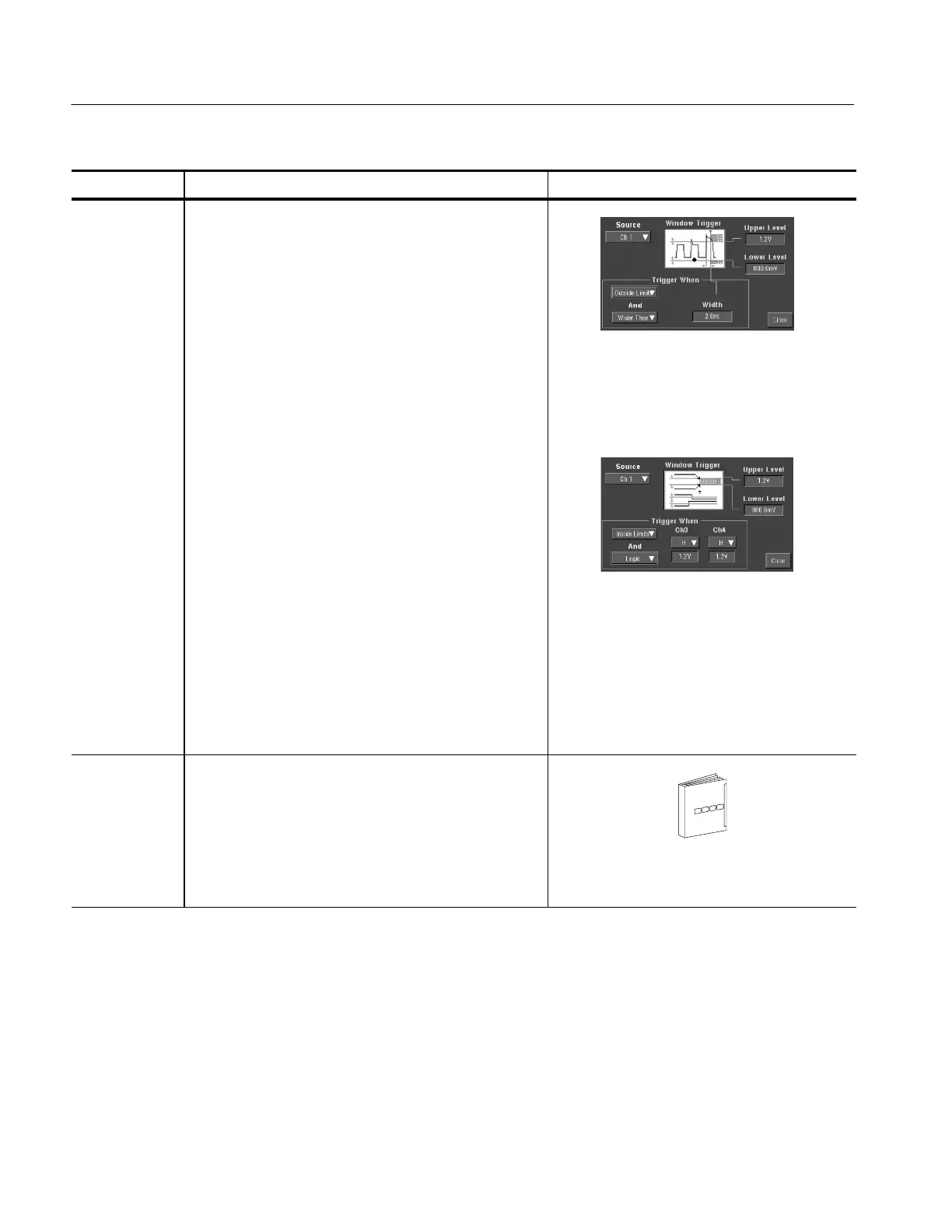Triggering
3-88
TDS5000 Series User Manual
Overview Control elements and resourcesTo trigger on a window threshold violation
Qualify window
trigger
6. To qualify t he window trigger, select f rom these Trigger
When drop-down list combinations. Note that the Trigger
When controls change as you select different
combinations of options.
H Inside Limits and Occurs or Outside Limits and
Occurs: Trigger the oscilloscope when the signal
enters (or leaves) the window defined by the
threshold levels.
H Inside Limits and Wider Than or Outside Limits and
Wider Than: Trigger the oscilloscope when the
signal enters (or leaves) the window defined by the
threshold levels for the time specified by Width.
H Inside Limits and Logic or Outside Limits and
Logic: When the oscilloscope detects a signal
entering or leaving the window defi ned by the
threshold levels, it checks the logic st ate of up to
two other available channels and triggers only if
their conditions are met. Each channel can have a
value of high (H), low (L), or ”don’t care” (X). A
value is considered high if the channel input
voltage is greater than the specif ied threshold
voltage; a value is considered low if the channel
input voltage is less than the specified threshold
voltage. Use the ”don’t care” selection for any
channels that will not be used as part of the
pattern. (Logic qualification is only available on t he
TDS5054 and TDS5104 models.)
Set mode and
holdoff
7. Mode and holdoff can be set for all standard trigger
types. Refer to Select the trigger mode on page 3--56
and Set holdoff on page 3--59. To learn more about
trigger mode and holdoff, see Trigger Modes on
page 3--51 and Trigger Holdoff on page 3--52.
For mode and holdoff setup, see Select the trigger
mode on page 3--56 and Set holdoff on
page 3--59.
