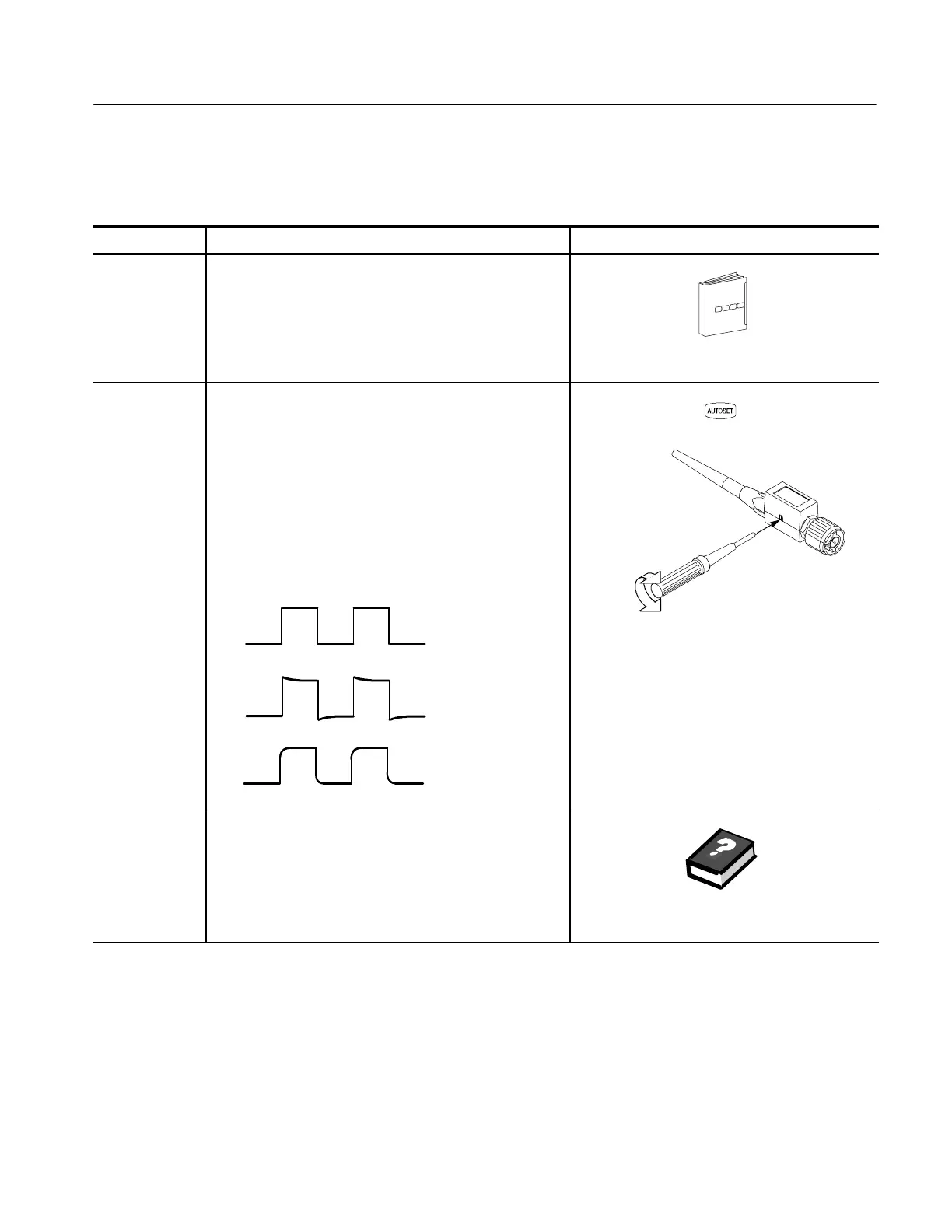Appendix E: Optimizing Measurement Accuracy
TDS5000 Series User Manual
E-5
Use this procedure to compensate passive probes to ensure maximum distortion --
free inputs to the oscilloscope.
Overview To compensate passive probes Control elements and resources
Prerequisites
1. The oscilloscope must be powered on. Allow a 20
minute warm up.
See Powering on the Oscilloscope on page 1--8.
Low frequency
compensation
2. Connect the probe to oscilloscope Channel 1 and the
probe tip to the probe compensation terminals (see
Connecting Probes for Calibration on page E--3).
3. Connect one probe to the fixture.
4. Push the front--panel AUTOSET button.
5. Adjust the probe until you see a square wave with a
perfectly flat top on the display. See your probe manual
for adjustment instructions.
Probe compensated
correctly
Probe overcompensated
Probe
undercompensated
For further
assistance
6. Access the oscilloscope online help.
See page 3--209 to learn about using online help.
Compensating Low
Frequency Probes
