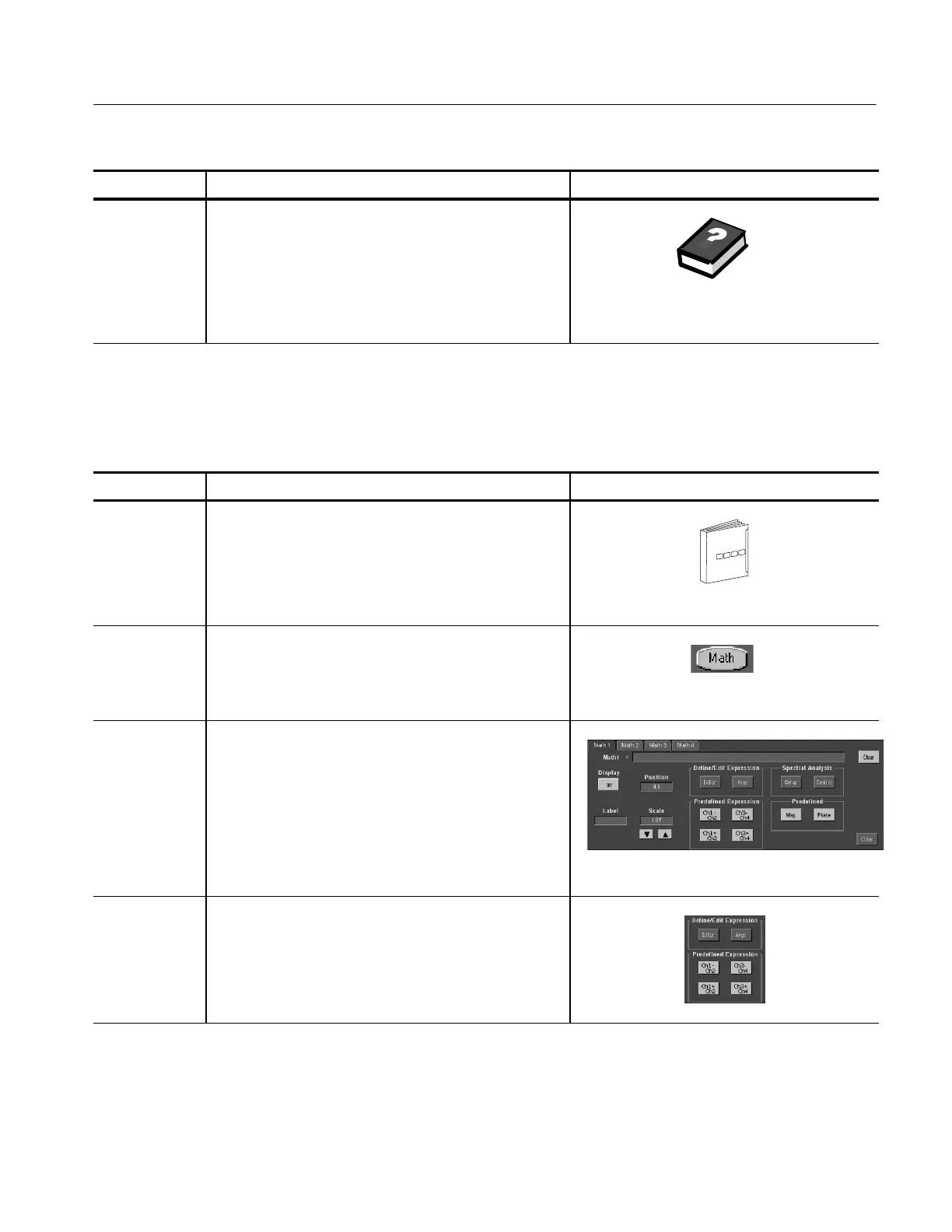Creating and Using Math Waveforms
TDS5000 Series User Manual
3- 145
Overview Control elements and resourcesTo create a math waveform
For further
assistance
6. Access the online help for more assistance on using
math waveforms.
See Accessing O nline Help on page 3--209 for
overview of the online help system.
Use this procedure to create a math waveform using the Advanced Analysis
option. Ensure that the sources you want to use exist. The sources do not have to
be displayed.
Overview To create a math waveform Control elements and resources
Prerequisites
1. All waveforms and automatic measurement scalars that
you want to use must be available.
See page page 3--25 for acquisition setup
Open the Math
Setup control
window
2. From the toolbar, cli ck the Math button to open the Math
Setup control window.
Select a m ath
waveform
3. Select the Mathn tab for the math waveform that you
want to create, and click Di splay to toggle it on.
Tip. If the wavef orm you select already exists, its math
expression appears in the window. You can still use the
waveform by clicking Clear, which discards the previous
math expression. You may also want to select another
waveform.
Select an
expression
4. Click one of the Predefined Expression buttons to use a
predefined math expression, or click Editor to access the
Equation Editor.
Creating a Math Waveform
(Optional)
