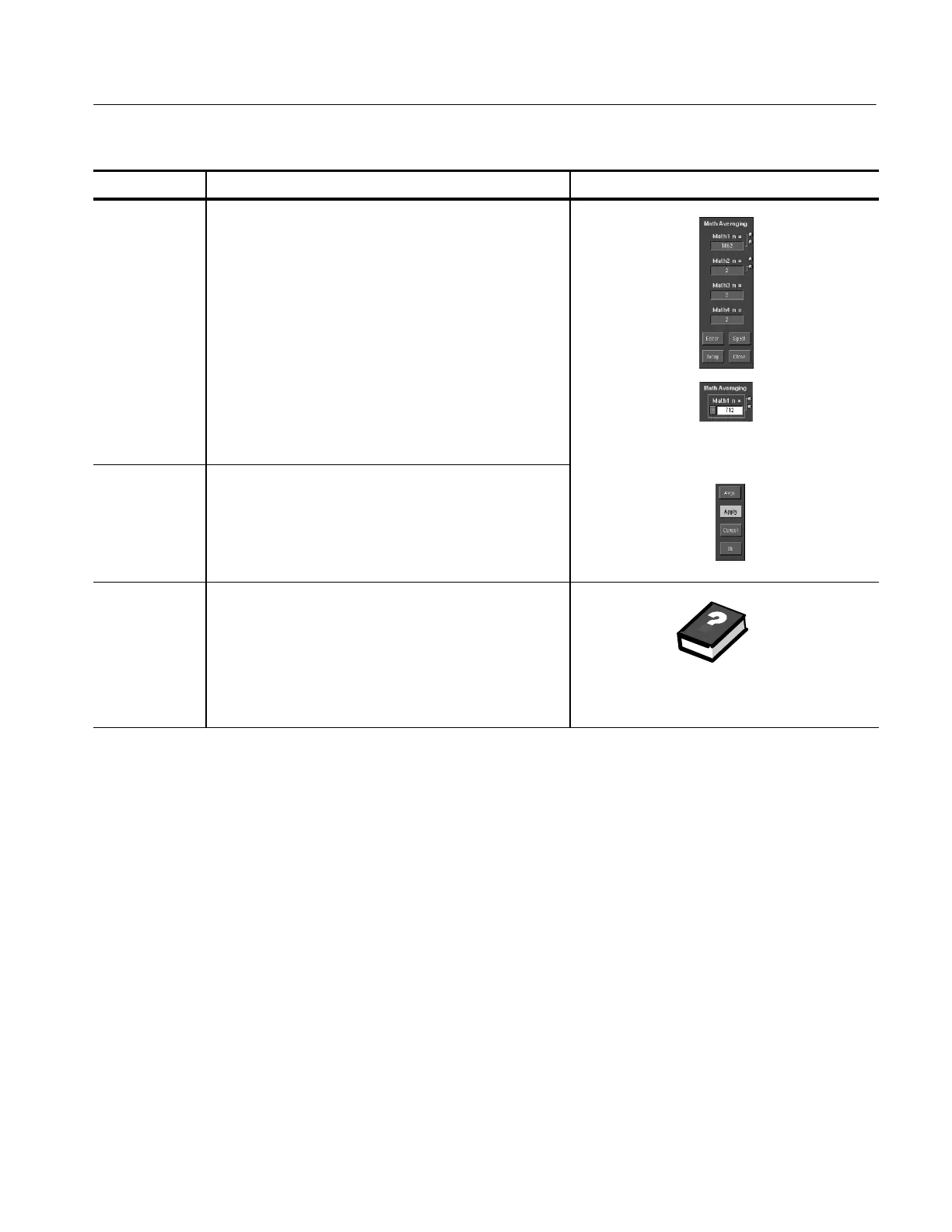Creating and Using Math Waveforms
TDS5000 Series User Manual
3- 147
Overview Control elements and resourcesTo create a math waveform
Apply
averaging
10. Click Avgs to open the Math Parameters control window.
The controls in the window apply to the math waveform
defined by the expression.
11. Select one of the Mathn = controls, and set the number
of averages using the multipurpose knobs or pop-up
keypad. This number of averages affect math
waveforms if the Avg() function is used.
Apply
expression to
waveform
12. Once you have defined the math expression to your
satisfaction, click Apply. Apply is available on the
Equation Editor and Spectral Setup control windows.
For further
assistance
13. Access the online hel p for more assistance on using
math waveforms.
See Accessing O nline Help on page 3--209 for
overview of the online help system.
Operations on Math Waveforms
This oscilloscope supports many of the same operations for math waveforms that
it provides for channel (live) and reference waveforms. For example, you can
measure math waveforms with cursors. This section discusses:
H Vertical display scaling and positioning
H Taking automatic measurements
H Taking cursor measurements
H Using histograms (optional)
In addition to the operations listed above, you can save math waveforms as
reference waveforms.
