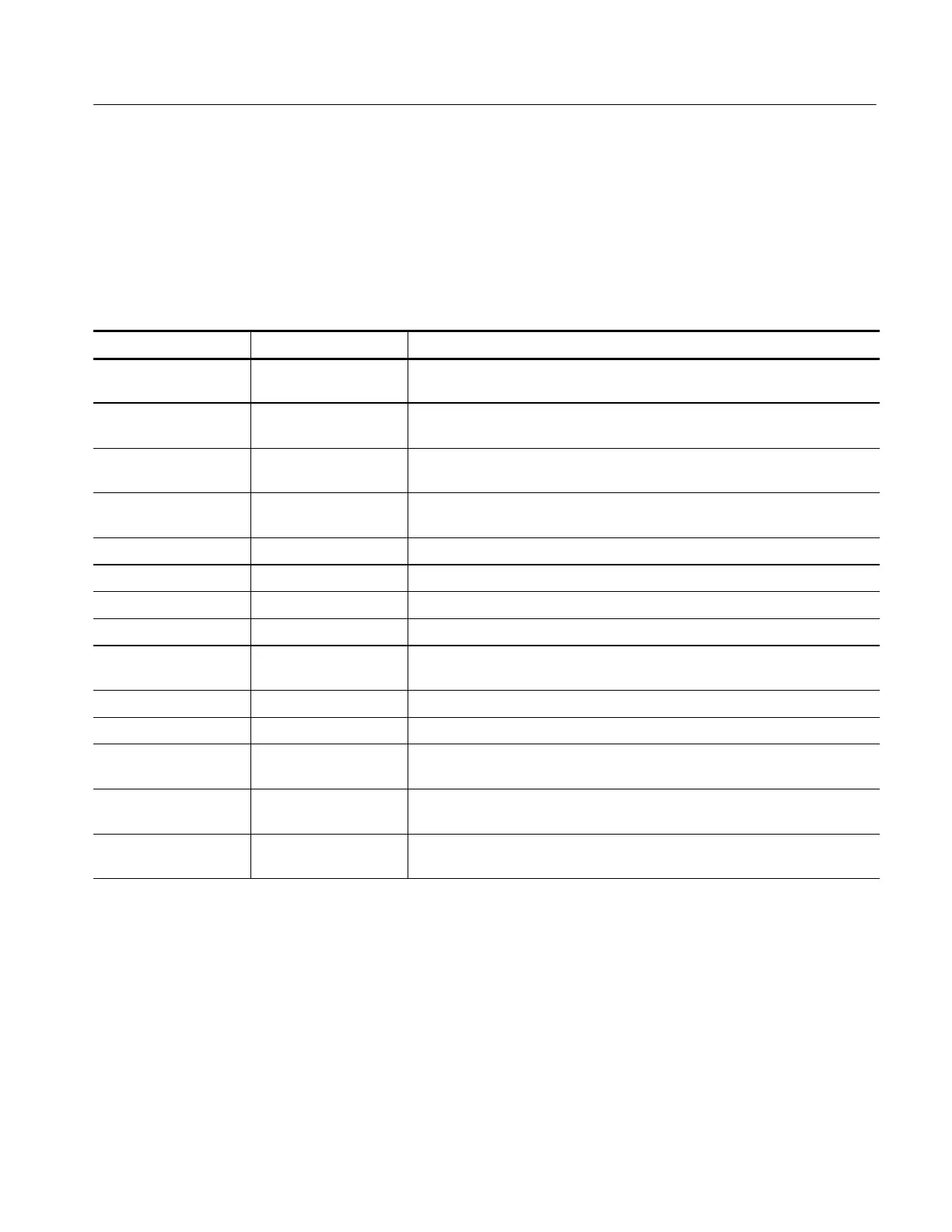Appendix D: Menu Bar Commands
TDS5000 Series User Manual
D-9
Advanced Math Commands (Optional)
Table D--9 lists the commands available from the Advanced Math menu. This
version of the Math menu is present when you purchase Option 2A, Advanced
Analysis.
Table D- 10: Advanced Math m enu commands
Submenu Command Function
Math Setup Opens the Math Setup control window, used to define and create math
waveforms.
Display On/Off Opens the Waveform Display control window, used to turn the display of
waveforms on and off.
Position/Scale Opens the Position/Scale control window, used to posit ion the waveform and set
the vertical scale.
Label Opens the Waveform Label control window, used to attach a label to the
waveform.
Ch1--Ch2 Creates a predefined math waveform.
Ch3--Ch4 Creates a predefined math waveform.
Ch1*Ch2 Creates a predefined math waveform.
Ch3*Ch4 Creates a predefined math waveform.
Spectral Setup Opens the Spectral M ath Setup control window, used to create spectral math
waveforms.
Magnitude Spectrum Creates a predefined magnitude spectral mat h waveform.
Phase Spectrum Creates a predefined phase spectral math waveform.
Spectral Controls Opens the Spectral Math control window, used to control your spectral math
waveform.
Set Math Averages Opens the Math Averaging control window, used to set up averaging in math
waveforms.
Equation Editor Opens the Equation Editor control window, used to create advanced math
waveforms.
