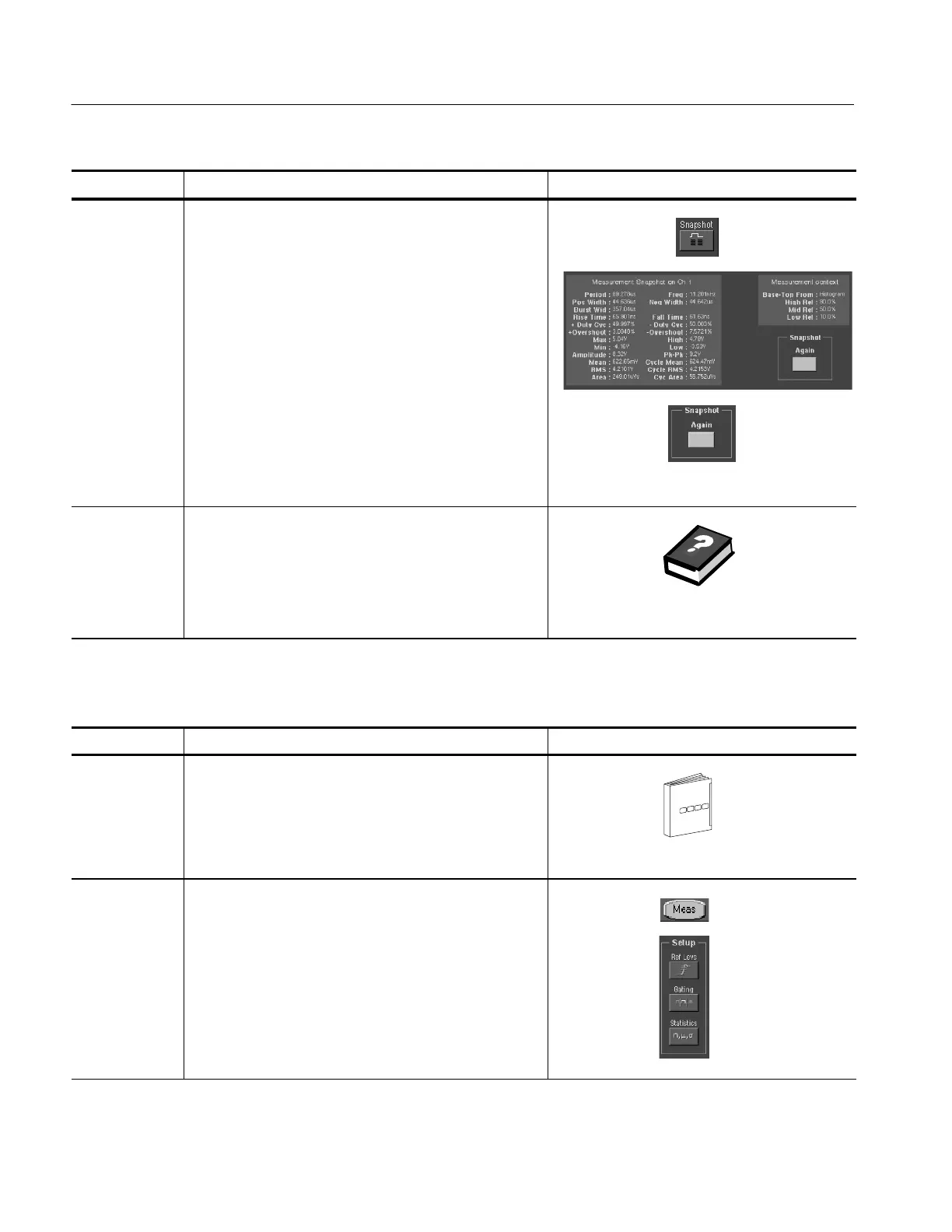Measuring Waveforms
3- 122
TDS5000 Series User Manual
Overview Control elements and resourcesTo take automatic measurements
Take a
snapshot of
measurements
17. Select the Snapshot com mand from the Measure menu,
or open the Measurement Setup control window and
click Snapshot on any tab. A window showing all single
waveform measurements opens.
Snapshot measurements are taken on the selected
waveform. The Snapshot window tells you the channel
that the measurements are being taken on and the
reference levels used.
18. Snapshot measurements are not continuously updated.
To update snapshot measurements, click Snapshot
Again.
Phase, Delay, and Histogram measurements are not
included in a snapshot.
For further
assistance
19. Access the online help for more assistance on using
measurements.
20. See Appendix B: Automatic Measurements Supported,
for a list of the m easurements and their definitions.
See page 3--209 to learn about using online help.
Use this procedure to take a measurement over a segment of the waveform
Overview To gate a measurement Control elements and resources
Prerequisites
1. Use the same setup as the previous procedure.
See Taking Automatic Measurements on page 3--119
Access gating
2. From the toolbar, cli ck Meas to open the Measurement
Setup control window.
3. Click Setup Gating from any tab. The Gating control
window opens.
Localizing a Measurement
