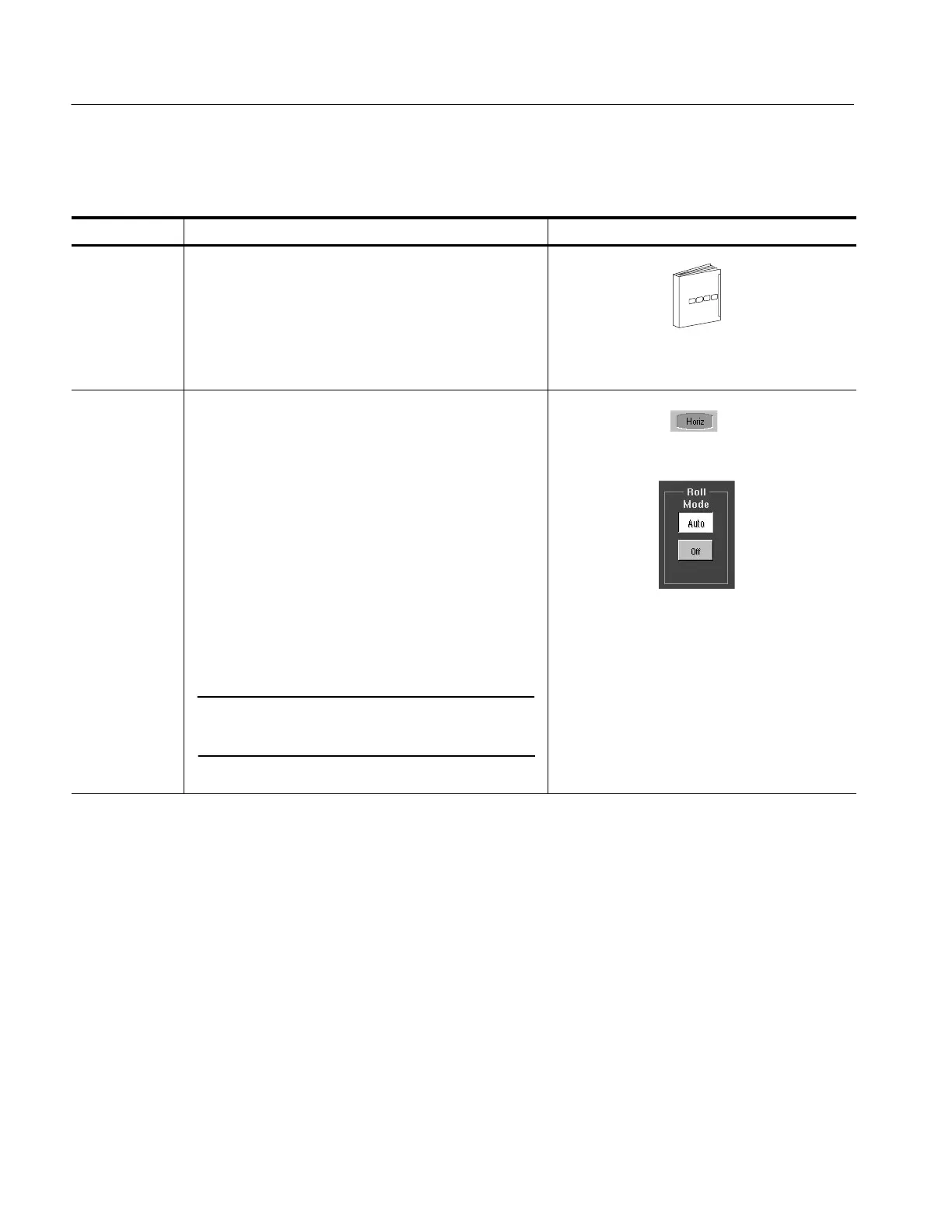Acquiring Waveforms
3-28
TDS5000 Series User Manual
Use the procedure that follows to set up roll mode acquisitions.
Overview To set roll mode Control elements and resources
Prerequisites
1. The horizontal and vertical controls must be set up.
Triggering should also be set up.
Refer to page 3--25 for acquisition setup and
page 3--49 for trigger setup.
Enable roll
mode
2. Click the Horiz button bar butt on to open the Horizontal/
Acquisition Setup control window. Select the Acquisition
tab.
3. Click Roll Mode Auto to enable roll mode.
The resolution, record length, horizontal scale, and
number of active channels on are dependent variables.
Therefore, the fastest horizont al scale setting when Roll
mode starts is 100 ms/div, the record length is 500
(resolution is 2 ms), the acquisition mode is either
Sample or Peak Detect, and 1 or 2 channels must be
on. As the record length or the number of on channels
grows, the time per division required to enter Roll mode
is slower.
Note: Envel ope and Average acqui sition modes inhibit
roll mode. Hi Res roll mode starts when the resolution is
4 ms or greater.
Using Roll Mode
