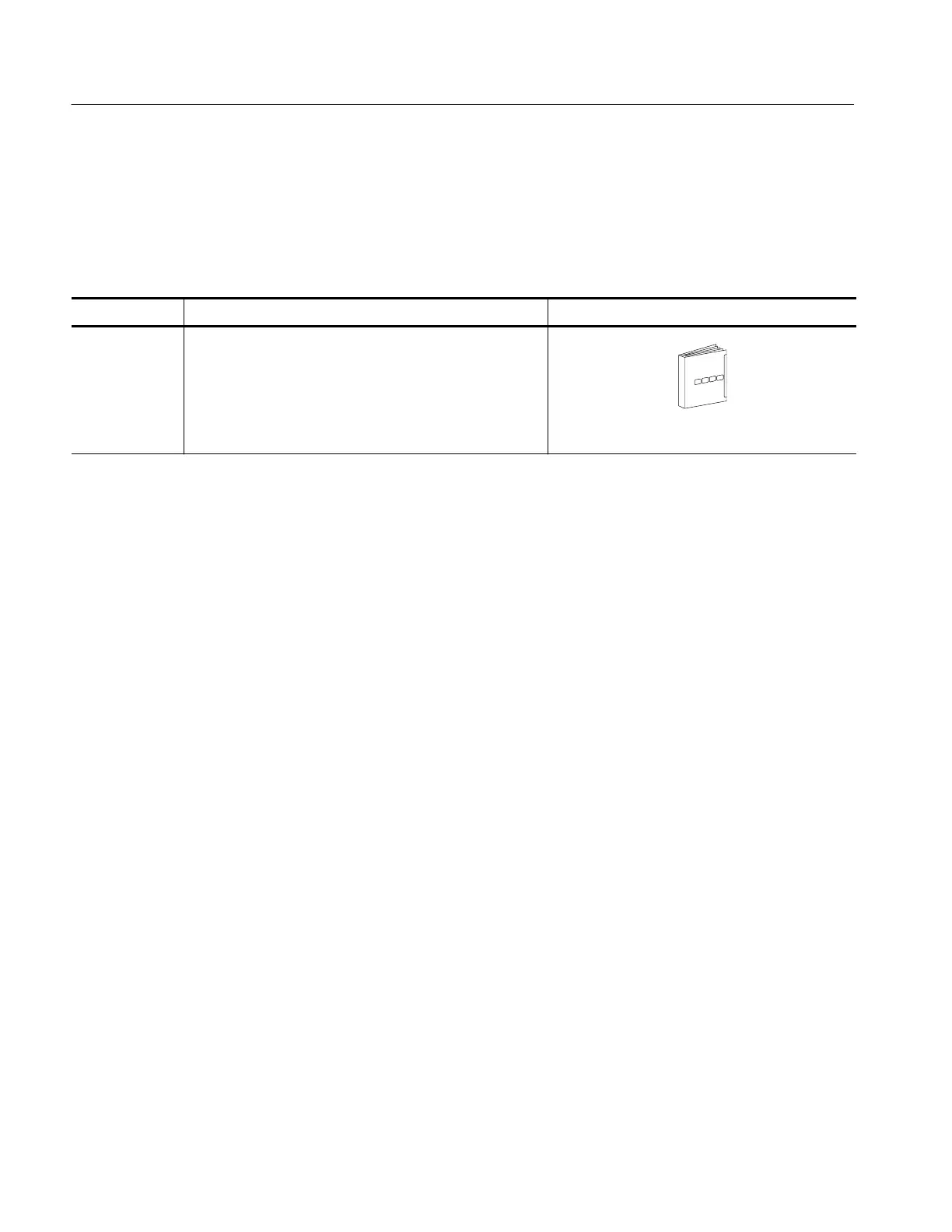Appendix E: Optimizing Measurement Accuracy
E-6
TDS5000 Series User Manual
You can adjust a relative time delay for each channel. This lets you align the
signals to compensate for signals that may come in from cables of differing
lengths. The oscilloscope applies deskew values after it completes each
acquisition; therefore, the deskew values do not affect logic triggering. Also,
deskew has no affect on XY and XYZ display formats.
Overview To deskew channels Control el ements and resources
Prerequisites
1. The oscilloscope must be powered on. Allow a 20
minute warmup.
See Powering on the Oscilloscope on page 1--8.
Deskewing Channels
