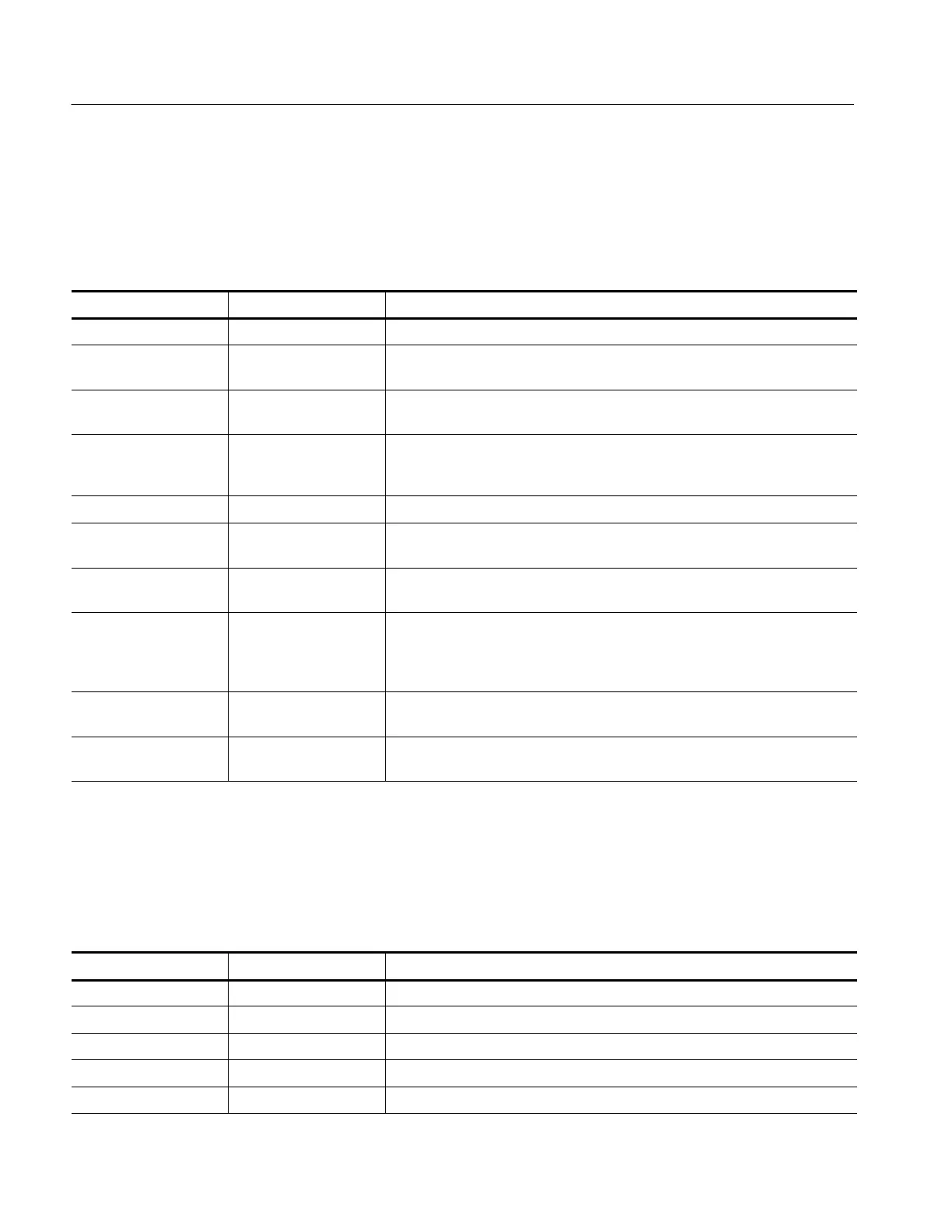Appendix D: Menu Bar Commands
D-10
TDS5000 Series User Manual
Utilities Commands
Table D--11 lists the commands available from the Utilities menu.
Table D- 11: Utilities menu commands
Menu Command Functi on
Tek Secure Erase Erases all waveform s and instrument setups.
Set Time & Date Opens the Set Time and Date control window, used to set the time and date on
the oscilloscope.
GPIB Configuration Opens the GPIB Configurati on control window, used to configure the
oscilloscope for GPIB (General Purpose Interface Bus) applications.
External Signals Opens the External Signals control window, used to select the trigger signal to
send to the AUX OUT BNC connect or, or to toggle the oscilloscope clock
reference source.
Instrument Calibration Opens Instrument Calibration control window to calibrate the oscilloscope.
Instrument Diagnostics Opens a window used to run oscilloscope diagnostics and view the diagnostic
status and error log.
Deassign Multipurpose
Knobs
Deassigns the multipurpose knobs from their current f unction.
User Preferences Opens the User Preferences control window, used to enable prompts before the
oscilloscope performs requested actions, set keypad trigger level defaults, and
select whether horizontal scale or sampl e rate is held constant when you
change record length.
Display Recorder Opens the Display Recorder, used to record actions while working with the
display.
Option Installation Use Option Installation to enable upgrades you have purchased for your
oscilloscope from Tektronix.
Help Commands
Table D--12 lists the commands available from the Help menu.
Table D- 12: Help menu commands
Submenu Command Function
Help on Window Opens online help on t he current window.
Contents and Index Opens the contents and index dialogs of the online help.
Restore Help Redisplays help window if minimized.
Specifications Opens the oscilloscope specifications.
Technical Support Describes how to obtain technical support.
