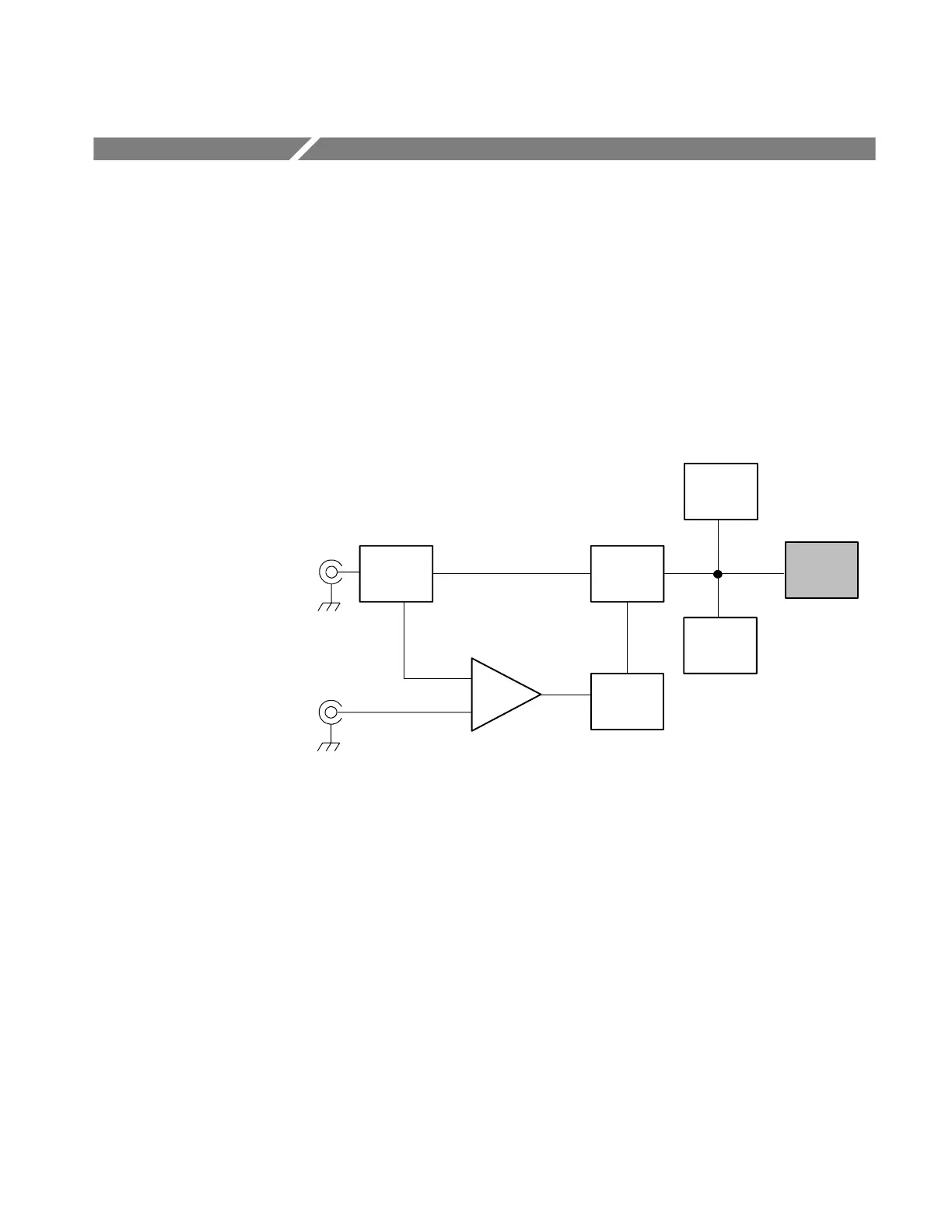TDS5000 Series User Manual
3-99
Displaying Waveforms
This oscilloscope includes a flexible, customizable display that lets you control
how waveforms appear. This section discusses:
H Using the Waveform Display
H Customizing the Waveform Display
H Using the Zoom Feature
Figure 3--29 shows how the display features fit into the overall oscilloscope
operation.
Acquisition
system
Input
Display
Storage
Waveform
transform
system
Horizontal
time base
Trigger
Figure 3- 29: Oscilloscope System Overview: Customizable Display
