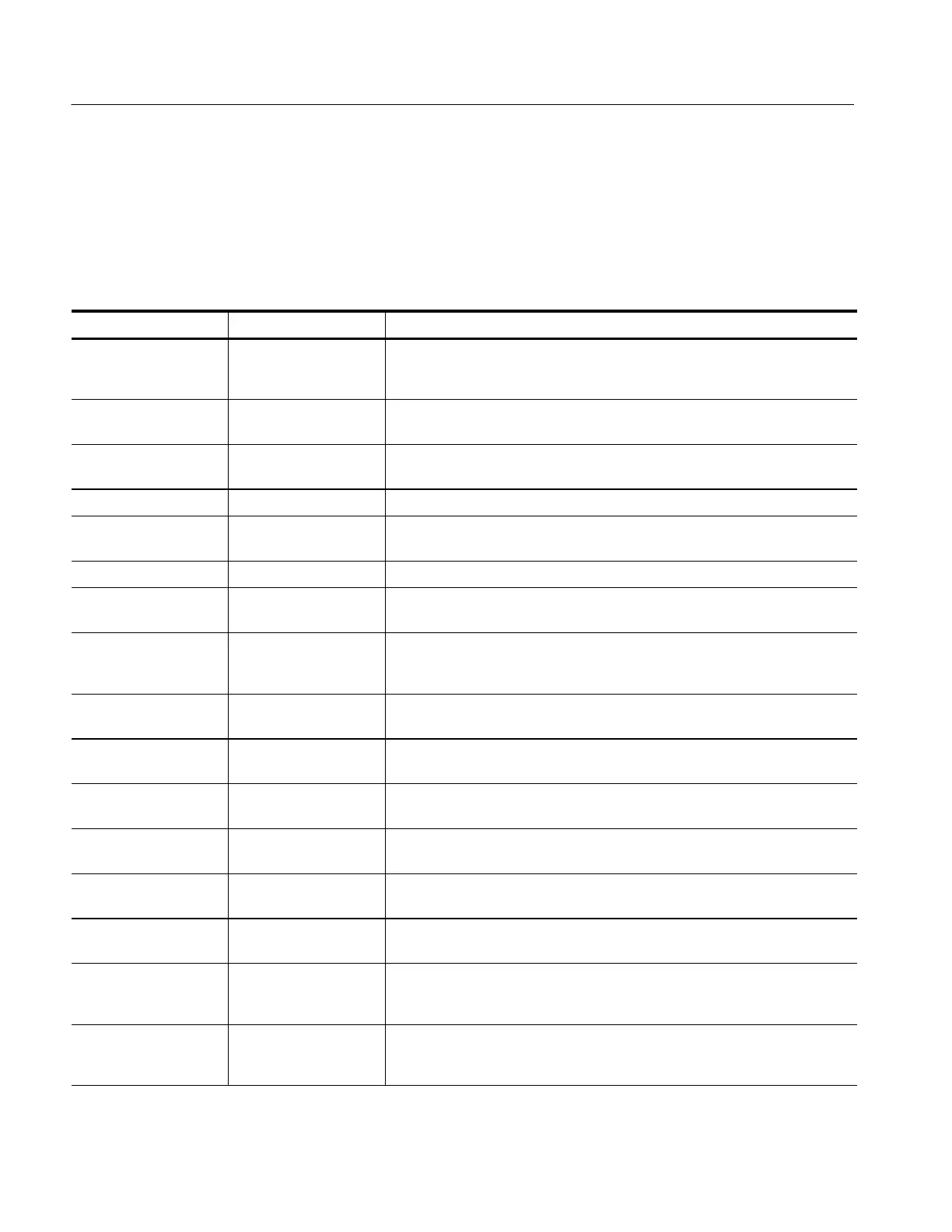Appendix D: Menu Bar Commands
D-4
TDS5000 Series User Manual
Horizontal and Acquisition Commands
Table D--4 lists the commands available from the Horiz/Acq (Horizontal/Ac-
quisition) menu.
Table D- 4: Horiz/Acq menu commands
Submenu Command Function
Horizontal/Acquisi-
tion Setup
Opens the Horizontal and Acquisition Setup window, used to set up the
horizontal and acquisition parameters of waveforms. The horizontal and
acquisition controls are common to all channel s.
Zoom Controls Opens the Zoom control window, used to set the position and scale of zoom ed
waveforms.
Autoset Automatically sets up the front-panel controls based on the characteristics of the
input signal and def ault selections.
Fast Acquisitions Toggles Fast Acquisitions mode on and off.
Run/Stop Opens the Run/Stop control window, used to start and stop acquisitions, control
a single sequence of acquisitions, and displ ay the acquisition status.
Delay Mode On Toggles horizontal delay mode on and off.
Roll Mode Auto Toggles roll mode on and off. When on, the oscilloscope automatically enters
roll mode at slower horizontal scal e settings.
Equivalent Time Auto Toggles equivalent time on and off. When on, the oscilloscope automatically
uses equivalent time sampling when the sample rate is too fast to acqui re
enough samples using real-time sampling.
Position/Scale Opens the Horizontal Position/Display control window, used to toggle delay
mode, position the waveform, and set the horizontal scale.
Resolution Opens the Resolution control window, used to set the record lengt h and view
the duration, sample rate, and resolution.
Acquisition Mode Opens the Acquisition Mode cont rol window, used to select the acquisition
mode.
FastFrame Setup Displays the FastFrame Setup window that you use to set up FastFrame
acquisitions
FastFrame Controls Displays the FastFrame control wi ndow that you use to select the frame to view
and the reference frame used by time stamps
Zoom Setup Opens the Zoom Setup control window, used to set up the horizontal and
vertical zoom controls.
Zoom Graticule 50--50 Split
80--20 Split
Full Screen
Directly access the options that allocate portions of the available display for the
zoomed graticule.
Zoom Lock All
Live
None
Directly set the zoom lock to focus the Zoom on the waveform(s) of interest.
