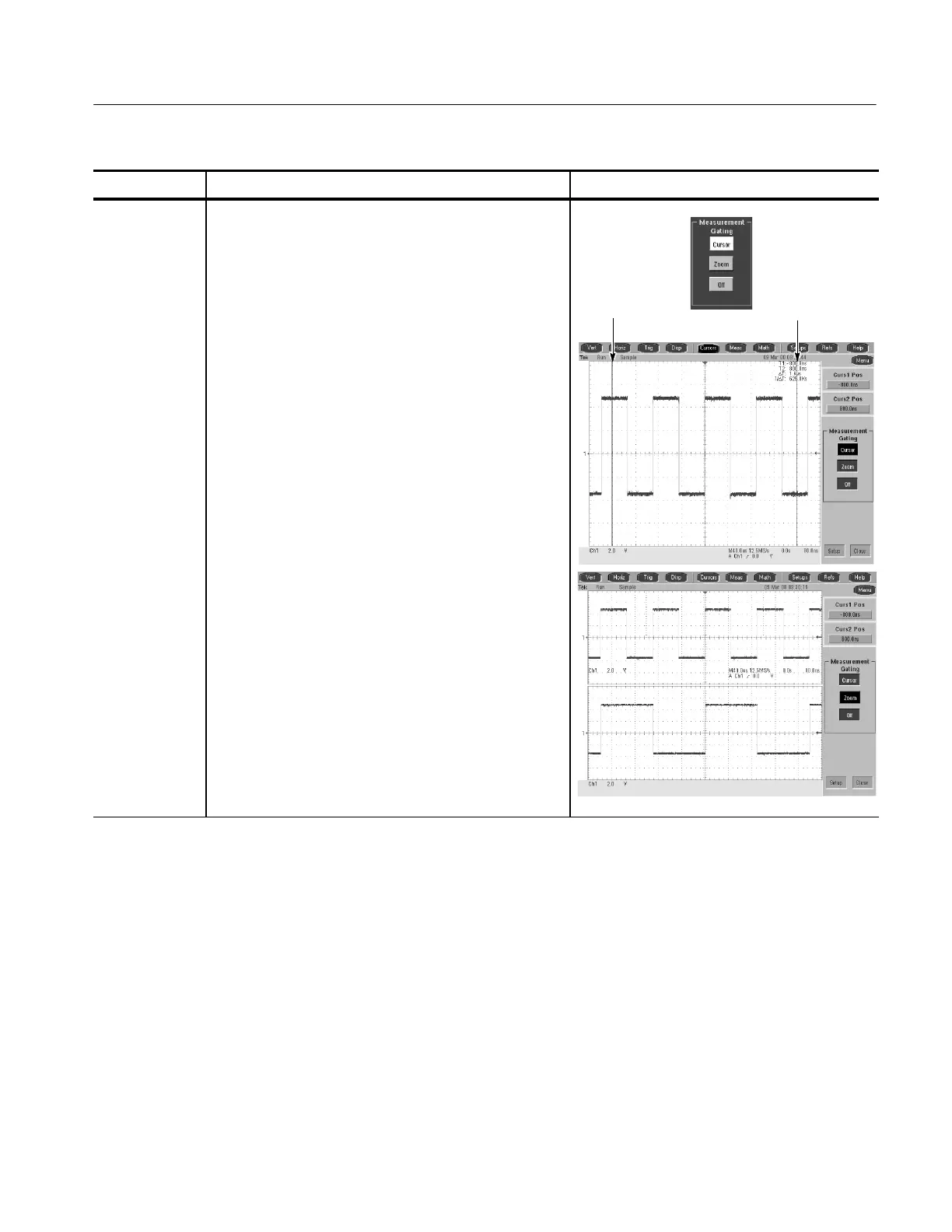Measuring Waveforms
TDS5000 Series User Manual
3- 123
Overview Control elements and resourcesTo gate a measurement
Enable &
position the
gates
4. To select how to define the gated area, click Measure-
ment Gating:
H Cursor to set the gated area to the area between
the cursors. Use the multipurpose knobs to adjust
the cursors on screen.
H Zoom to set the gated area to the waveform area
contained in the Zoom graticule.
H Off to turn off measurement gating. You can also
turn gating off from the Zoom pop-up (click and
drag) window.
Gate G1
Gate G2
