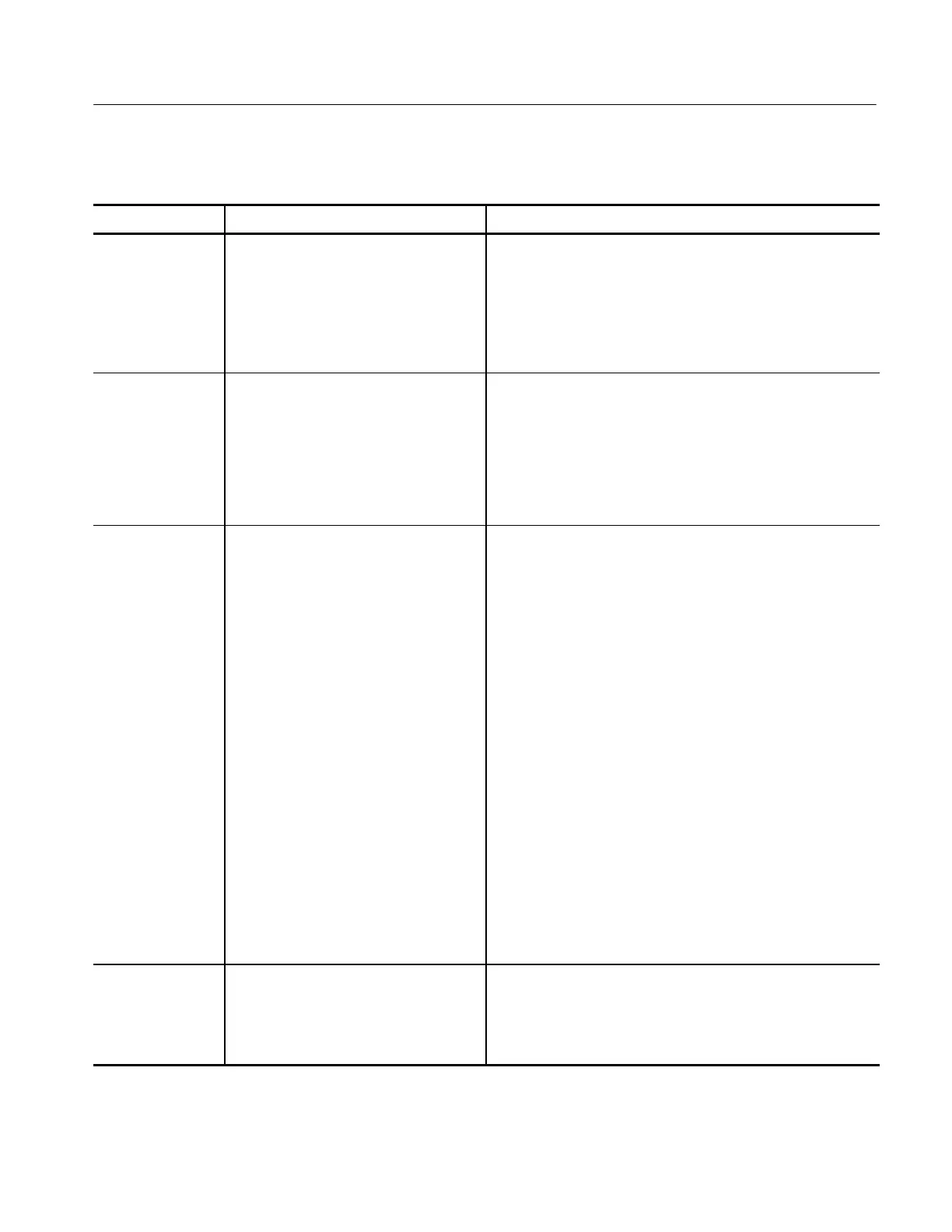Displaying Waveforms
TDS5000 Series User Manual
3- 107
Table 3- 7: Customizable display elements
Display attri bute OptionsAccess
Display Style Display menu Display Style submenu
commands
or
H Vectors display waveforms wit h lines drawn between
record poi nts.
H Dots dis
l
w
eform record
oints
s dots on the
Display Setup control window Appearance
tab (Disp toolbar button)
screen.
H Inten Samp (Intensified Samples) shows the act ual
samples as intensified dots.
Screen Text Display menu Screen Text command
or
Displ
Setup control windo
S
reen Te
t
H Up to eight (8) lines of text provides notes for screen
shots, printouts, or for other oscilloscope users.
H Display turns the text display on and off.
tab (Disp toolbar button)
H Properties opens the Text Properties control window for
positioning of the text on the display.
H Clear erases the entire text of the selected line.
Color Palette
(Graticule and Wa-
veform)
Display menu Colors command
or
Display menu Display Palette submenu
or
Display Setup cont rol window Col ors tab
(Disp toolbar button)
H Normal displays hues and lightness levels for best
overall viewing. The color of each channel wavef orm
matches the color of the corresponding front-panel
vertical SCALE knob.
H On the Spectral (Spectral Grading) palette, areas of the
waveform with the highest sample density appear in
blue shades while the areas of lowest sample density
appear in red shades.
H On the Temp (Tem perature Grading) palette, areas of
the waveform with the highest sample density appear in
w
rmer colors (red sh
des) while the
re
soflo
est
sample density appear in cooler colors (blue shades).
H Gray (Monochrome Gray) displays waveforms i n shades
of gray. Areas of the waveform with the highest sample
density appear in lighter gray shades while the areas of
lowest sample density appear in darker gray shades.
H Green (Monochrome Green) displays waveforms i n
shades of green. Areas of the waveform with the highest
sample density appear in lighter green shades while the
areas of lowest sample density appear in darker green
shades.
Reference Colors Display menu Colors command
or
H Default uses the default system color (white) for
reference waveforms.
Display Setup cont rol window Col ors tab
(Disp toolbar button)
H Inherit uses the same color for the reference waveform
as the original waveform.
