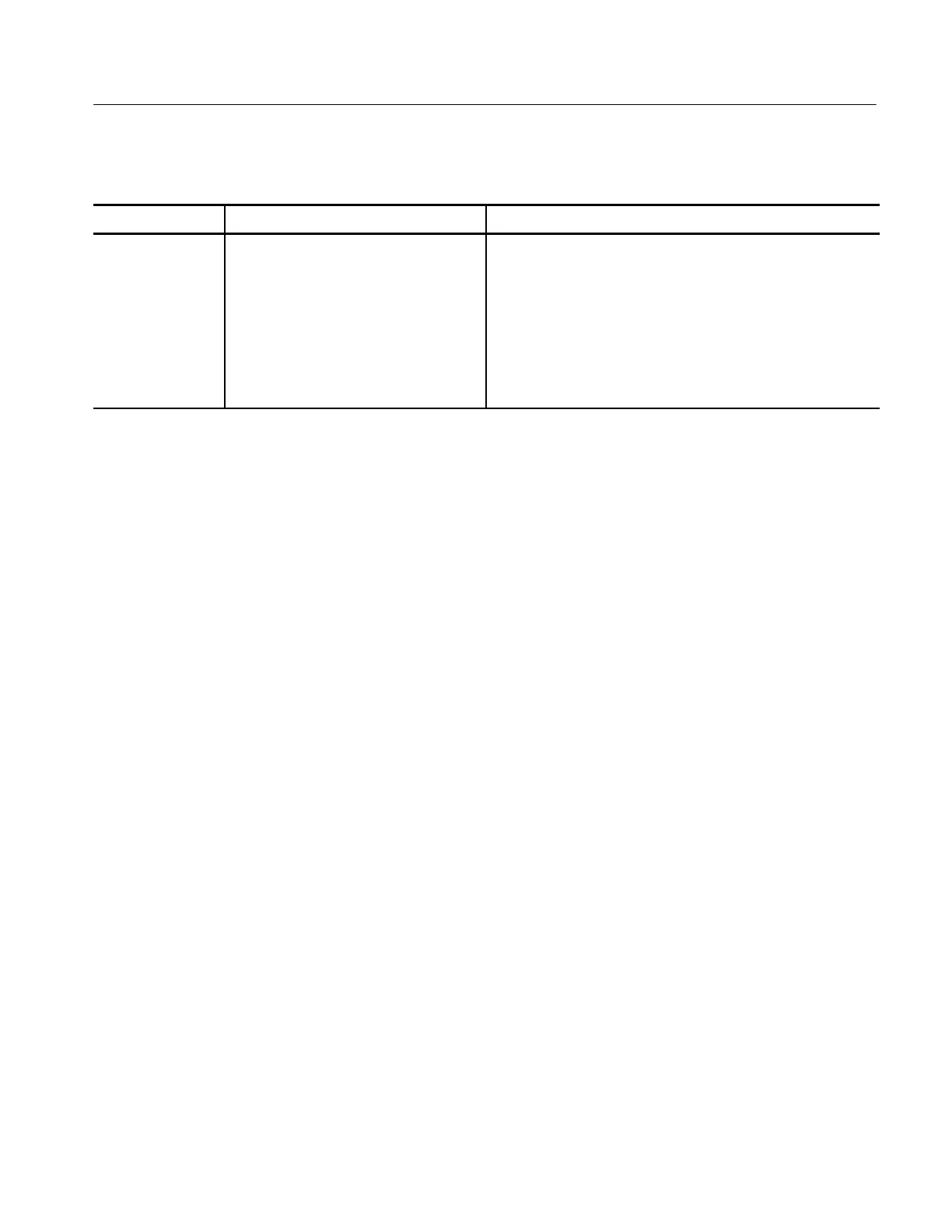Displaying Waveforms
TDS5000 Series User Manual
3- 109
Table 3- 7: Customizable display elements
Display attri bute OptionsAccess
Date and Time Display menu Objects command
or
Display menu Display Date & Time
Toggle the display of the date and t ime on the graticule. To set the
time and date, use the Utilities menu Set Time & Date command.
omm
n
or
Display Setup control window Objects tab
(Disp toolbar button)
Interpolation. When the sample density falls to less than 1 sample per display
column, the oscilloscope must calculate intermediate points to display a
waveform. This process is called interpolation. There are two options for
interpolation:
H Sin(x)/x interpolation computes record points using a curve fit between the
actual values acquired. It assumes all the interpolated points fall along that
curve. This is particularly useful when acquiring more rounded waveforms
such as sine waves. Sin(x)/x interpolation is also appropriate for general use,
although it may introduce some overshoot or undershoot in signals with fast
rise times.
H Linear interpolation computes record points between actual acquired
samples by using a straight line fit. It assumes all the interpolated points fall
in their appropriate point in time on that straight line. Linear interpolation is
useful for waveforms with fast rise times, such as pulse trains.
For example, if an acquired record length is 500 points, a 2x zoom requires
interpolation. If a record length is 100K, horizontal zoom of 200x produces 1
sample per column (100,000/500 = 200); therefore, you will see interpolated
samples starting at the next faster scale setting.
