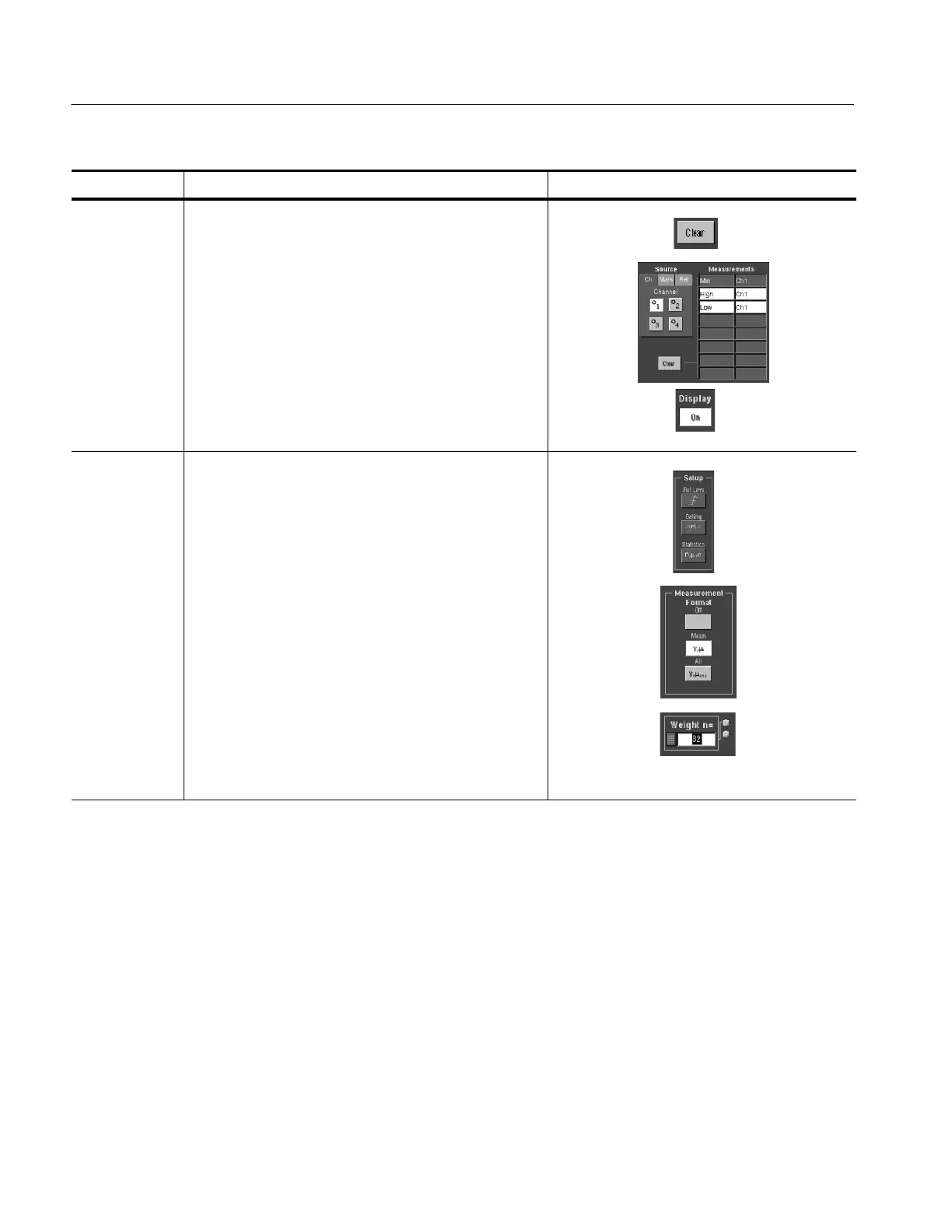Measuring Waveforms
3- 120
TDS5000 Series User Manual
Overview Control elements and resourcesTo take automatic measurements
Remove
measurements
7. To rem ove the measurement, click Cl ear. The last
measurement on the list is removed. To remove any
measurement, click the name on the Measurement s list
to highlight the measurement , and click Clear. You can
also click and drag to select and clear several
measurements.
8. Toggle the display of measurements on the graticule by
clicking the Display button.
Display
measurement
statistics
9. From any tab on the Measurement Setup control
window, click Setup Statistics. The Measurement
Statistics control window opens.
10. From the Measurement Stat istics control window, click:
H Off to turn off measurement stati s tics
H Mean to display the mean of measurements
H All to display the Mean, Min, Max, and Standard
Deviation of measurements
11. To set the number of measurements included i n the
measurement statistics, click Weight n=, and use the
multipurpose knobs or pop-up keypad to set the
weighting.
