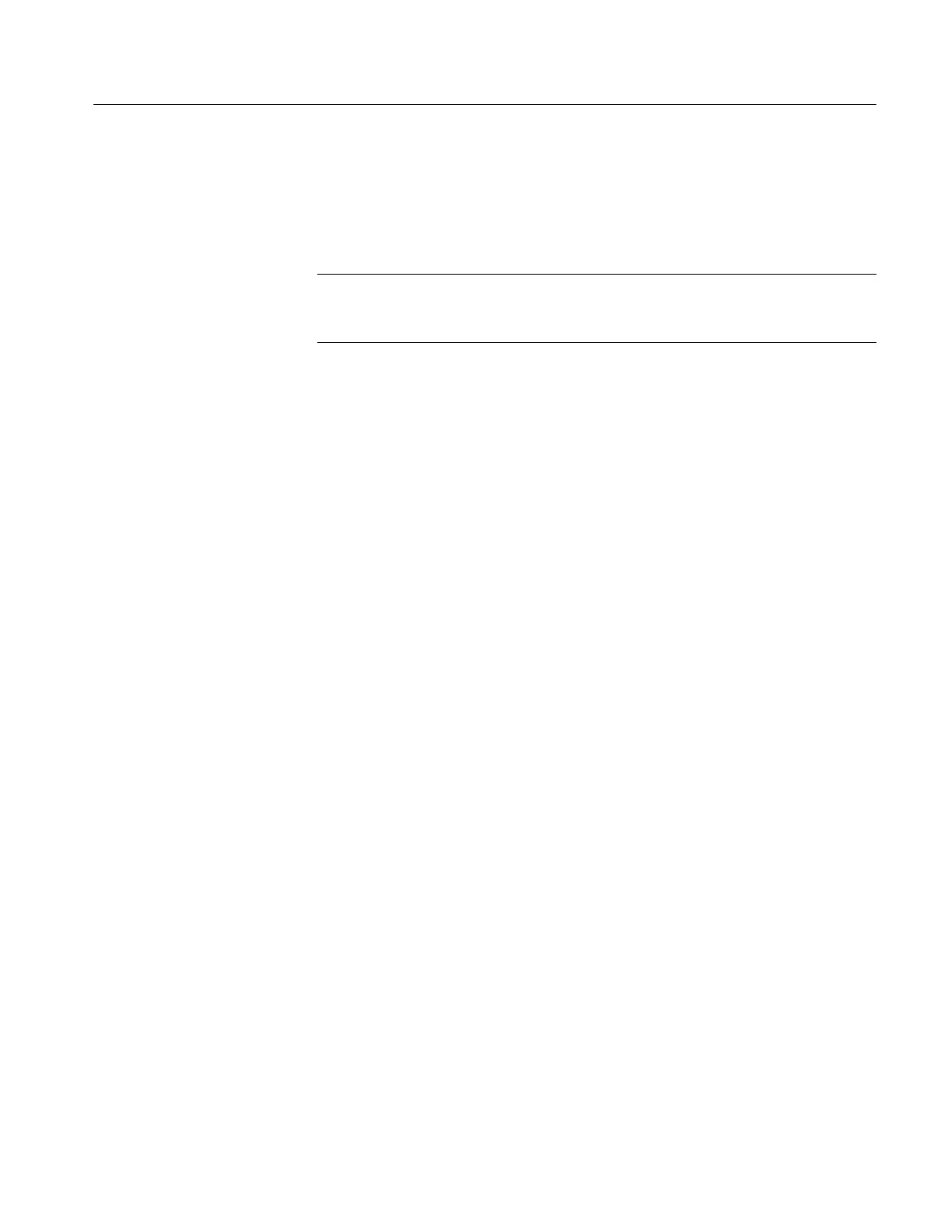Measuring Waveforms
TDS5000 Series User Manual
3- 127
Changing Cursor Positions. Change cursor positions by using the position
controls in the Cursor Setup control window, dragging the cursor into position
using the touch screen or mouse, or by turning the front-panel multipurpose
knobs.
NOTE. To make small changes with the multipurpose knobs, push the FINE
button before turning the knobs. When a FINE button is lighted, its multipurpose
knob makes smaller adjustments.
