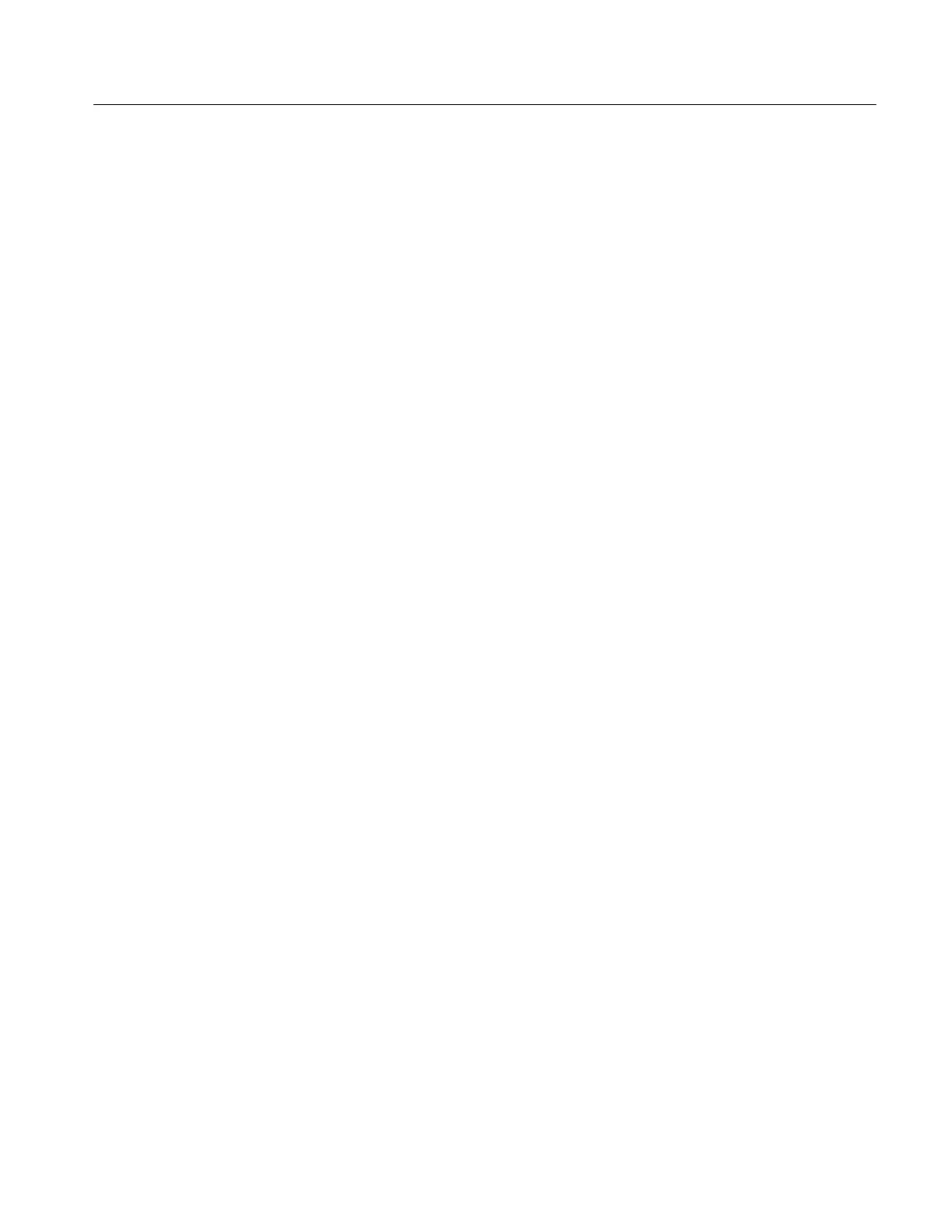Glossary
TDS5000 Series User Manual
Glossary- 9
Pretrigger
The specified portion of the waveform record that contains data acquired
before the trigger event.
Probe
An oscilloscope input device.
Probe compensation
Adjustment that improves low-frequency response of a probe.
Pulse trigger
A trigger mode in which triggering occurs if the oscilloscope finds a pulse of
the specified polarity with a width between, or optionally outside, the
user-specified lower and upper time limits.
Real-time sampling
A sampling mode where the oscilloscope samples fast enough to completely
fill a waveform record from a single trigger event. Use real-time sampling to
capture single-shot or transient events.
Record length
The specified number of samples in a waveform.
Reference memory
Memory in a oscilloscope used to store waveforms or settings. You can use
that waveform data later for processing. The oscilloscope saves the data even
when the oscilloscope is turned off or unplugged.
Reference waveforms
Waveforms that are static, not live (see live waveforms). Reference
waveforms are channel or math waveforms that you save to references. Once
saved, they do not update.
Rise time
The time it takes for a leading edge of a pulse to rise from a LowRef value
(typically 10%) to a HighRef value (typically 90%) of its amplitude.
RMS
Amplitude (voltage) measurement of the true Root Mean Square voltage.
Runt trigger
A mode in which the oscilloscope triggers on a runt. A runt is a pulse that
crosses one threshold but fails to cross a second threshold before recrossing
the first. The crossings detected can be positive, negative, or either.
Sample acquisition mode
The oscilloscope creates a record point by saving the first sample during
each acquisition interval. That is the default mode of the acquisition.
