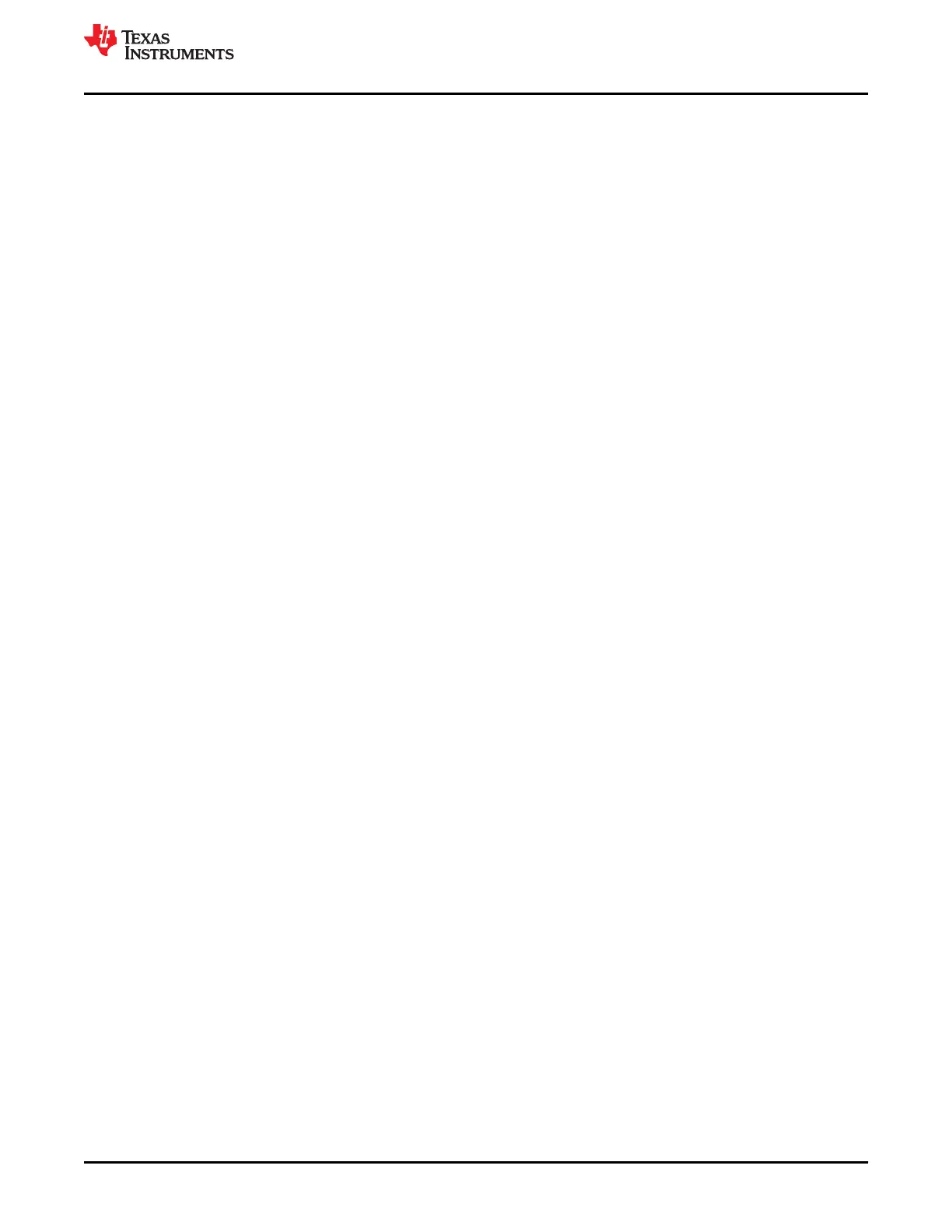1.15 Hardware Installation, MSP-TS430xxx, MSP-FET430Uxx, FET430F6137RF900,
EM430Fx1x7RF900
Follow these steps to install the hardware for the MSP-FET430Uxx and MSP-TS430xxx tools:
1. Install the IDE (CCS or IAR) you plan to use before connecting USB-FET interface to PC. The IDE installation
installs drivers automatically.
2. Use the USB cable to connect the USB-FET interface module to a USB port on the PC. The USB FET should
be recognized, as the USB device driver is installed automatically. If the driver has not been installed yet, the
install wizard starts. Follow the prompts and point the wizard to the driver files.
3. Connect the MSP-FET430PIF or MSP-FET430UIF debug interface to the appropriate port of the PC. Use the
14-conductor cable to connect the FET interface module to the supplied target socket module.
4. Ensure that the MSP430 device is securely seated in the socket and that its pin 1 (indicated with a circular
indentation on the top surface) aligns with the "1" mark on the PCB.
5. Ensure that the two jumpers (LED and VCC) near the 2×7-pin male connector are in place. Appendix B
includes illustrations of the target socket modules and their parts.
1.16 Hardware Installation, eZ430-XXXX, MSP-EXP430G2, MSP-EXP430FR5739,
MSPEXP430F5529
To install the eZ430-XXXX, MSP-EXP430G2, MSP-EXP430FR5739, MSP-EXP430F5529 tools:
1. Install the IDE (CCS or IAR) you plan to use before connecting USB-FET interface to PC. The IDE installation
installs drivers automatically.
2. Use the USB cable to connect the USB-FET interface module to a USB port on the PC. The USB FET should
be recognized, as the USB device driver is installed automatically. If the driver has not been installed yet, the
install wizard starts. Follow the prompts and point the wizard to the driver files.
1.17 Important MSP430 Documents on the Web
The primary sources of MSP430 information are the device-specific data sheet and user's guide. The MSP430
website contains the most recent version of these documents.
PDF documents describing the CCS tools (CCS IDE, the assembler, the C compiler, the linker, and the librarian)
are in the msp430\documentation folder. A Wiki page (FAQ) for the Code Composer Studio IDE is available, and
the Texas Instruments E2E Community support forums for the MSP430 and Code Composer Studio v5 provide
additional help besides the product help and Welcome page.
PDF documents describing the IAR tools (Workbench C-SPY, the assembler, the C compiler, the linker, and the
librarian) are in the common\doc and 430\doc folders. Supplements to the documents (that is, the latest
information) are available in HTML format in the same directories. An IAR-specific tool page is also available.
www.ti.com
Get Started Now!
SLAU278AG – MAY 2009 – REVISED DECEMBER 2020
Submit Document Feedback
MSP430™ Hardware Tools 17
Copyright © 2020 Texas Instruments Incorporated
