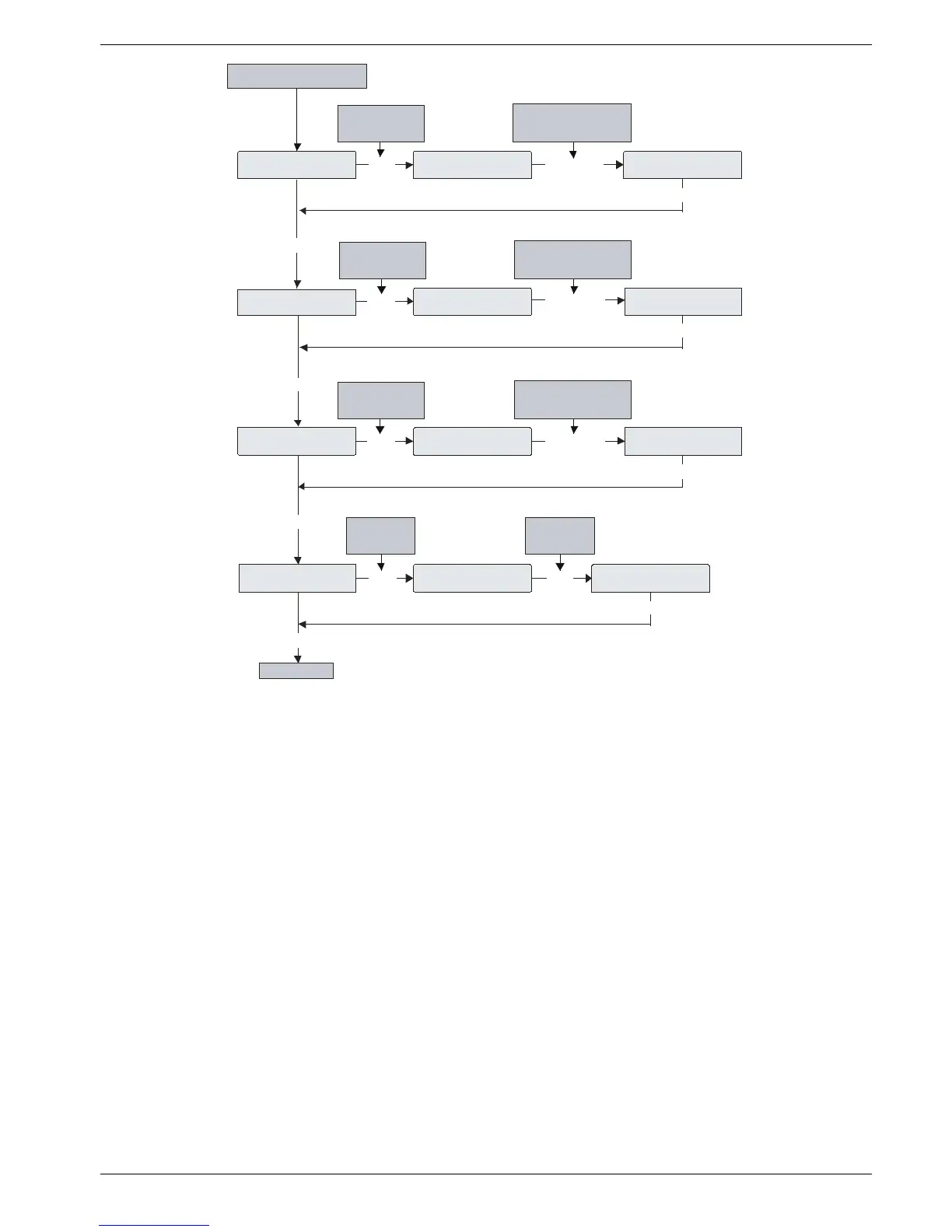Premier Elite 24,24-W, 48,48-W, 88, 168 & 640 Installation Manual UDL & Digi Options
INS176-9 85
epoing on:
epoing on:
3
epoing on:
From previous page if
F as t F o rm at pr otoco l is s ele cted
esoing on:
esoing on:
Use keys 1 - 8 to selec t
the R eporting c ha nnels
e.g. 2 & 3 = channels 2, 3
Pre s s NO to edi t
the re porting
channels
Pre s s NO to edi t
the re porting
channels
pen/close on:
pen/close on:
Use keys 1 - 8 to selec t
the R e s tori ng c h an ne ls
e.g. 2 & 3 = channels 2, 3
Pre s s NO to edi t
th e Ope n/C los e
channels
Use keys 1 - 8 to selec t
the Open/Close channels
e.g. 2 & 3 = channels 2, 3
onig:
Use ea cc
Press NO to
e d it th e
reports optio ns
Use ea cc
Press NO to
change the
re p or ts o p ti on
B ack to the s tart
n 23
y
y
n
esoing on:
3
23
y
pen/lose on:
3
23
y
n
y
y
n n
y
y
