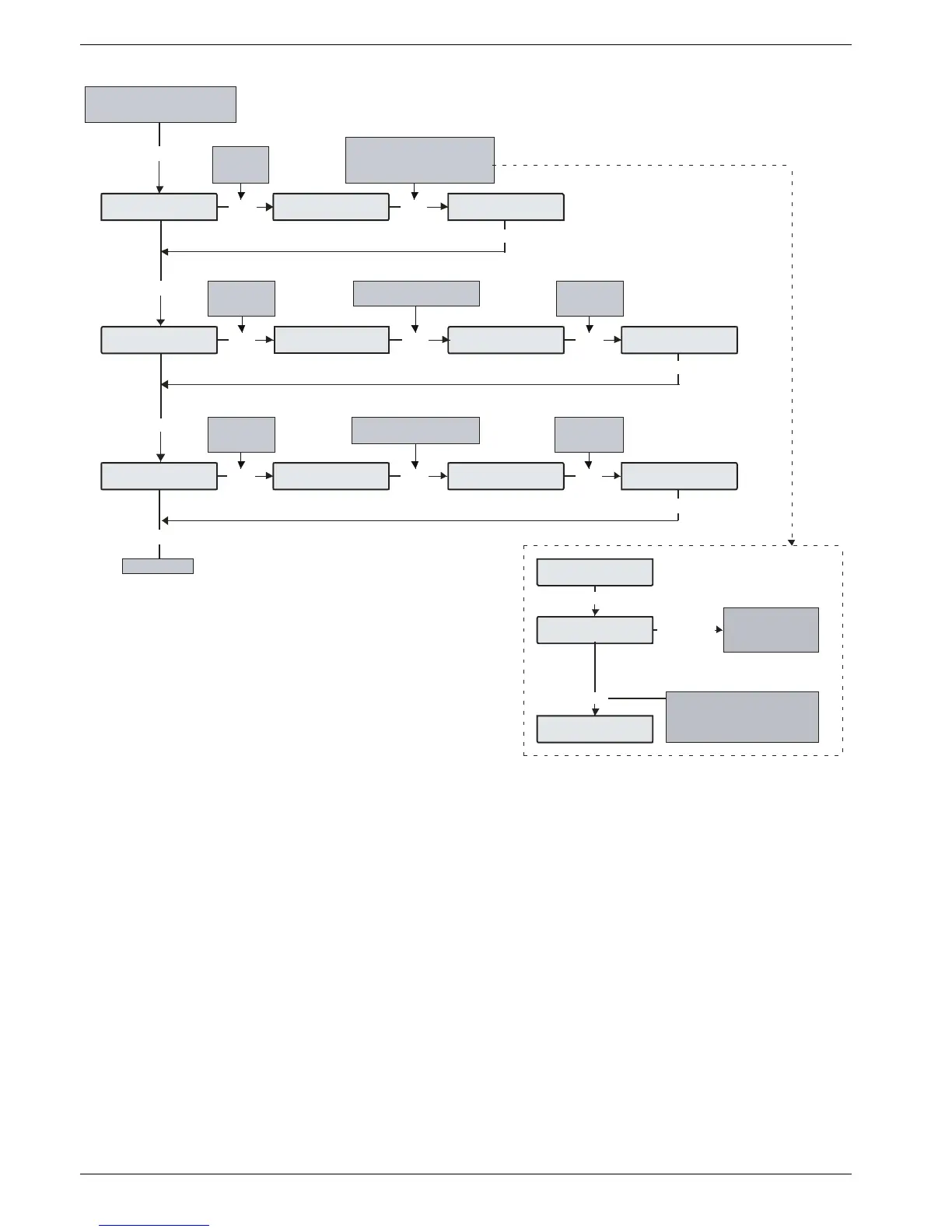UDL & Digi Options Premier Elite 24,24-W, 48,48-W, 88, 168 & 640 Installation Manual
86 INS176-9
epos:
ioiy l
From previous page if C o nta c t ID,
S IA L evel II, E a syC om Pager or S MS
Messaging protocols are selected
Press NO to
e d it th e
reports options
Use the SCROLL key to select
the require d R eports o ption
oal la
oal la
Press NO to
change the
re p or ts o p ti on
epo eas :
Press NO to
e d it th e
re port a reas
epo eas :
<
epo eas :
<
Use keys 1 - 8 to s elect the R eport
areas e.g. 1 = area A
for 6 40 s ee below
onig:
Use ea cc
Press NO to
e d it th e
reports options
Use the SCROLL key to select
the require d R eports o ption
Use I I
Use I I
Press NO to
change the
re p or ts o p ti on
B ac k to the s tart
y
epo eas :
EHIJK
epo eas :
JKEH<
n
Use the C hime &
Part keys
to sc roll betwe en
Are a G roups 1, 2,3 & 4
A
CP
/
epo eas :
EHJK
U se the Area key to select either
A-H or I-P a rea s .
Use the numeric buttons 1-8 to
toggle the require d are as on or off
n
1
y
y
n
n
y
y
n
n
y
y
