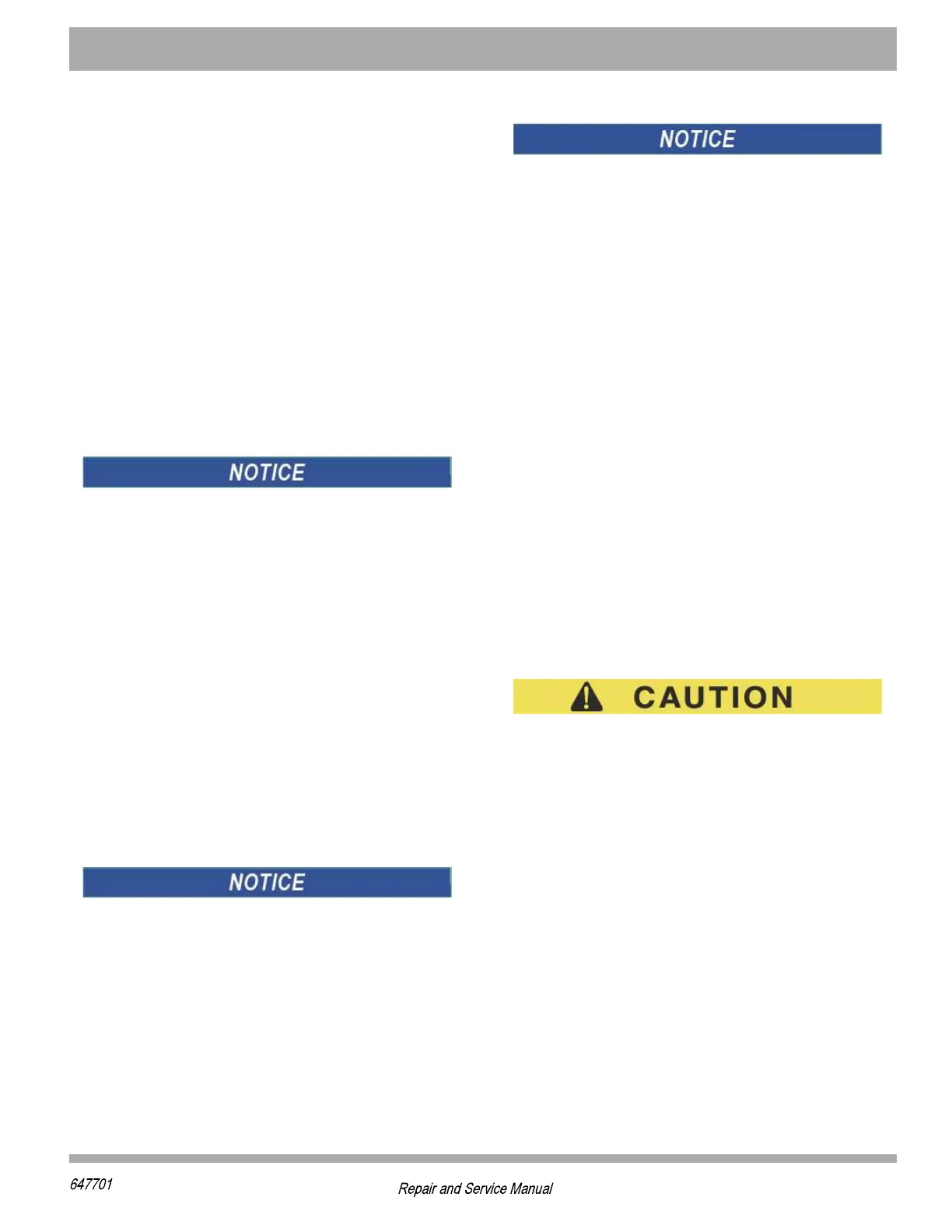ELECTRICAL
Read all of SAFETY and this section before attempting any procedure. Pay particular attention to Notices, Cautions, Warnings and Dangers.
91
When no battery voltage is found, the problem is between
the point where no voltage is detected, and the last place
that voltage was detected. In circuits where no voltage is
expected, the same procedure can be used except that
the DVOM is set to continuity. Place the negative (-)
probe on a wire terminal at the beginning of the circuit
and move toward the device that is not working with the
positive (+) probe. When continuity is no longer indicated,
a failed conductor or device is indicated.
POWER SUPPLY
Tool List Qty.
DVOM.......................................................................... 1
1. Check for loose or bare wires:
Check for loose wires at each terminal connection
and for worn insulation or bare wires touching the
frame. Bare wires may cause a short circuit.
If any DVOM readings indicate a faulty wire, it is recom-
mended that the condition of the terminals and wire
junction be examined. A faulty wire must be replaced
with one of the same gauge and color, wired between
the correct components, and wire tied to the harness
bundle. The faulty wire should be cut back close to the
harness and the ends protected with vinyl electrical
tape.
2. Check battery condition:
Check for adequate battery volts (nominal 12 VDC)
by setting DVOM to 30 VDC range and place the red
probe (+) on the battery post with the green wire
attached. Place the black probe (-) on the battery
post with the black wire attached. A reading of 11
VDC or greater indicates adequate battery condition.
No reading indicates (a) a poor connection between
the probes and the battery terminals; (b) a faulty
DVOM. A voltage reading below 11 volts indicates
poor battery condition and the vehicle should be
recharged before proceeding with the test.
Due to the resistance of the wires involved within the
harness, voltage readings may be somewhat lower than
battery voltage. A reading of 1 volt below battery voltage
is acceptable.
3. Check power wire:
Firmly attach the black probe (-) to the battery post
with the black wire attached and the red probe (+) to
the green wire terminal at the fuse block. A reading
of battery voltage indicates that the power wire is in
good condition.
The power wire supplies power to the entire fuse block.
4. Check fuse:
Place the red probe (+) to each wire terminal on the
fuse block. A reading of battery voltage indicates that
the fuse is in good condition. No reading indicates a
faulty fuse; replace with a good 15 amp fuse.
ACCESSORY WIRING
After determining that there is power to the fuse panel,
and the fuse is good, continue checking the circuit using
the procedures previously used to check the power sup-
ply, i.e. loose or rusted connections, bare wires, continuity
of the wiring from terminal to terminal, operating condition
of switch, etc.
Use the wiring diagram (Figure 12) to check correct wiring
and wire routing. If there is power at the fuse end of the
wire, there must also be power at the other end of the
wire at the switch or electrical accessory, and eventually
at the ground connection. Electricity must flow from the
fuse panel through the full length of the circuit to the
ground connection. Any interruption of electrical flow
must be corrected, whether by repairing or replacing the
wire, the switch or accessory.
LIGHT BULB REPLACEMENT
To decrease the risk of premature bulb failure, do
not allow your fingers to contact new bulbs. Use
clean, dry paper or paper towels to touch the glass
part of the bulb.
Headlight (if equipped)
Make sure that the vehicle key switch is in the OFF posi-
tion and the key has been removed.
• Disconnect the accessory harness (5) from the light
bulb.
• Turn the headlight bulb (3) clockwise and pull to
remove.
• Align the new bulb with the opening in the back of the
headlight assembly.
• Turn the bulb (3) counter clockwise until it stops.
• Connect the accessory harness (5) to the light bulb
(3).
