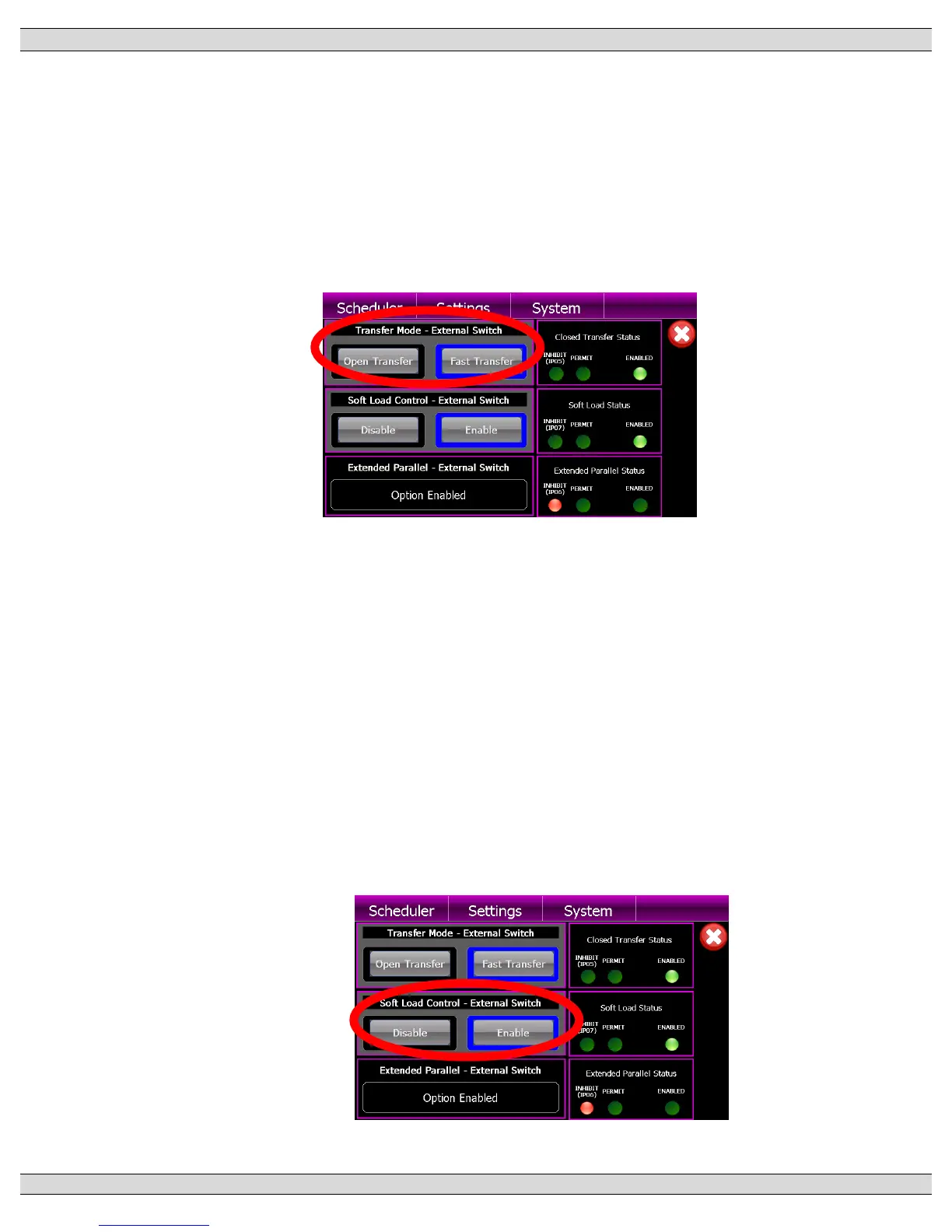The left-hand side of the display shows the current position of the ATS control modes.
Model 4 ATS provides 3 different operating mode via GHC Display button or external
control switches as follows:
4.6.3.1. TRANSFER MODE SELECTION
Transfer mode selection may be done via internal GHC display buttons, or
external control switch. This selection is shown on the GHC display as indicated
below.
This provides operator selection of desired transfer modes as follows;
• OPEN TRANSFER: The ATS will only operate in an Open Transition
transfer (i.e. break-before-make) sequence. The two sources will not be
permitted to operate in parallel under any circumstance.
• FAST TRANSFER: The ATS will operate in a Fast (Closed) Transition
transfer sequence if both sources are available. The two sources will be
permitted to stay in parallel for a maximum of 100 milliseconds only.
4.6.3.2. SOFT-LOAD CONTROL SELECTION
Soft-Load transfer mode selection may be done via internal control push buttons,
or external control switch. This selection is shown on the GHC display as
indicated below.
This provides operator selection of desired operating modes as follows;