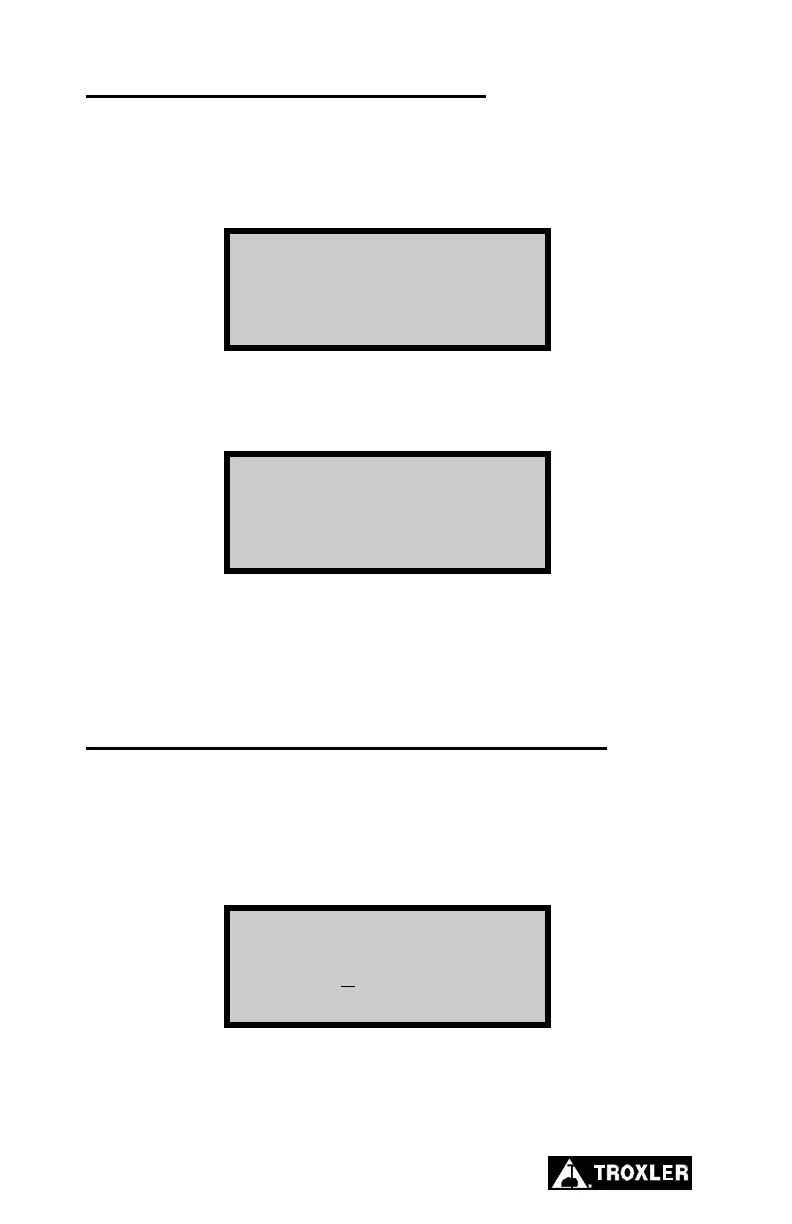Entering Density Using the Keypad
To enter the density using the keypad, press 〈1〉 at the Select
Method of Entering Density display shown on page
5–11. The
gauge displays:
Enter the thickness of the overlay (from 0 to 10 in.) and press
〈ENTER/START〉. The gauge displays:
Enter the wet density of the bottom layer. The gauge enables the
Nomograph function using the entered values, displays a brief
confirmation message, and returns to the Setup menu.
Entering Density Using Gauge Measurements
Bottom density values may be obtained by using the gauge to record
up to 20 actual measurements. To enter the density using this
method, press
〈2〉 at the Select Method of Entering Density
menu shown on page
5–11. The gauge displays: