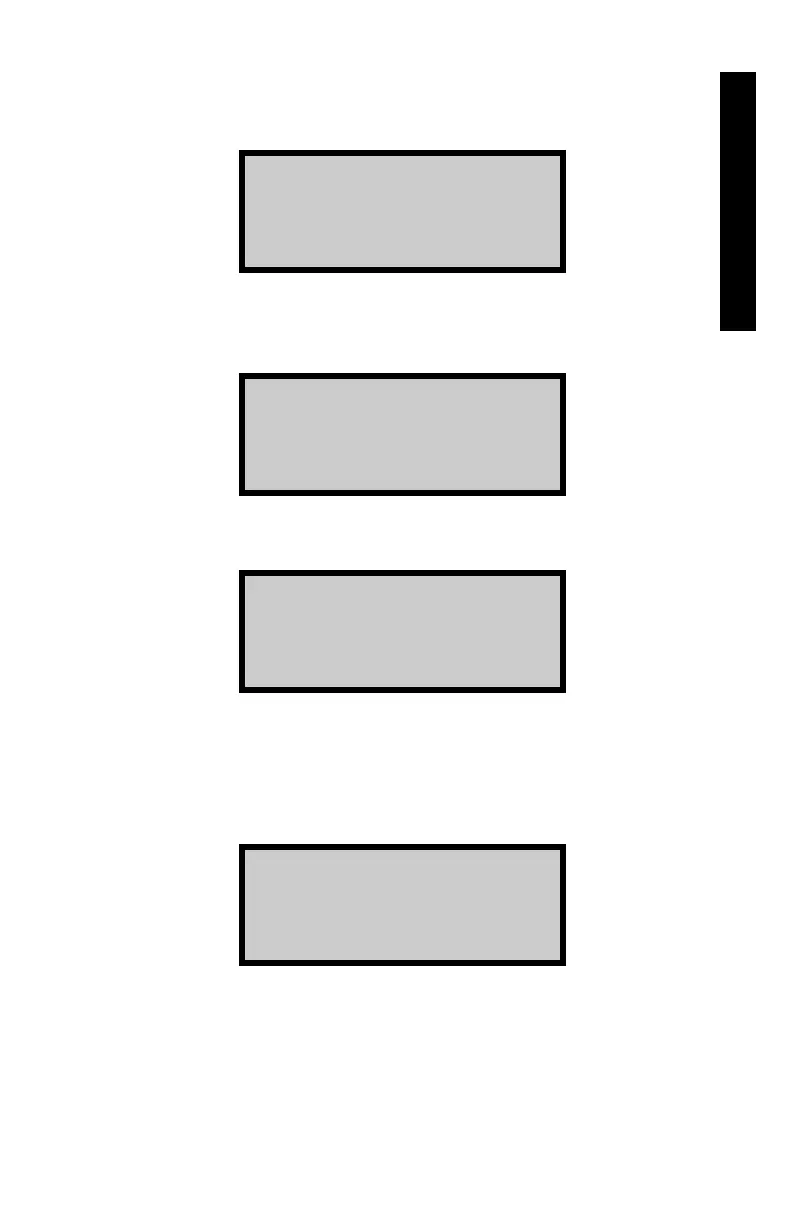Enter the number of readings to be taken and averaged, then press
〈ENTER/START〉. The gauge displays:
Prepare the site for measurement as described on page 4–9. Position
the gauge and press
〈ENTER/START〉. The gauge displays:
After counting down to zero, the gauge displays:
If more than one reading is to be taken, move the gauge to the next
location and press
〈ENTER/START〉. The gauge will repeat the
above sequence for each reading. When all the readings are
completed, the display will be:
Press 〈ENTER/START〉 to continue. The gauge enables the
Nomograph function, displays a brief confirmation message, and
returns to the Setup menu.