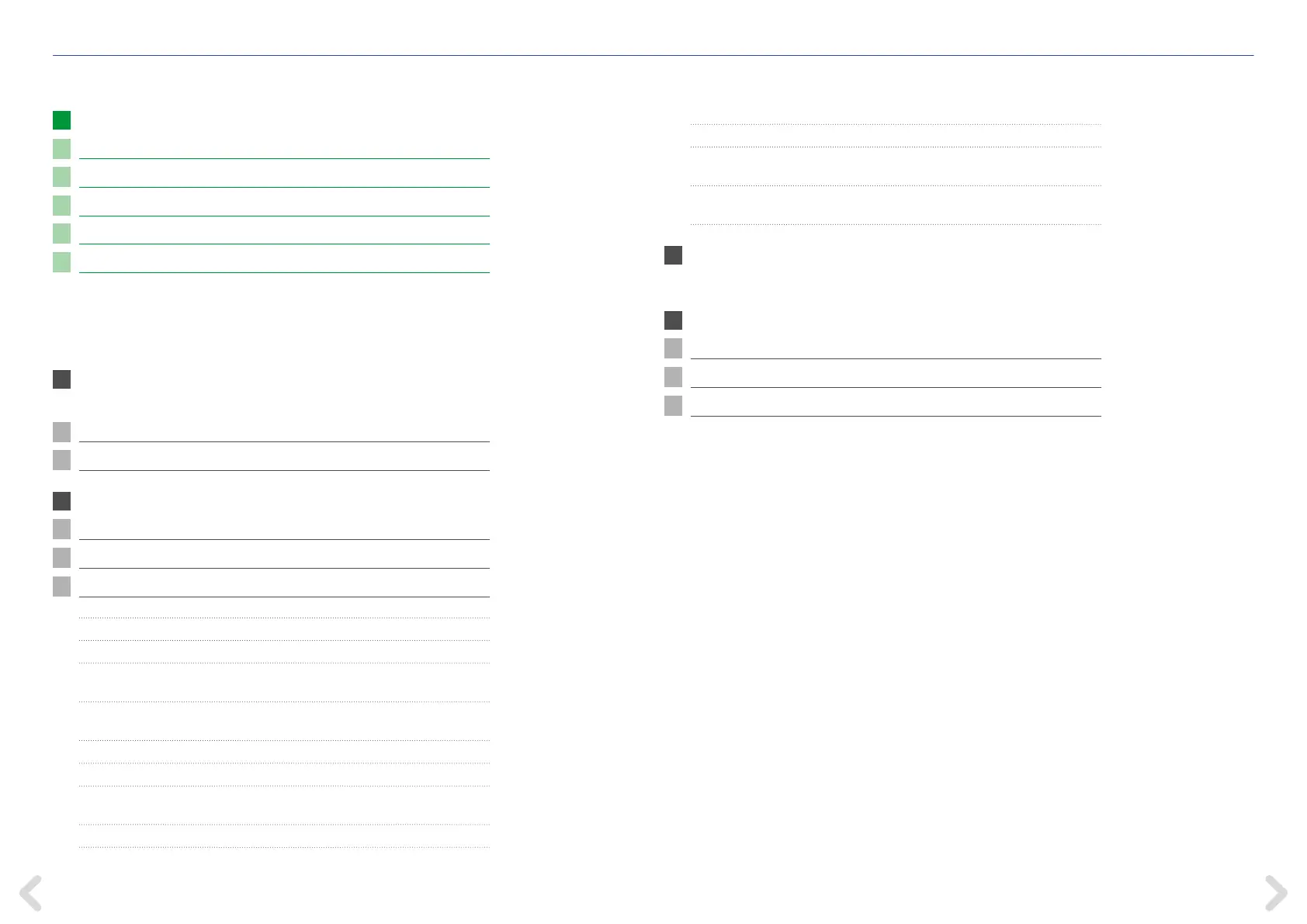6
TABLE OF CONTENTS
OUR ADDITIONAL INTERNET SERVICES 75
Installation 75
Security 75
Webmail 75
Additional services 75
Support 75
ACCESSING THE WEB INTERFACE OF YOUR
HORIZON ROUTER
76
Checking WLAN settings 76
Changing the WLAN security settings 77
TROUBLESHOOTING 77
Horizon box failure icons 77
Error messages 77
Problems and solutions 78
There is no picture on the TV 78
There is no sound on the TV 78
There is no power supply to the Horizon box 78
The Horizon remote control no longer works, the Horizon box does not
react to its commands 78
The volume controls on the Horizon remote control do not work.
I can’t change the volume for any programmes 78
The television picture is pixelated (“blocky” effect) 78
Picture loss (black screen) or displaying of the wrong colours 78
I want to watch a channel but a message is displayed stating that
I have not subscribed to this channel 79
I have forgotten or lost my PIN code 79
What do I have to watch out for when connecting the Horizon box? 79
Do HD channels always broadcast their programmes in HD quality? 79
I do not have an HDMI connector on my television; can I still connec t
the Horizon Box? 79
Can I connect the Horizon Box to the television via both HDMI (for HD)
and SCART (for standard definition) at the same time? 79
TV CODES FOR THE HORIZON REMOTE
CONTROL PAIRING
80
SAFETY INSTRUCTIONS 85
POWER 85
INSTALLATION & MAINTENANCE 85
GENERAL 85
