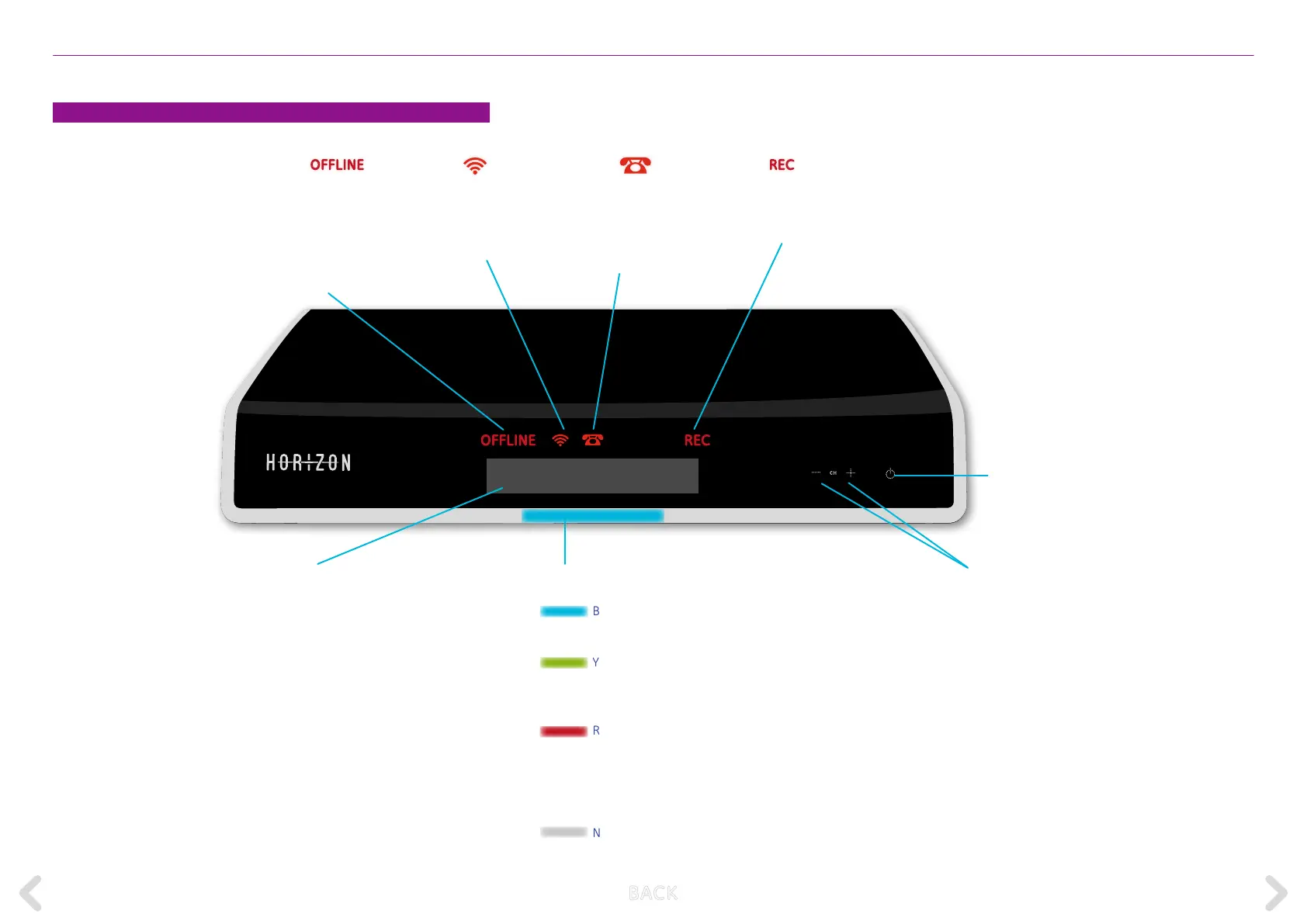8
WELCOME
SRF 1 HD
RECOFFLINE
BLUE POWER LIGHT
Horizon box is ON.
YELLOW POWER LIGHT
Horizon box is in HIGH power standby mode
(see POWER MANAGEMENT SETTINGS).
RED POWER LIGHT
Horizon box is in MEDIUM or LOW power standby
mode. The box reverts to HIGH power standby mode
when scheduled activities are required (see POWER
MANAGEMENT SETTINGS).
NO LIGHT
No power, the switch at the back of the box is turned OFF.
REC
OFFLINE
HORIZON BOX
CONNECTIVITY
The connection to UPC
services has failed. Refer
to TROUBLE SHOOTING.
Power light
Display
Displays the name of the
current channel and other
relevant information.
WLAN CONNECTIVITY
Horizon box WLAN con-
nectivity has failed. Refer
to TROUBLESHOOTING.
Channel up/down keys
For manual channel
switching.
TELEPHONE
No dial tone but your
telephone subscription
is active. Refer to
TROUBLE SHOOTING.
ON/Standby button
Switches the Horizon
box between ON and
standby.
RECORDING
Horizon box is recording
at least one programme.
YOUR HORIZON BOX
B ACK