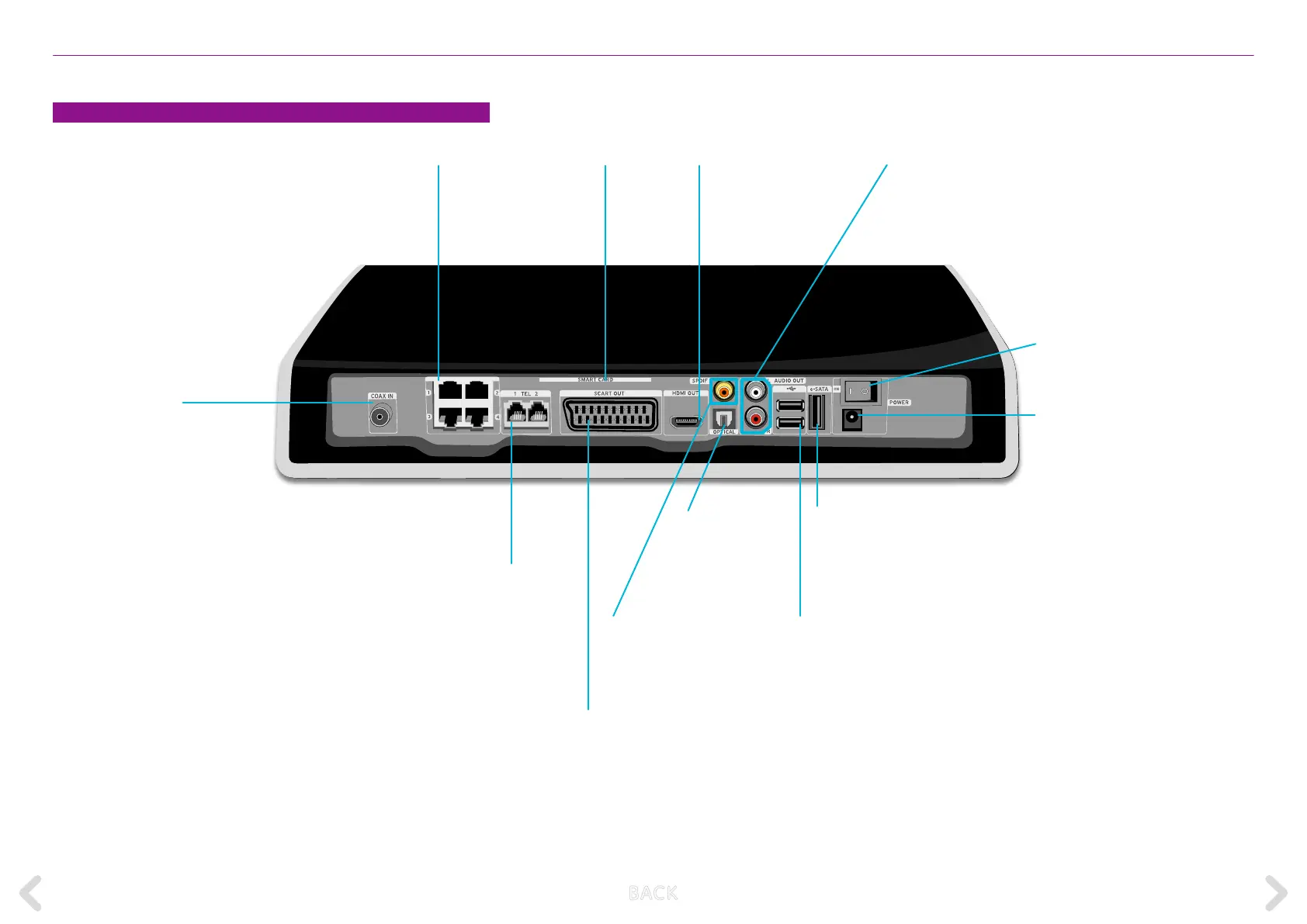9
WELCOME
HORIZON CONNECTORS
COAX IN
For connection to a
UPC cable TV wall socket
via the coax cable.
SPDIF
For connection to
audio devices with
Dolby Digital
2
5.1 sound.
Ethernet sockets
For connection to a PC
or a router via an Ether-
net cable (RJ-45 type).
Phone sockets
For connection to
UPC phones and tele-
communication services.
Power connector
For connection to a
standard electrical outlet
via the UPC power pack.
SCART socket
For connection to video
devices with standard picture
and sound. Scart sockets are
not HD-compatible.
Card slot
Not in use.
Audio out L/R
connectors
For connection to audio
devices with analogue
audio inputs.
USB ports
Not in use.
Optical
For optical connection
to audio devices
with Dolby Digital
2
5.1
sound.
Main ON/OFF switch
For turning the Horizon
box ON and OFF.
HDMI socket
For connection to video
devices with HD
1
picture
and sound.
e-SATA slot
Not in use.
1
HD stands for High Denition; it is a video format that has a resolution substantially higher than that of traditional television systems
2
Manufactured under license from DOLBY Laboratories. “DOLBY” and the double-D symbol are trademarks of DOLBY Laboratories.
B ACK