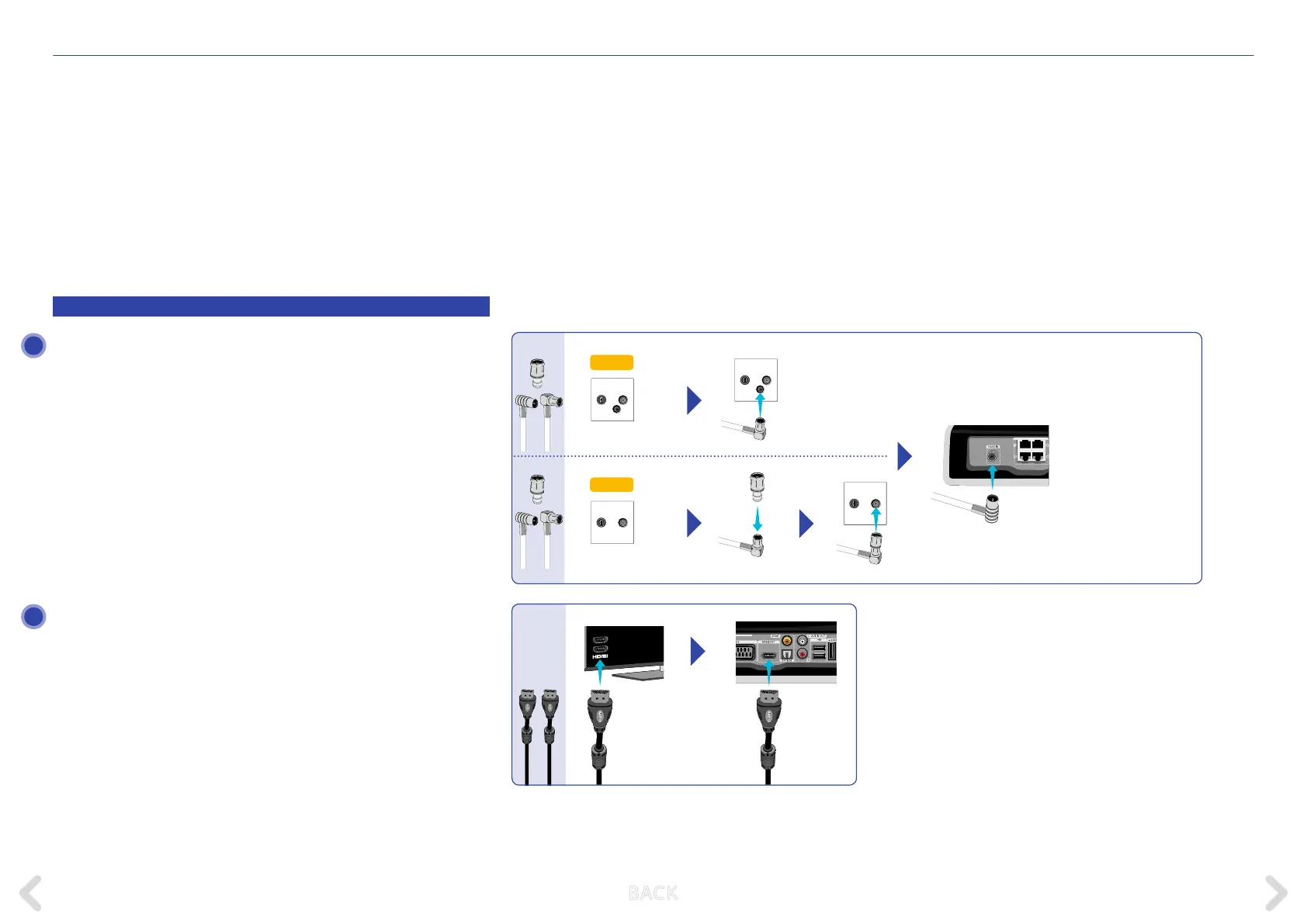INSTALLATION
10
Your new media experience starts now. Here you will nd a description
of the Horizon box, instructions on how to set up the device and
how you can connect it to other devices. After successfully following
the instructions, you are ready to start using the Horizon box and to
enhance your new media experience.
Connect your Horizon box to a UPC wall socket. If your UPC wall socket
has 3 holes you can connect the coax cable to the smallest hole in the
middle. If you have a 2-hole wall socket you must rst put the small
adapter on the coax cable and then connect it to the right-hand hole
(TV). Your wall socket might also be installed the other way round; in
this case please connect the coax cable with adapter to the left-hand
hole.
CONNECTING YOUR HORIZON BOX
Now take the HDMI cable and connect it to the box and to one of
the free HDMI sockets on your TV. Please remember the chosen
socket (e.g. HDMI 1/2/3, etc.). In step 4 you will need to select
the correct HDMI socket on your TV.
1
2
Option 1
Option 2
✕
B ACK
