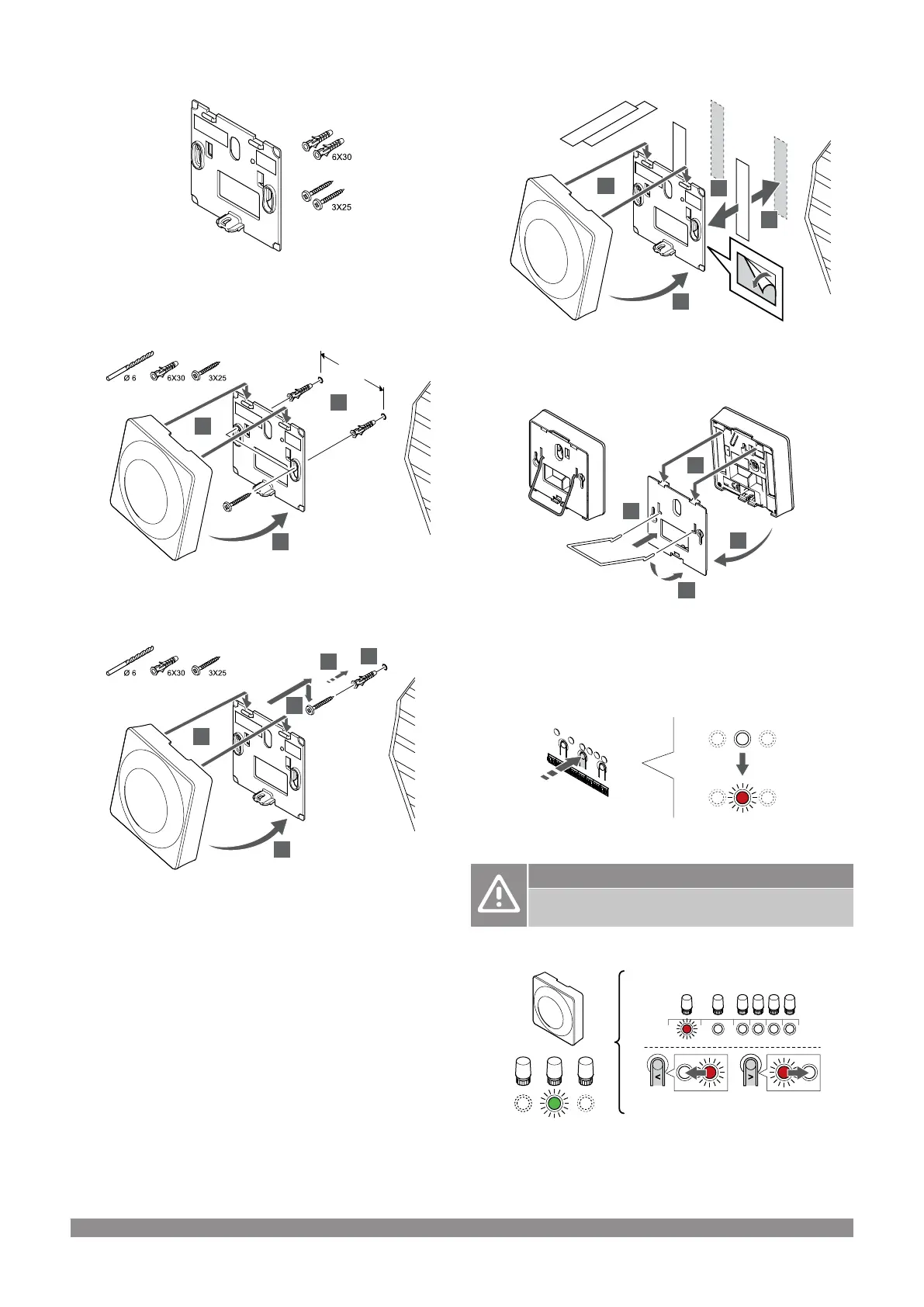Attach thermostat to the wall
The thermostat is delivered in a kit with screws, wall plugs, and a wall
bracket, presenting several options of attaching the thermostat to the
wall.
Wall bracket (recommended)
Attach the thermostat to the wall using the wall bracket, screws and
wall plugs.
Screw and wall plug
Attach the thermostat to the wall using the screw and wall plug.
Adhesive strip
Attach the thermostat to the wall using the wall bracket and adhesive
strips.
Use table stand instead
Attach the table stand to the thermostat using the wall bracket.
Register thermostat to room controller
1. Enter registration mode
Press and hold the OK button on the room controller until the LED for
channel 1 (or the first unregistered channel) flashes red.
Caution!
The DIP switch in the thermostat must be set before it is
registered.
2. Select a channel
Use buttons < or > to move the pointer (LED flashes red) to a
preferred channel.
38
|
Uponor Smatrix Wave PULSE
|
Installation and operation manual
