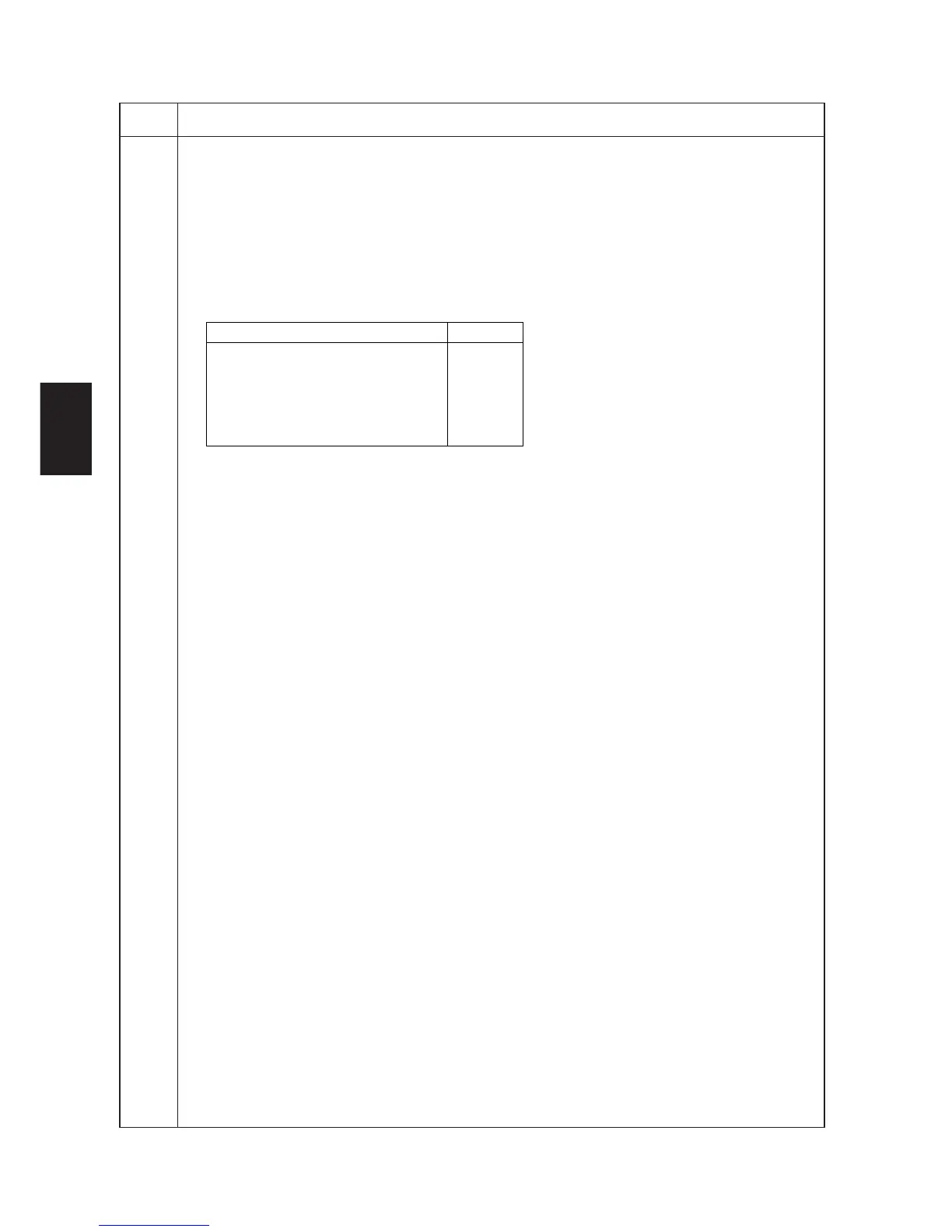1-4-52
2AV/X
Description
Maintenance
item No.
1-4
U998 Outptting the memory list
Description
Outputs the list of memory.
Purpose
To output the list as required.
Method
1. Press the start key. The screen for selecting an item is displayed.
2. Enter the six digits of address using the numeric keys.
To enter alphabets, press the keys shown below as required.
Key
*/Language key
Scanner key
On-line/Printer key
Margin/Border Erase/Book Erase key
Duplex/Split Page key
Layout key
Symbol
A
B
C
D
E
F
3. Press the interrupt key to output the list.
Completion
Press the stop/clear key. The screen for selectiong a maintenance item No. is displayed.