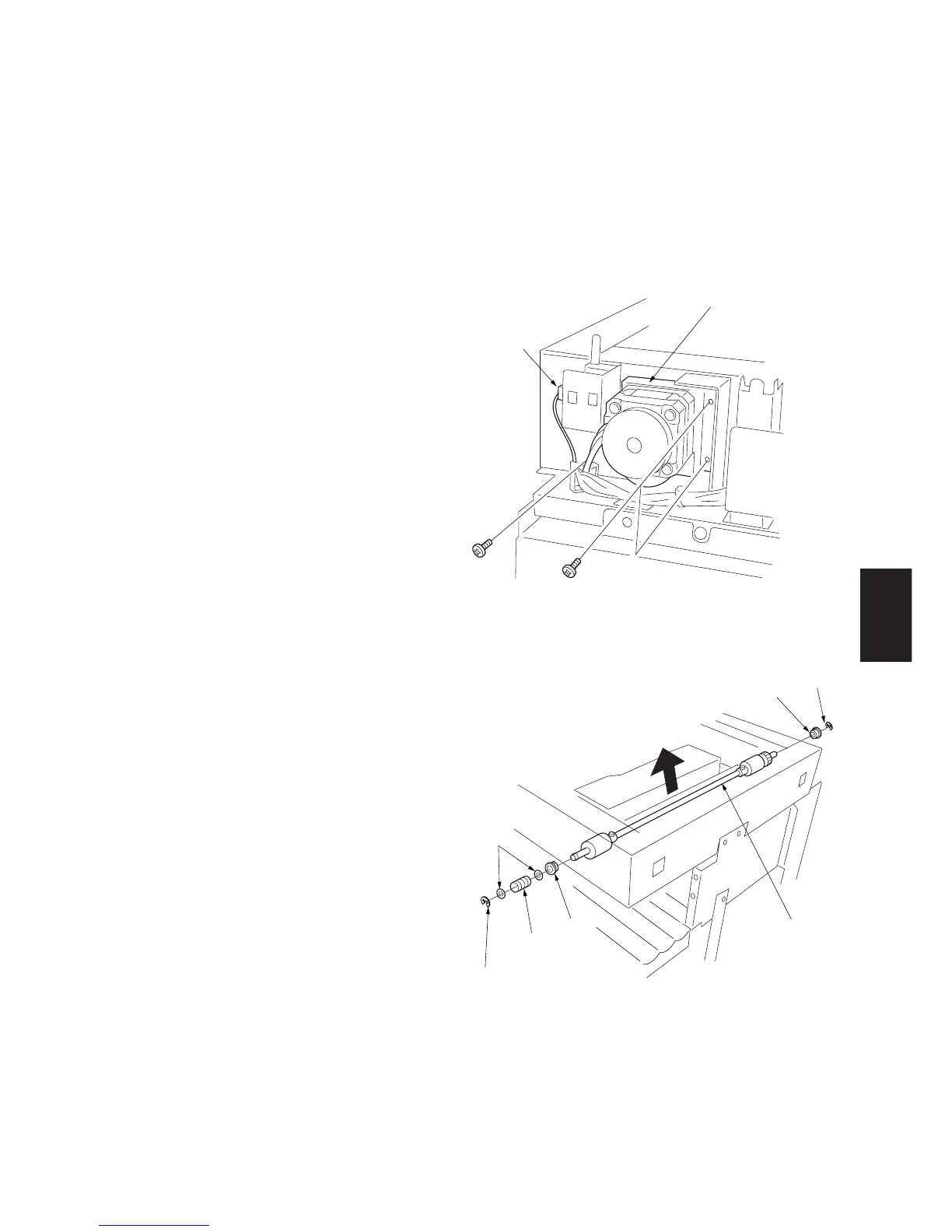2AV/X
1-6-21
1-6
(2-2) Fitting the scanner wires
Caution:
When fitting the wires, be sure to use those specified below.
Machine front: P/N 2AV1219 (black)
Machine rear: P/N 2AV1220 (gray)
Fitting requires the following tools:
Two frame securing tools (P/N 2AV6808)
Two scanner wire stoppers (P/N 3596811)
Procedure
1. Remove the three screws and detach the
connector and then remove the scanner
motor unit.
Figure 1-6-29
2. Remove the E ring and bushing from the rear
of the scanner wire drum shaft and then
remove the E ring, two shims, spring and
bushing from the front of the shaft.
3. Remove the scanner wire drum shaft from the
scanner unit.
Figure 1-6-30
Connector
Scanner motor unit
Scanner wire
drum shaft
Bushing
Spring
Shim
Bushing
E ring
E ring