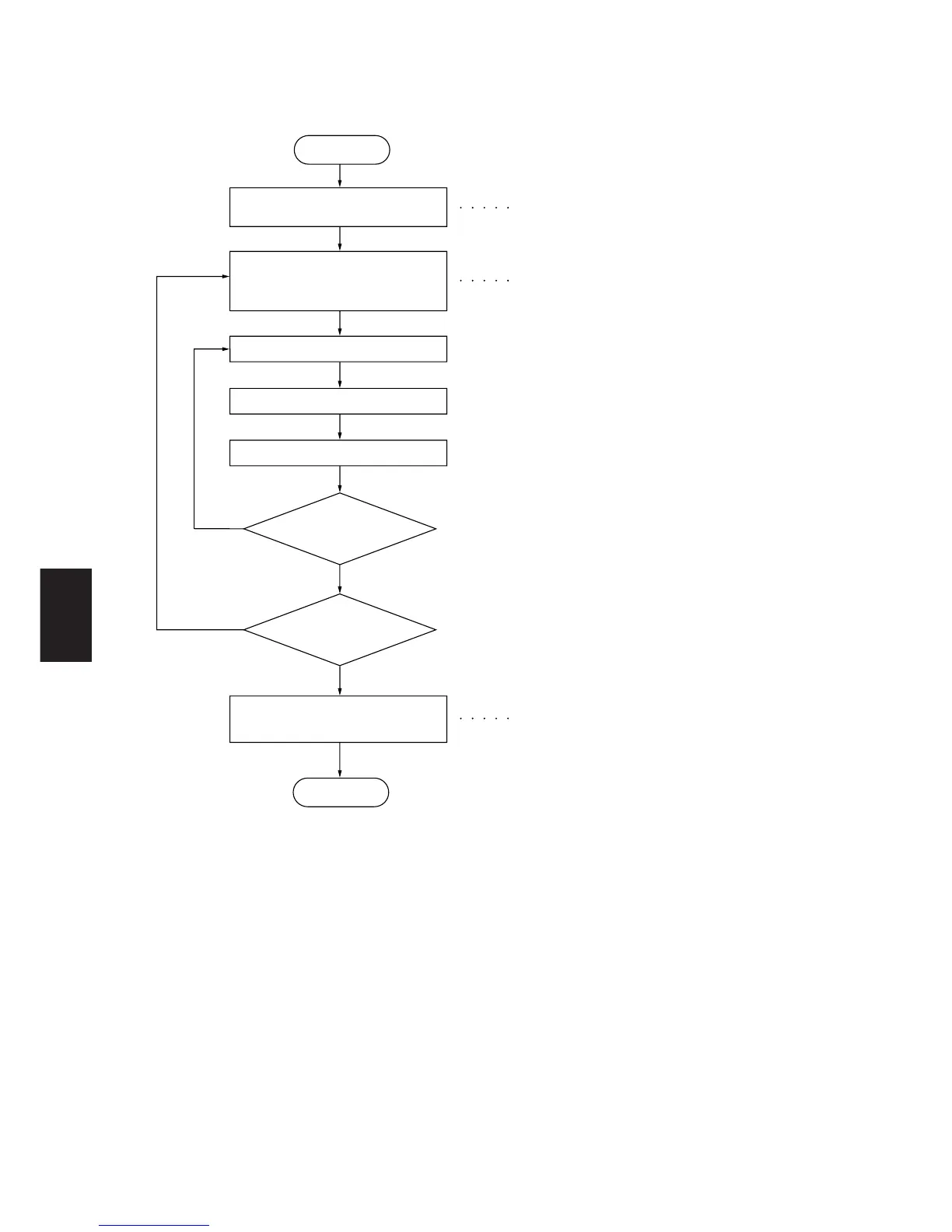2AV/X
1-6-2
1-6
(2) Running a maintenance item
Enter “10871087” using
the numeric keys.
Enter “001” using the cursor up/down
keys (20 cpm), the zoom +/– keys (15 cpm)
or numeric keys and press the start key.
Enter the maintenance item
number using the cursor up/down keys
(20 cpm), the zoom +/– keys (15 cpm)
or numeric keys.
The selected maintenance item is run.
Press the stop/clear key.
Press the start key.
Start
End
Maintenance mode is entered.
The maintenance item is
selected.
Maintenance mode is exited.
Repeat the same
maintenance item?
Run another maintenance
item?
No
No
Yes
Yes