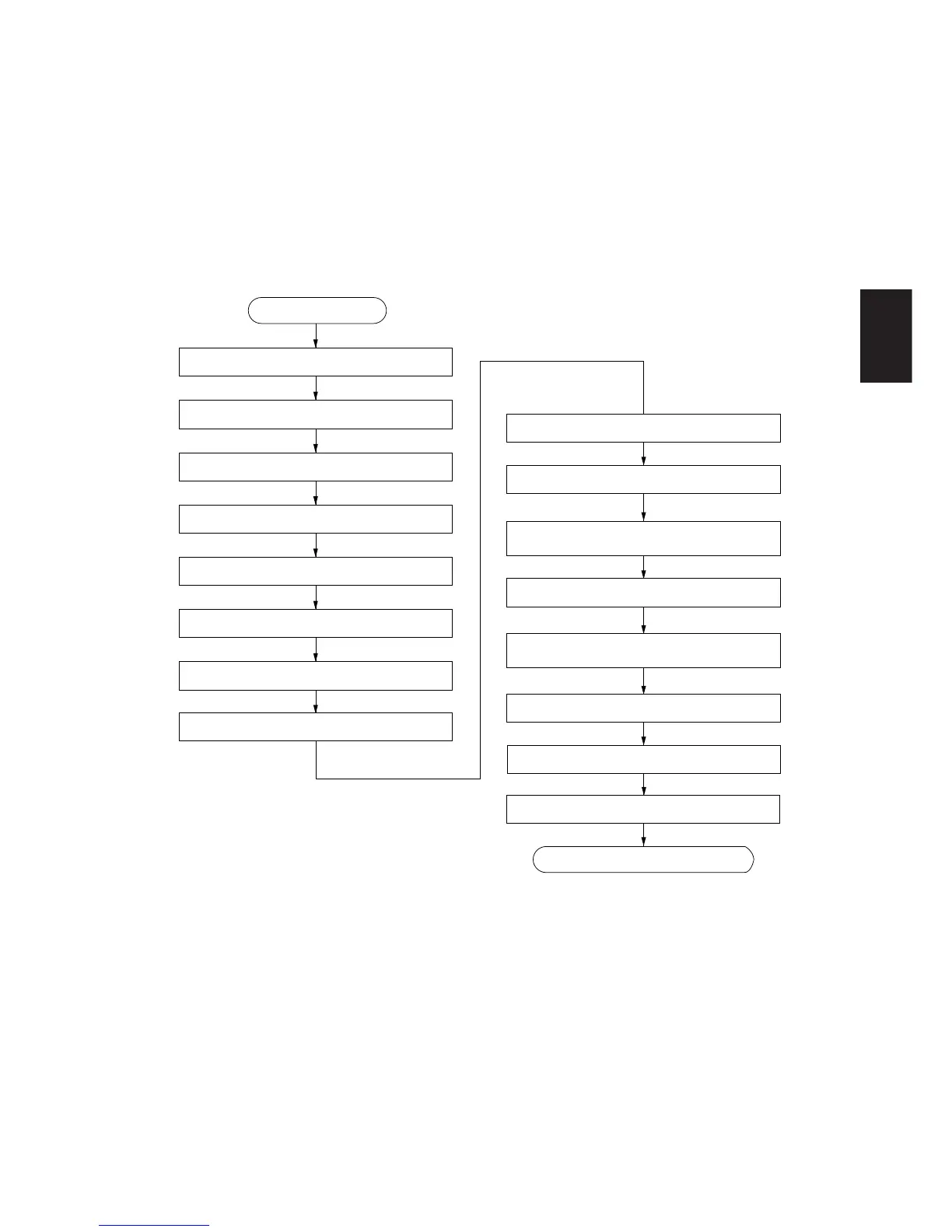1-3-1
2AV/X
1-31-3
1-3-1 Unpacking and installation
(1) Installation procedure
Unpack.
Remove the tapes.
Make test copies.
Remove the pins holding light source units 1 and 2.
Load developer.
Adjust the fixing pressure.
Install a waste toner tank.
Connect the power cord.
Load paper.
Install a toner cartridge.
Output an own-status report
(maintenance item U000).
Exit maintenance mode.
Start
Remove the image formation unit.
Release the cleaning blade.
Carry out initial developer setting
(maintenance item U130).
Install the optional devices.
Completion of the machine installation.