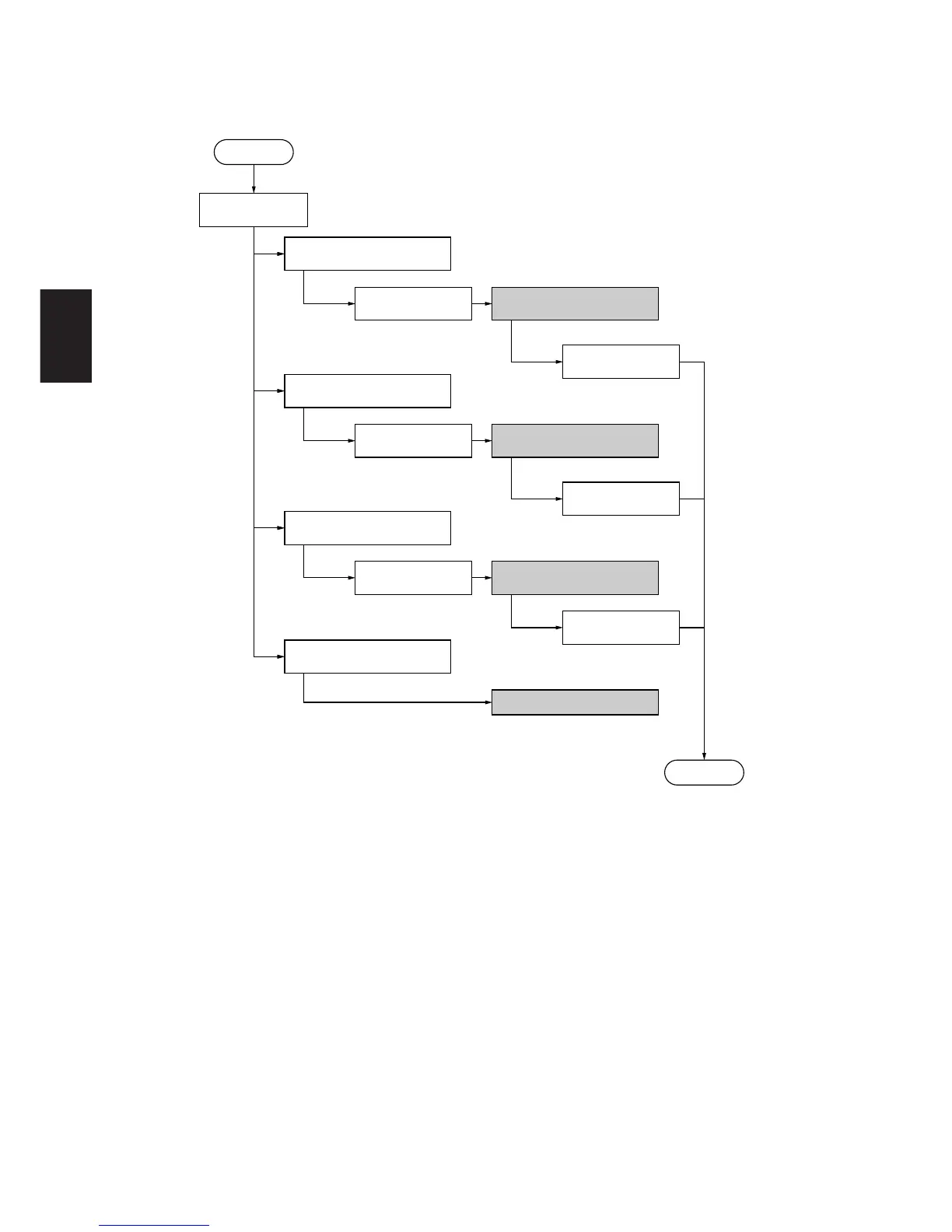2AV/X
1-3-18
1-3
Select “Management” and
press the enter key.
Enter the
management code.
Press
the */language key.
Execute department manage-
ment items (page 1-3-19).
Select “End” and
press the enter key.
Select “Copy default” and
press the enter key.
Enter the
management code.
Make copy default settings
(page 1-3-19).
Select “End” and
press the enter key.
Select “Machine default” and
press the enter key.
Enter the
management code.
Make machine default settings
(page 1-3-20).
Select “End” and
press the enter key.
Select “Language” and
press the enter key.
Set the language (page 1-3-21).
Start
End
(4) Using the copier management mode (20 cpm copier)