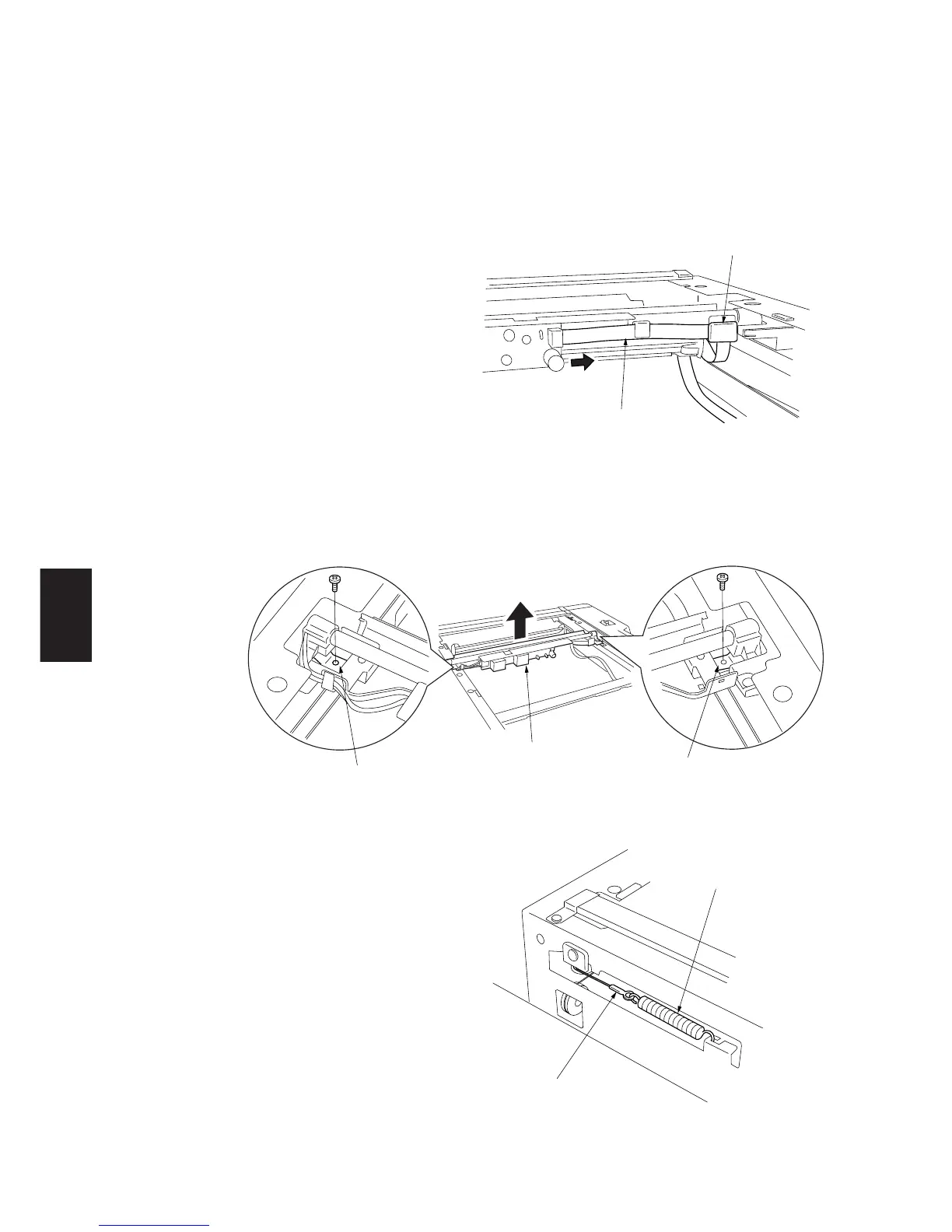2AV/X
1-6-20
1-6
(2) Detaching and refitting the scanner wires
Take the following procedure when the scanner wires are broken or to be replaced.
Caution:
After replacing the scanner wires, proceed to (4-1) Adjusting the skew of the laser scanner unit (see page 1-6-26) and (6)
Adjusting the position of the ISU (see page 1-6-30).
(2-1) Detaching the scanner wires
Procedure
1. Remove the exposure lamp (see page 1-6-
19).
2. Remove the rear cover, upper rear cover,
upper left cover, front left cover, rear left
cover, slit glass and operation unit.
3. Remove the inverter wire guide plate and
then the wire from the inverter PCB.
Figure 1-6-26
4. Remove the screw holding each of the front
and rear wire retainers and then remove the
mirror 1 frame from the scanner unit.
Figure 1-6-27
5. Unhook the round terminal of the scanner
wire from the scanner tension spring on the
left side of the scanner unit.
6. Remove the scanner wire.
Figure 1-6-28
Inverter wire
Inverter wire guide plate
Front wire retainers
Mirror 1 frame
Rear wire retainers
Scanner wire
Scanner tension spring
