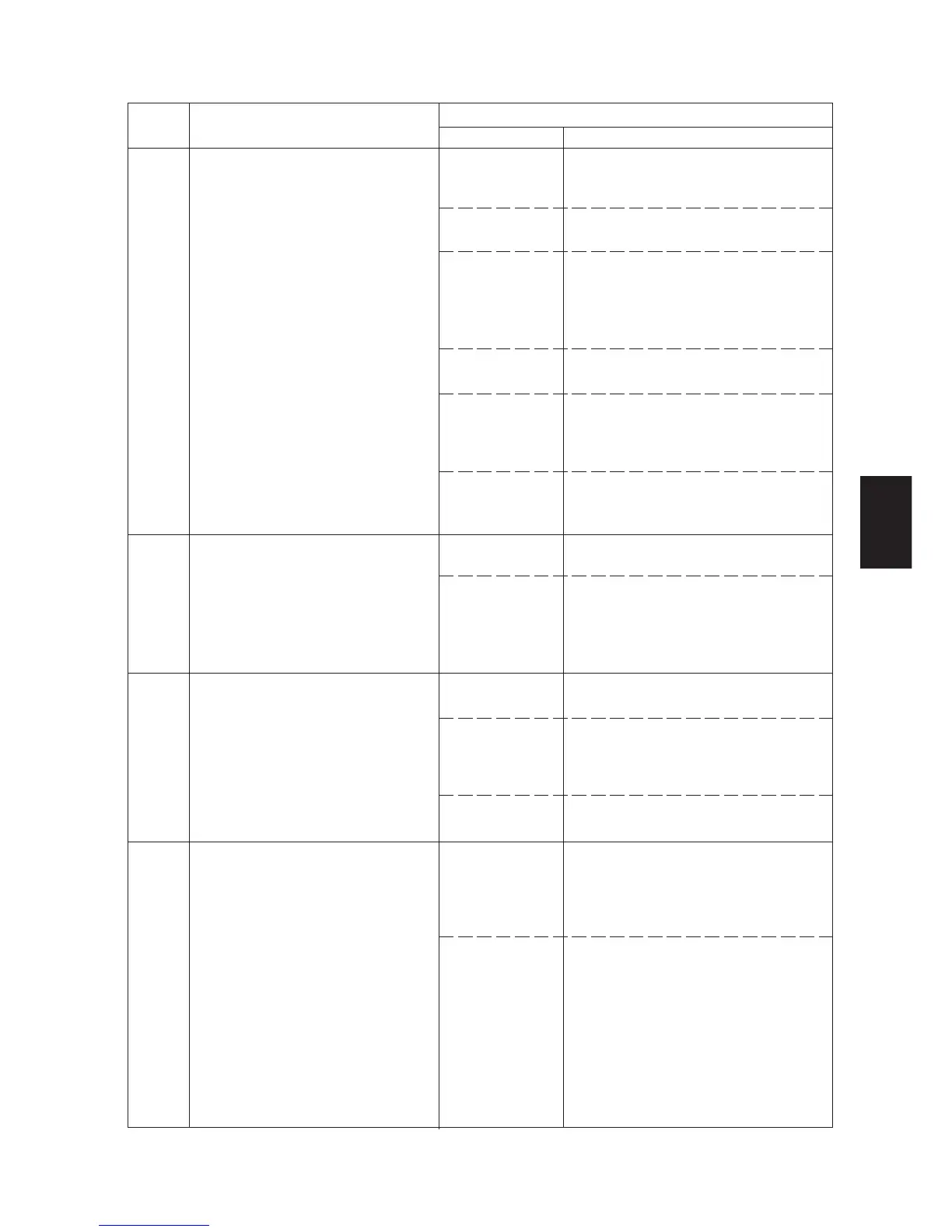2AV/X
1-5-15
Code Contents
Remarks
Causes Check procedures/corrective measures
1-5
C620
C630
C710
C730
Abnormally low fixing unit
thermistor temperature
• The fixing temperature remains below
100˚C/212˚F for 10 s during copying.
Abnormally high fixing unit
thermistor temperature
• The fixing temperature exceeds
240˚C/464˚F for 10 s.
Toner sensor problem
• The sensor output voltage is outside
the range of 0.5 to 4.5 V during toner
control.
• The toner sensor control voltage
cannot be set within the setting range
when maintenance item U130 is run.
Broken external temperature
thermistor wire
• The input voltage is above 4.5 V.
Fixing heater
installed
incorrectly.
Broken fixing
heater wire.
Poor contact in
the fixing unit
thermistor
connector
terminals.
Broken fixing unit
thermistor wire.
Fixing unit
thermistor
installed
incorrectly.
Fixing unit
thermostat
triggered.
Shorted fixing unit
thermistor.
Broken fixing
heater control
circuit on the
power source
PCB.
Defective toner
sensor.
Poor contact of
the toner sensor
connector
terminals.
Developer
problem.
Poor contact of
the humidity
sensor PCB
connector
terminals.
Defective external
temperature
thermistor.
Check and reinstall if necessary.
Check for continuity. If none, replace fixing
heater.
Check the connection of connector CN12
on the main PCB and the continuity across
the connector terminals. Remedy or
replace if necessary.
Measure the resistance. If it is ∞ Ω, replace
the fixing unit thermistor.
Check and reinstall if necessary.
Check for continuity. If none, replace the
fixing unit thermostat. Check the operation
of the cooling fan and repair if necessary.
Measure the resistance. If it is 0 Ω, replace
the fixing unit thermistor.
Replace the power source PCB.
Replace the toner sensor.
Reinsert the connector. Also check for
continuity within the connector cable. If
none, repair or replace the cable.
Replace the developer.
Reinsert the connector. Also check for
continuity within the connector cable. If
none, repair or replace the cable.
Replace the humidity sensor PCB.